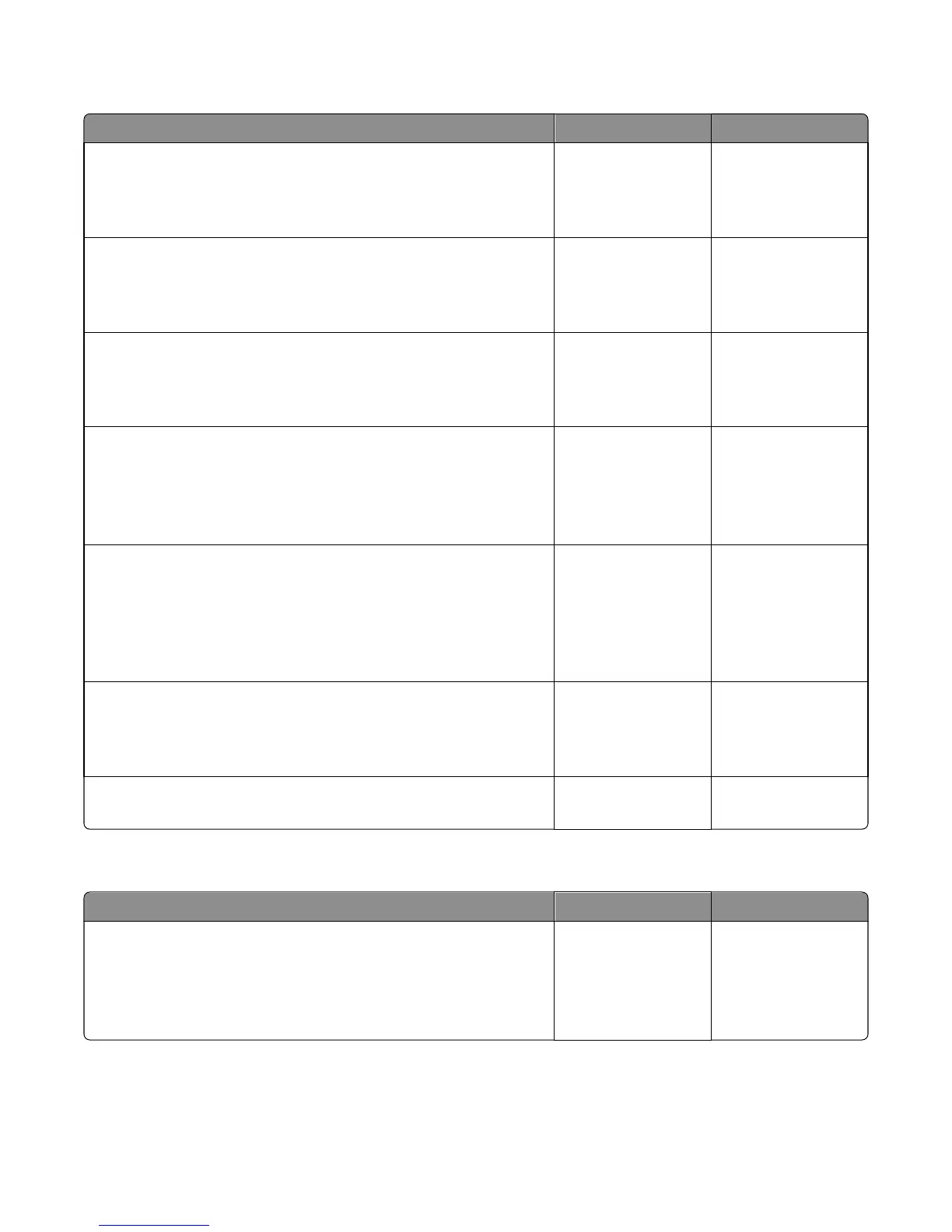Sensor (input) image jam service check
Action Yes No
Step 1
Check the LSU cables for proper connection.
Are they properly connected?
Go to step 2. Reseat the cables.
Step 2
Inspect the LSU cables and connectors.
Are they free of damage?
Go to step 3. Replace the LSU. See
“Laser scanning unit
(LSU) removal” on
page 213.
Step 3
Check the input sensor cable for proper connection.
Is it properly connected?
Go to step 4. Reseat the cable.
Step 4
POR into the Diagnostics menu and perform a feed test:
Diagnostics Menu > Input Tray Tests > Feed Tests > Tray 1
Does it pass the test?
Go to step 5. Replace the LSU. See
“Laser scanning unit
(LSU) removal” on
page 213.
Step 5
POR into the Diagnostics menu and perform a sensor test:
Diagnostics Menu > Base Sensor Test > Input
Does the sensor state on the control panel display change when it is
toggled?
Go to step 6. Replace the input
sensor. See “Duplex
sensor and input
sensor removal” on
page 194.
Step 6
Check the controller board for any damage.
Is it free of damage?
Go to step 7. Replace the controller
board. See “Controller
board removal” on
page 164.
Step 7
Does the error remain?
Contact the next level
of support.
The problem is solved.
Main drive motor control jam service check
Action Yes No
Step 1
a Remove the main drive gearbox.
b Check the main drive gearbox cable for proper connection.
Is it properly connected?
Go to step 2. Reseat the cable.
4514-420, -430
Diagnostic information
55
