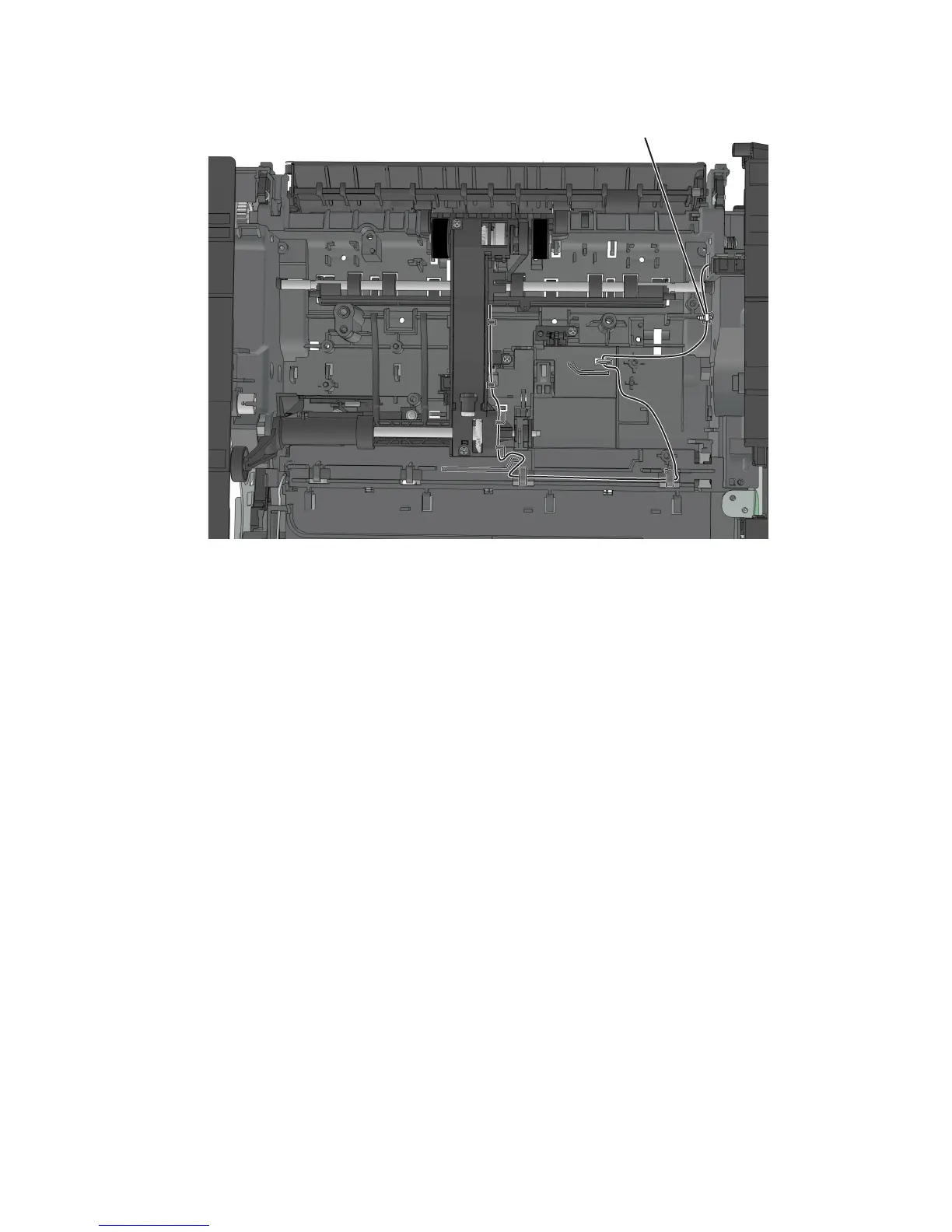h Route the cable using the new path, and secure it with a cable tie (A).
A
ACM assembly removal
1 Remove the left cover. See “Left cover removal” on page 146.
2 Remove the main drive gearbox. See “Main drive gearbox removal” on page 147.
3 Remove the rear door and cover. See “Rear door and cover removal” on page 207.
4 Remove the power supply. See “Power supply removal” on page 191.
5 Remove the power supply shield. See “Power supply shield removal” on page 192.
6 Remove the duplex. See “Duplex removal” on page 193.
7 Remove the ACM clutch. See “ACM clutch removal” on page 155.
Warning—Potential Damage: Do not cut the cable (leave the ACM clutch hanging).
4514-420, -430
Repair information
202
