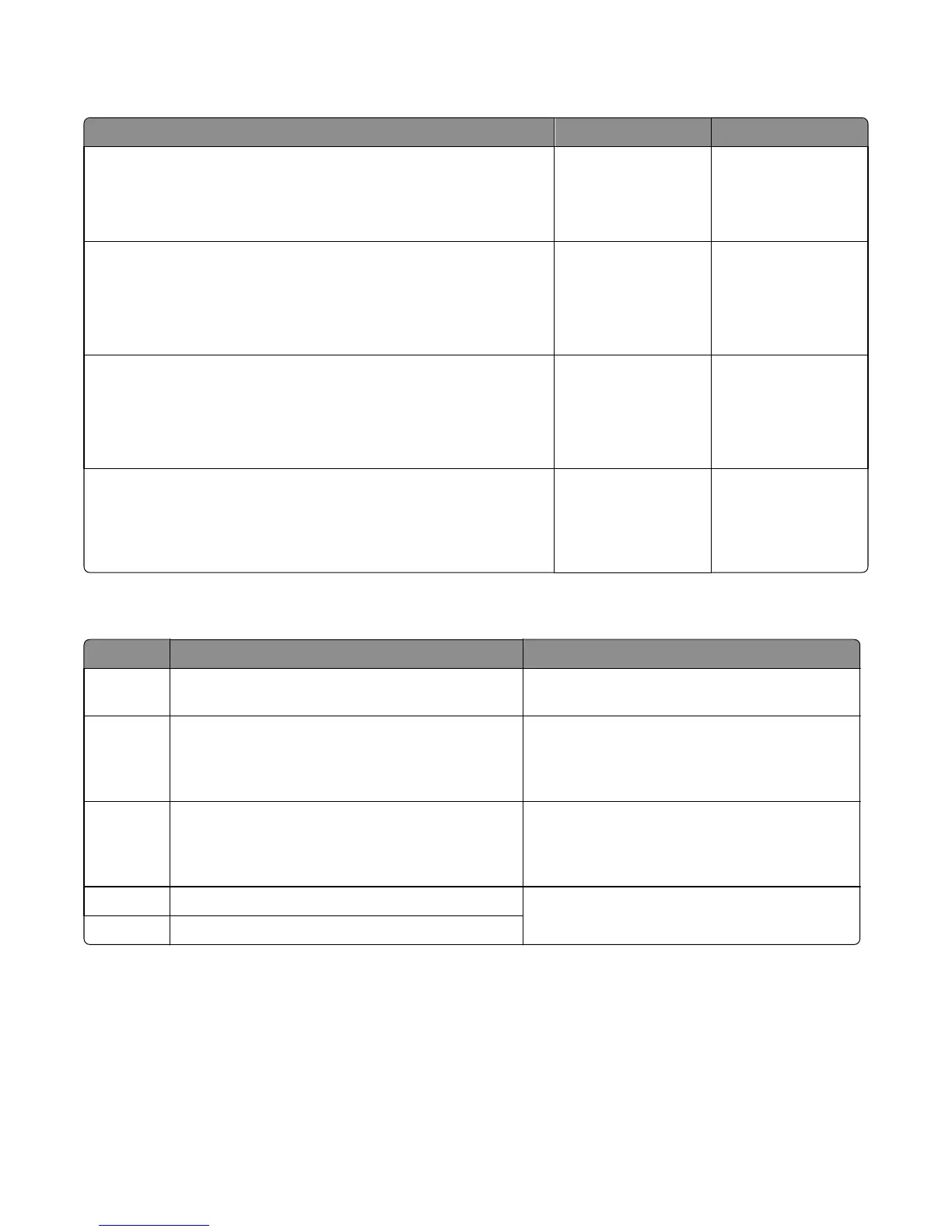Cartridge gearbox service check
Action Yes No
Step 1
Check the gear on the toner cartridge for wear or damage.
Is it free of wear or damage?
Go to step 2. Replace the toner
cartridge.
Step 2
Check the gears on the cartridge gearbox for proper rotation and for wear
or damage.
Does it rotate properly and is it free of wear or damage?
Go to step 3. Replace the cartridge
gearbox. See
“Cartridge gearbox
removal” on page
160.
Step 3
Check the cartridge gearbox cable for proper connection to the controller
board.
Is it properly connected?
Go to step 4. Reseat the cable.
Step 4
Check the cartridge gearbox cable for damage.
Is it free of damage?
Replace the controller
board. See “Controller
board removal” on
page 164.
Replace the cartridge
gearbox. See
“Cartridge gearbox
removal” on page
160.
9xx error messages
Error code Description Action
900.xx RIP firmware errors Go to “System software error service check” on
page 89.
912.xx Unrecoverable Engine firmware error POR the machine. If the error re‑occurs, then update
the firmware. If the error continues occurring, then
replace the controller board. Go to “Controller
board removal” on page 164.
940.xx RIP to engine communication failure—the zero
crossing signal used for fuser control in the low voltage
(LV) power supply has failed, or the wrong low voltage
power supply has been installed.
Check the LVPS. Go to “LVPS service check” on
page 84.
948.xx Failed engine card—pel clock check failed. Replace the controller board. Go to “Controller
board removal” on page 164.
949.xx Failed engine card—delay line calibration failure.
4514-420, -430
Diagnostic information
86
