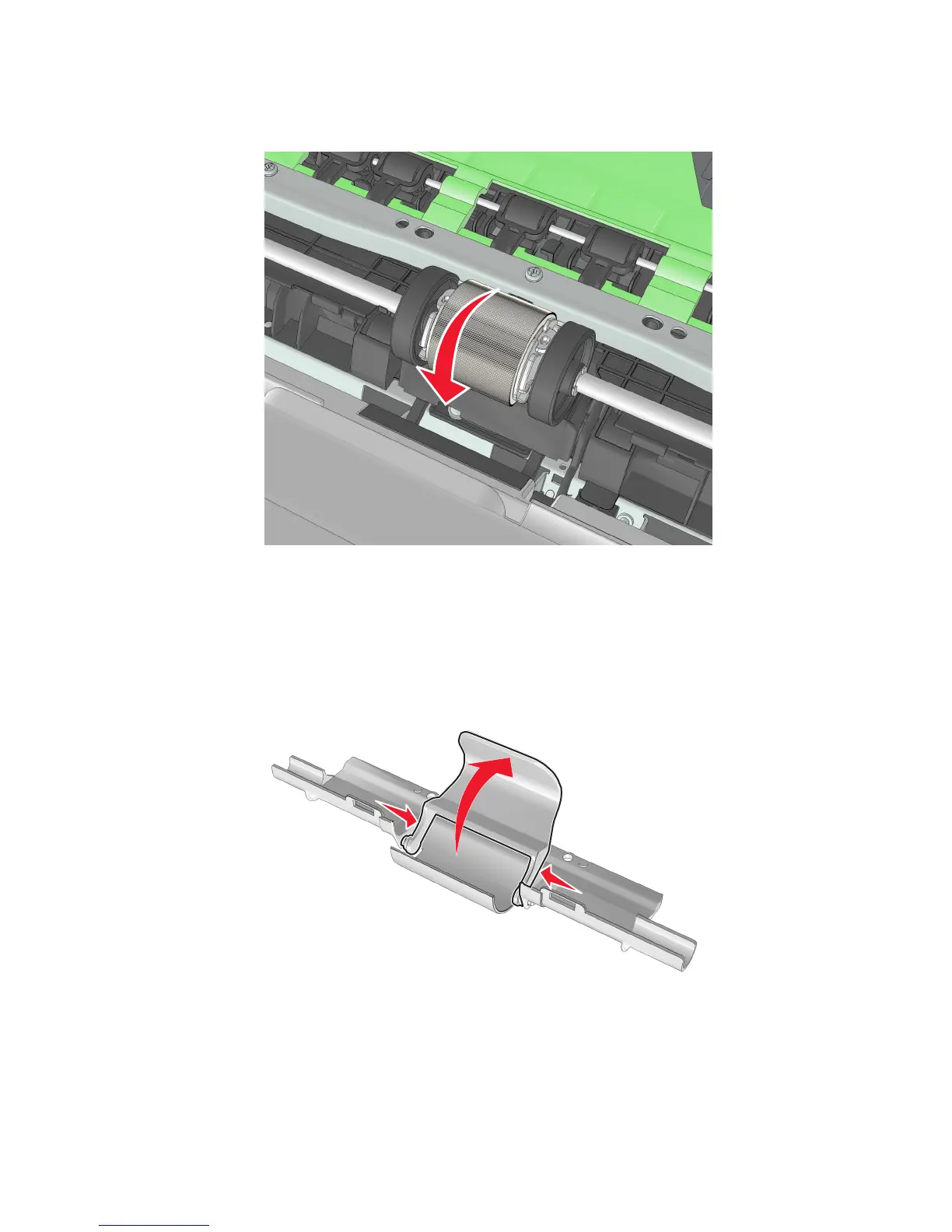3 Pull the MPF pick roller outward to remove.
Warning—Potential Damage: Do not touch the pick tire with bare hands, as this can damage the pick roller.
Bail removal
1 Remove the MPF pick roller cover. See “MPF pick roller cover removal” on page 181.
2 Rotate the bail.
3 Squeeze the latches, and then remove the bail.
Jam access cover removal
1 Remove the MPF pick roller cover. See “MPF pick roller cover removal” on page 181.
2 Remove the MPF pick roller. See “MPF pick roller removal” on page 181.
4514-420, -430
Repair information
182
