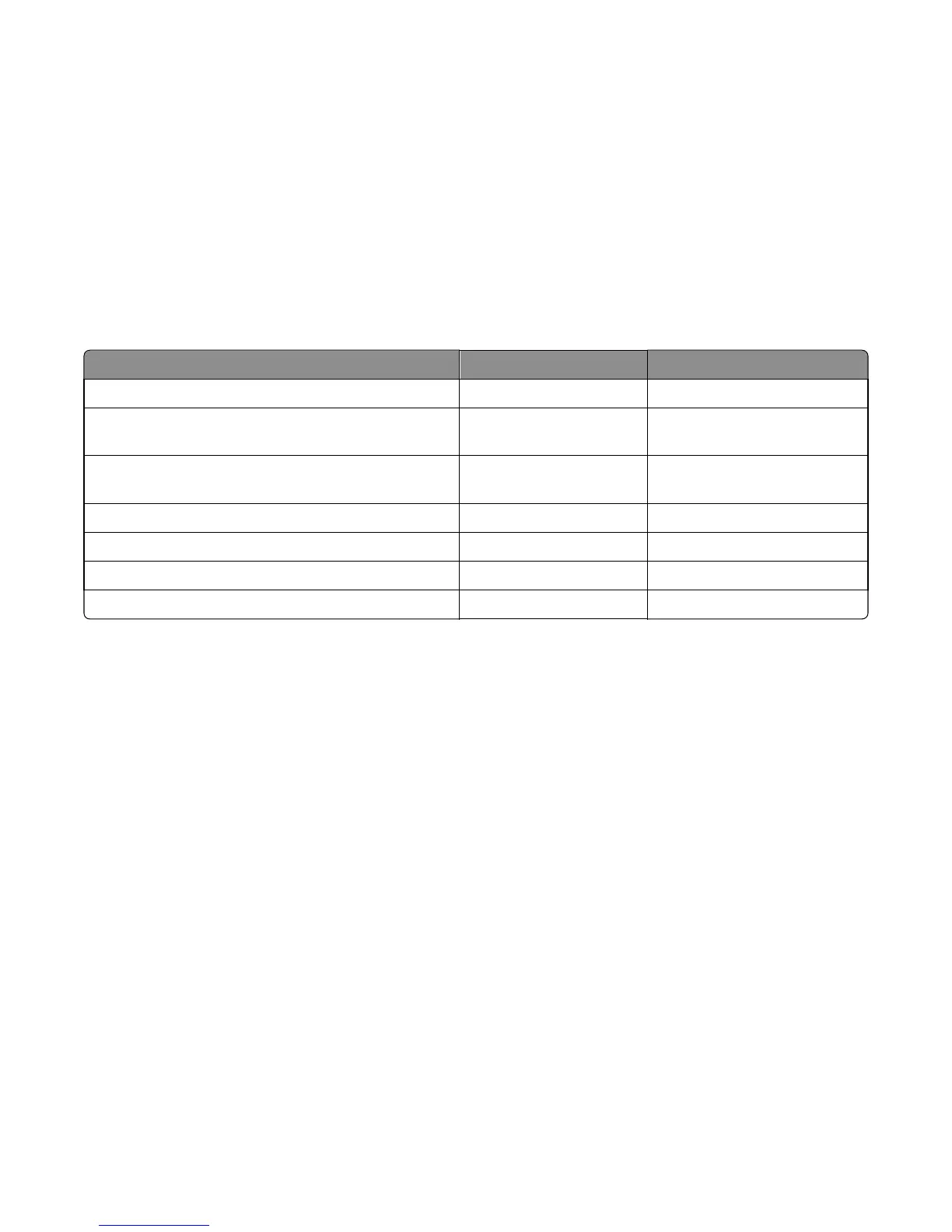6 Press X to return to the Device tests menu.
7 Reformat the flash device using the Flash format setting in the Utilities menu.
Printer Setup
Defaults
Warning—Potential Damage: Modification of the printer setting defaults causes the NVRAM space to be restored to
the printer factory settings.
This setting is used by the printer to determine whether US or non-US factory default values should be used. The
following printer settings have different US and non-US values:
Printer default values US value Non-US value
Paper sizes setting in the General settings menu U.S. Metric
Default paper size (paper feeding sources which do not
have hardware size‑sensing capabilities)
Letter A4
Default envelope size (envelope feeding sources which do
not have hardware size‑sensing capability)
10 Envelope DL Envelope
Fax media size Letter A4
PCL symbol set PC-8 PC-850
PPDS code page 437 850
Universal units of measure Inches Millimeters
To change this setting:
1 From the Diagnostics menu, navigate to:
Printer Setup > Defaults
2 Choose U.S. or Non‑U.S.
3 Do any of the following:
• Press OK to save any changes.
• Press X to return to the Printer setup menu.
Page Count
The value of this setting gauges the amount of usage on the printer. The value of the Page count setting will equal the
values of the Picked sides meter.
Note: The value of the setting cannot be changed.
Perm Page Count
The value of this setting indicates the total amount of pages that have been printed.
Note: The value of this setting cannot be changed.
4514-420, -430
Service menus
117
