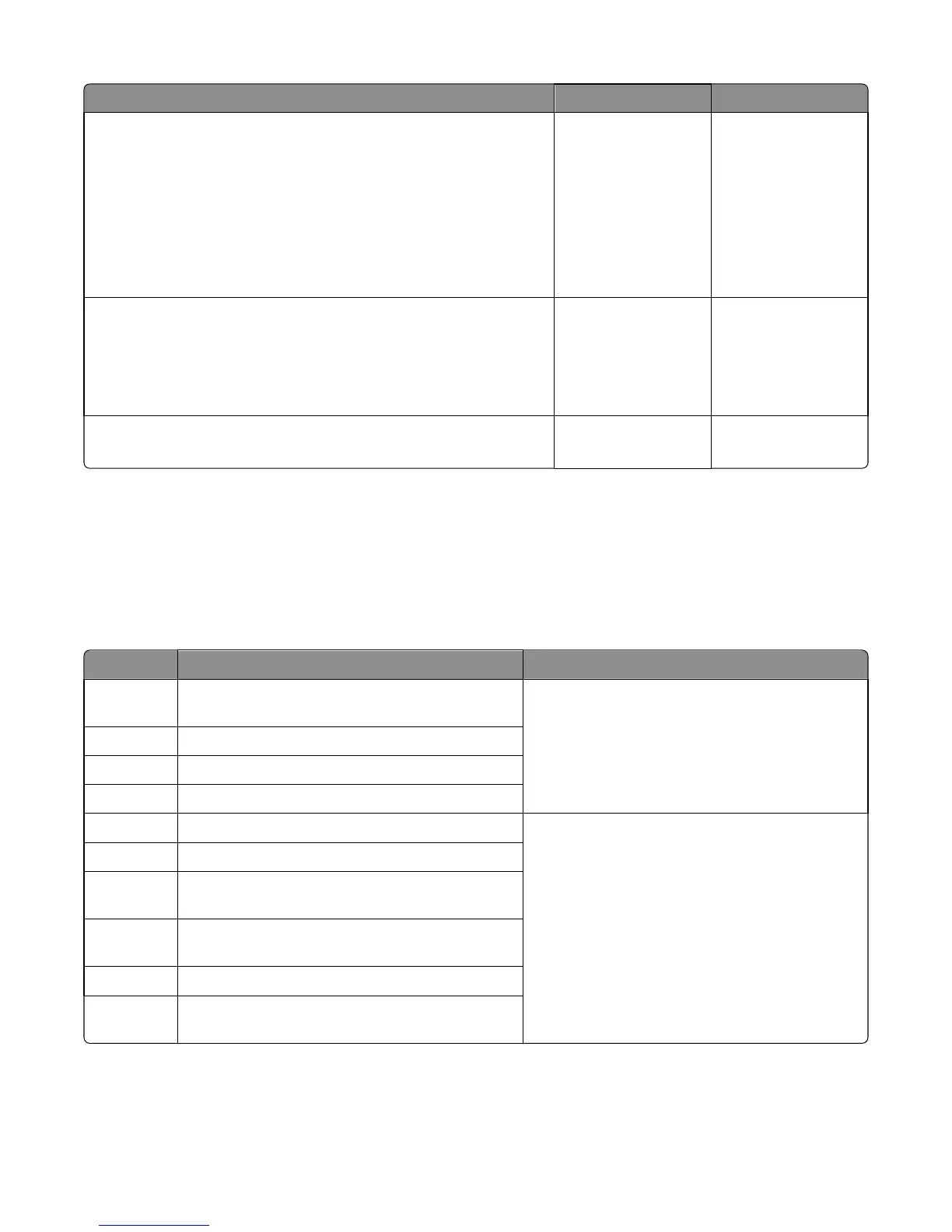Action Yes No
Step 4
a Remove the left cover.
b POR into the Diagnostics menu and perform a feed test:
Diagnostics Menu > Input Tray Tests > Feed Tests > Multi‑Purpose
Feeder
c Check the MPF solenoid for proper operation.
Does it function properly?
Go to step 5. Replace the MPF
solenoid. See “MPF
solenoid removal” on
page 149.
Step 5
a Make sure the MPF gearbox is free of debris.
b Check the gears and spring of the MPF gearbox for wear or damage.
Are they free of damage?
Go to step 6. Replace the MPF
gearbox. See “MPF
gearbox removal” on
page 151.
Step 6
Does the error remain?
Contact the next level
of support.
The problem is solved.
User attendance messages (0-99.99)
User attendance messages (0‑99.99)
User attendance messages
Error code Description Action
31.21 Capactive Toner Level Sensing (CTLS) reading out of
range.
Go to “CTLS service check” on page 85.
31.22 Excessive CTLS noise.
31.23 Abrupt change detected in CTLS reading.
31.25 CTLS calibration capacitor reading is too low
31.40 Toner cartridge smart chip error
1 Make sure that the toner cartridge is properly
installed.
2 Check if the toner cartridge is supported. Replace
with a supported toner cartridge if necessary.
3 If the problem remains, go to “Toner cartridge
smart chip contact service check” on page 77.
31.41 Toner cartridge I2C packet timeout
31.42 Toner cartridge I2C packet has been sent but code
timed-out on receiving the data (callback)
31.43 Toner cartridge security error in the send challenge
sequence
31.44 Toner cartridge ROM signature error
31.45 Toner cartridge stuck busy (Status register and/or CRI
Arbiter register report busy)
4514-420, -430
Diagnostic information
74
