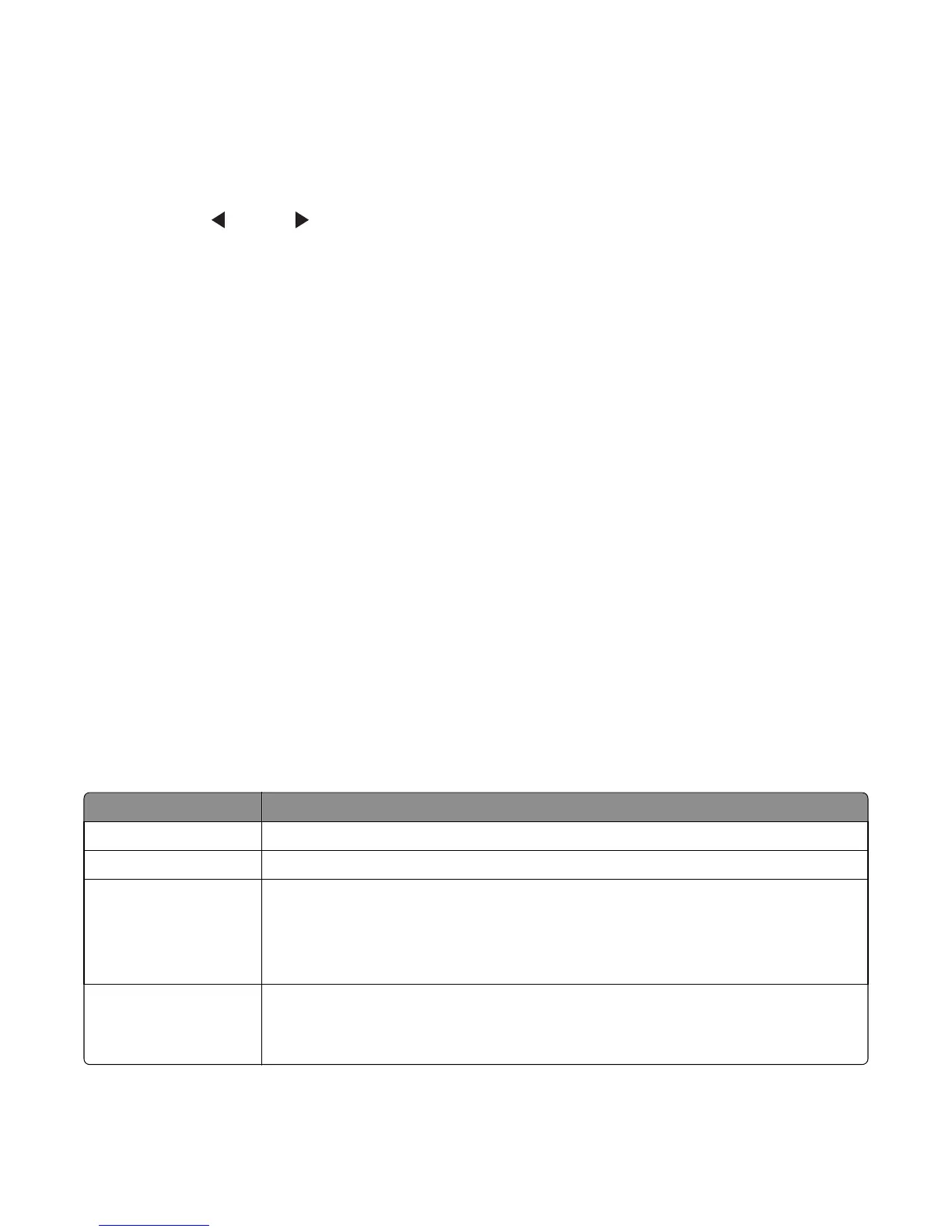Entering Invalid engine mode
This mode is used if the printer has an invalid code and needs the correct code loaded. After entering this mode, the
firmware code can be updated.
1 Turn off the printer.
2 Press and hold , OK, and .
3 Turn on the printer.
4 Release the buttons when a line of dots appears.
Entering Recovery mode
This mode will allow the printer to boot from a secondary set of instructions to allow a code flash to the printer. Code
can be flashed from a PC using a USB connection.
1 Turn off the printer.
2 Press and hold the Back button and OK.
3 Turn on the printer.
4 Release the buttons when a line of dots appears.
Service engineer menu
Accessing the service engineer (SE) menu
From a Web browser on a host PC, add /se to the printer IP address.
Service engineer (SE) menu
This menu should be used as directed by the next level of support.
Top level menu Intermediate menu
Print SE Menus
General Copyright — Displays copyright information
Code Revision Info
• Network code level — Displays network code level
• Network Compile Info — Displays network compile information
• Printer Code Level — Displays printer code information
• Printer Compile Info — Displays compile information
History
• Print History
• Mark History
• History Mode
4514-420, -430
Service menus
125
