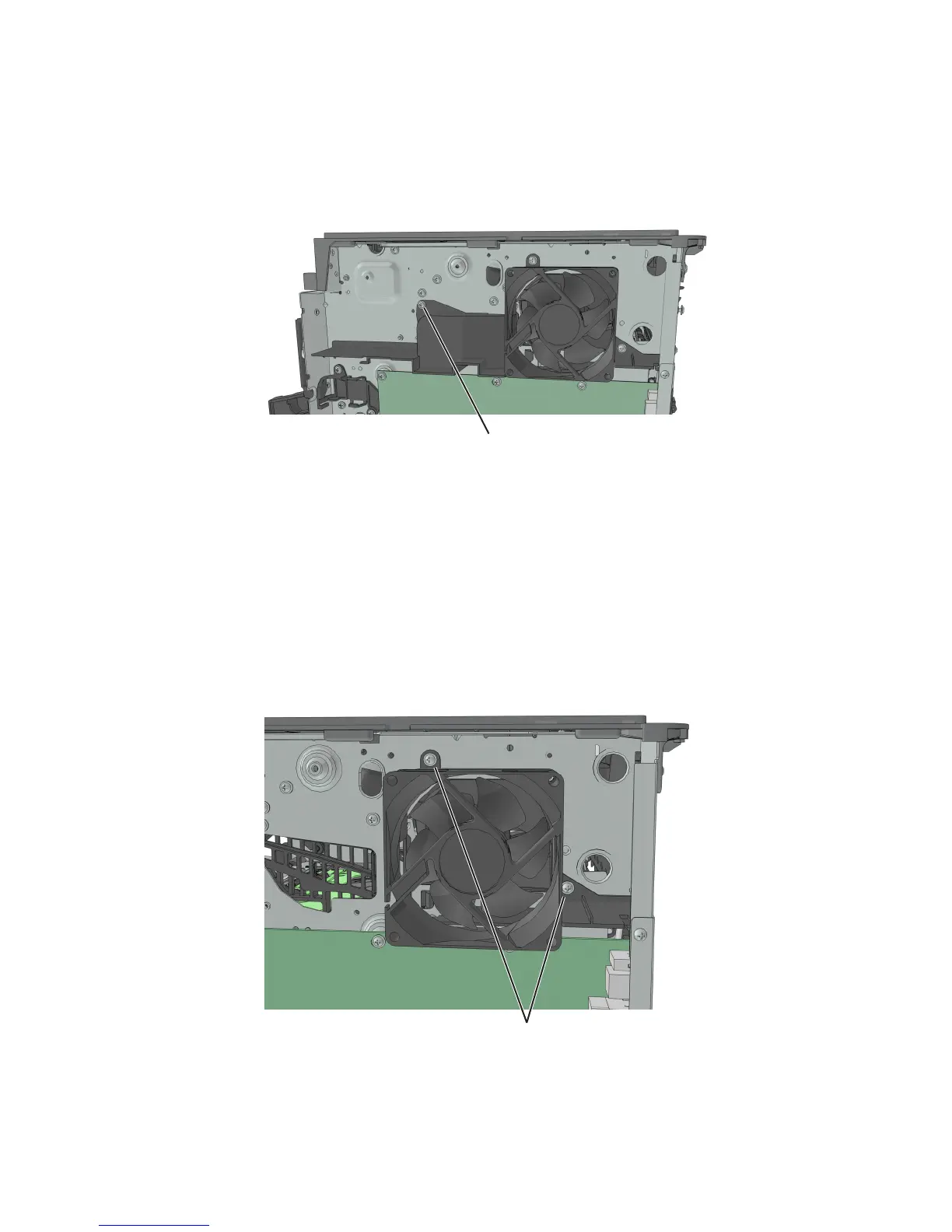Cooling fan duct removal
Note: This is not a FRU.
1 Remove the right cover. See “Right cover removal” on page 162.
2 Remove the screw (A), and then remove the cooling fan duct.
A
Cooling fan removal
1 Remove the right cover. See “Right cover removal” on page 162.
2 Remove the cooling fan duct. See “Cooling fan duct removal” on page 163.
3 Disconnect the cable JFAN1 or JFAN2 from the controller board.
4 Remove the two screws (A) securing the fan mount to the printer.
A
4514-420, -430
Repair information
163
