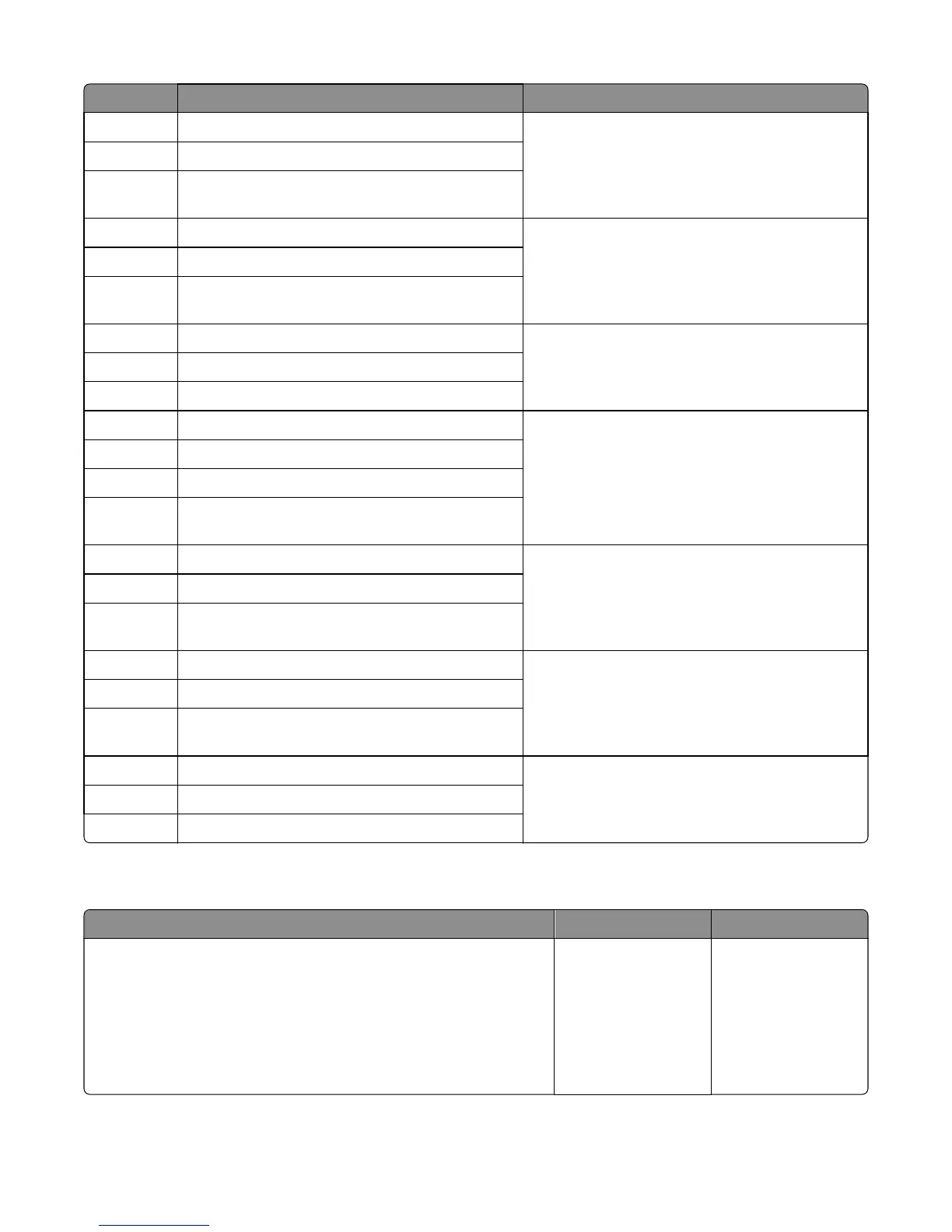Error code Description Action
331.51 Motor 1 (Pick/Lift) motor no first encoder Go to “Option tray pick/lift motor service check” on
page 96.
331.52 Motor 1 (Pick/Lift) motor stop error
331.53 Motor 1 (Pick/Lift) PWM underflow (motor
overspeed)
332.54 Motor 2 (Separator/Passthru) Motor no first encoder Go to “Option tray separator/passthrough motor
service check” on page 97.
332.55 Motor 2 (Separator/Passthru) motor stop error
332.56 Motor 2 (Separator/Passthru) PWM underflow
(motor overspeed)
334.57 Motor 3 motor no first encoder Go to “Option tray ACM motor service check” on
page 98.
334.58 Motor 3 motor stop error
334.59 Motor 3 PWM underflow (motor overspeed)
335.60 Hardware error—Board ID unknown Go to “Option tray controller card service check” on
page 98.
335.61 Hardware error—Option type unknown
335.62 Hardware error—Product ID unknown
335.63 Hardware error—Sensors are not plugged on the
board.
341.51 Motor 1 (Pick/Lift) motor no first encoder Go to “Option tray pick/lift motor service check” on
page 96.
341.52 Motor 1 (Pick/Lift) motor stop error
341.53 Motor 1 (Pick/Lift) PWM underflow (motor
overspeed)
342.54 Motor 2 (Separator/Passthru) motor no first encoder Go to “Option tray separator/passthrough motor
service check” on page 97.
342.55 Motor 2 (Separator/Passthru) motor stop error
342.56 Motor 2 (Separator/Passthru) PWM underflow
(motor overspeed)
344.57 Motor 3 motor no first encoder Go to “Option tray ACM motor service check” on
page 98.
344.58 Motor 3 motor stop error
344.59 Motor 3 PWM underflow (motor overspeed)
Option tray pick/lift motor service check
Action Yes No
Step 1
a Remove the option tray insert.
b Check the lift plate and gears for proper operation by moving the metal
plate.
Do the lift plate and gears move freely, and are they free of wear or
damage?
Go to step 2. Replace the tray insert.
4514-420, -430
Diagnostic information
96
