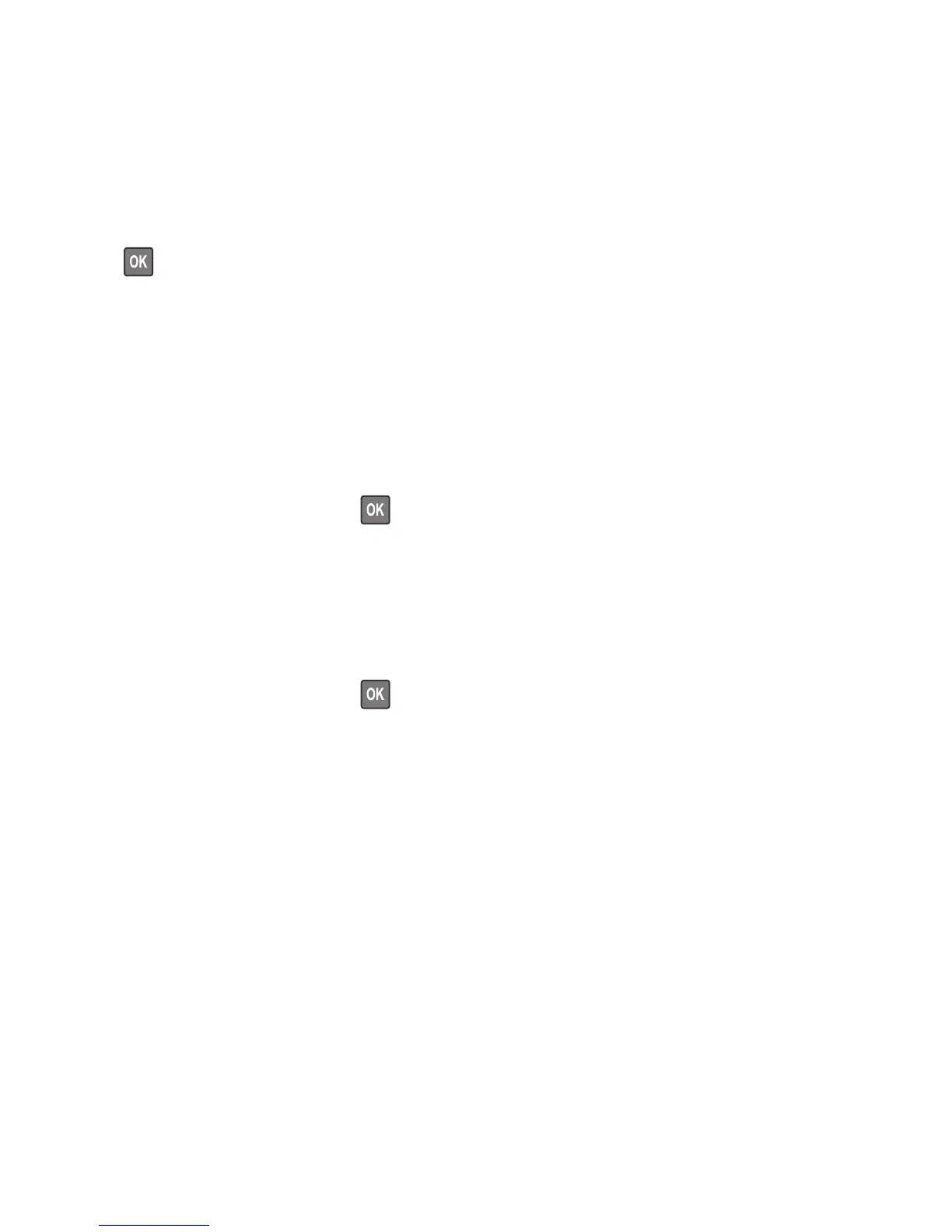If you do not wish to accept these risks, then remove the third‑party supply or part from your printer, and then install
a genuine Lexmark supply or part.
Note: For the list of supported supplies, see the “Ordering supplies” section of the User's Guide or visit
http://support.lexmark.com.
Printer restart. Check last job.
Press on the printer control panel to clear the message and continue printing.
For more information, visit http://support.lexmark.com or contact customer support.
Bin full. Remove paper.
Remove the paper stack from the standard bin.
Parallel port disabled [56]
Try one or more of the following:
• From the printer control panel, press to clear the message and continue printing.
Note: The printer discards any data received through the parallel port.
• From the printer control panel, set Parallel Buffer to Auto.
Rear USB port disabled [56]
Try one or more of the following:
• From the printer control panel, press to clear the message and continue printing.
Note: The printer discards any data received through the USB port.
• From the printer control panel, set USB Buffer to Auto.
Too many trays. Remove some. [58]
1 Turn off the printer.
2 Unplug the power cord from the electrical outlet.
3 Remove the extra trays.
4 Connect the power cord to the electrical outlet.
5 Turn the printer back on.
4514-420, -430
Diagnostic information
36
