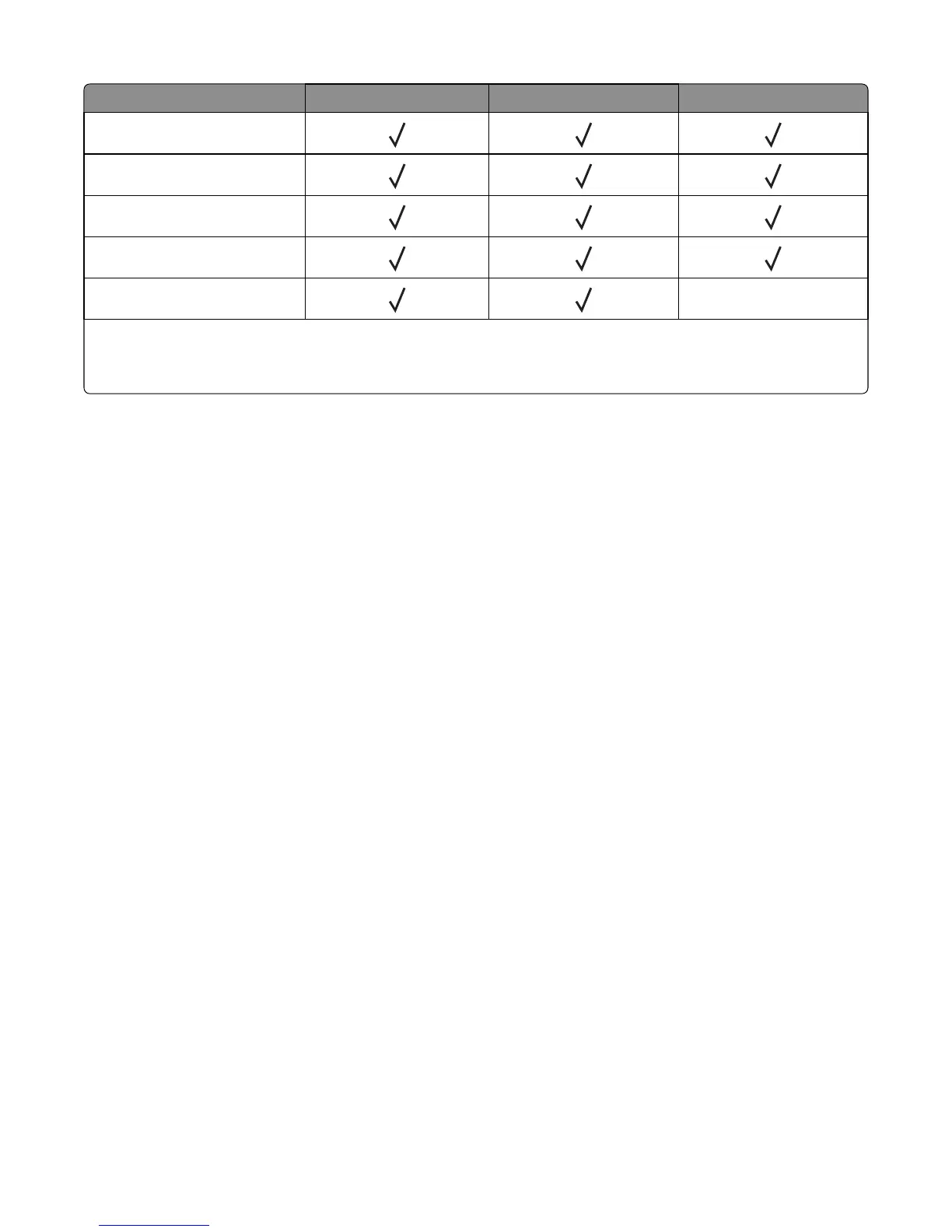Paper type 250‑ or 550‑sheet tray Multipurpose feeder Duplex mode
Preprinted
Colored Paper
Light Paper
Heavy Paper
2
Rough/Cotton X
1
One‑sided paper labels designed for laser printers are supported for occasional use. It is recommended to print 20 or fewer
pages of paper labels per month. Vinyl, pharmacy, and two‑sided labels are not supported.
2
Bond and Heavy Paper are supported in duplex mode up to 90‑g/m
2
(24‑lb) paper weight.
Data security notice
This printer contains various types of memory that are capable of storing device and network settings, information
from embedded solutions, and user data. The types of memory, along with the types of data stored by each, are
described below.
• Volatile memory—This device utilizes standard Random Access Memory (RAM) to temporarily buffer user data
during simple print and copy jobs.
• Non-volatile memory—This device may utilize two forms of non-volatile memory: EEPROM and NAND (flash
memory). Both types are used to store the operating system, device settings, network information, scanner and
bookmark settings, and embedded solutions.
• Hard disk memory—Some devices have a hard disk drive installed. The printer hard disk is designed for device-
specific functionality and cannot be used for long term storage for data that is not print-related. The hard disk does
not provide the capability for users to extract information, create folders, create disk or network file shares, or
transfer FTP information directly from a client device. The hard disk can retain buffered user data from complex
print jobs, as well as form data and font data.
To erase volatile memory, turn off the printer.
To erase non-volatile memory, see the menu item under “Configuration menu” on page 121 pertaining to this.
To erase the printer hard disk, see the menu item under “Configuration menu” on page 121 pertaining to this.
The printer control panel and RIP/controller board contain NVRAM. After removing the old part, it must be returned
to your next level of support.
Tools required for service
Flat-blade screwdrivers, various sizes
#1 Phillips screwdriver, magnetic
#2 Phillips screwdriver, magnetic
#2 Phillips screwdriver, magnetic short-blade
Needle‑nose pliers
Diagonal side cutters
Spring hook
4514-420, -430
General information
28
