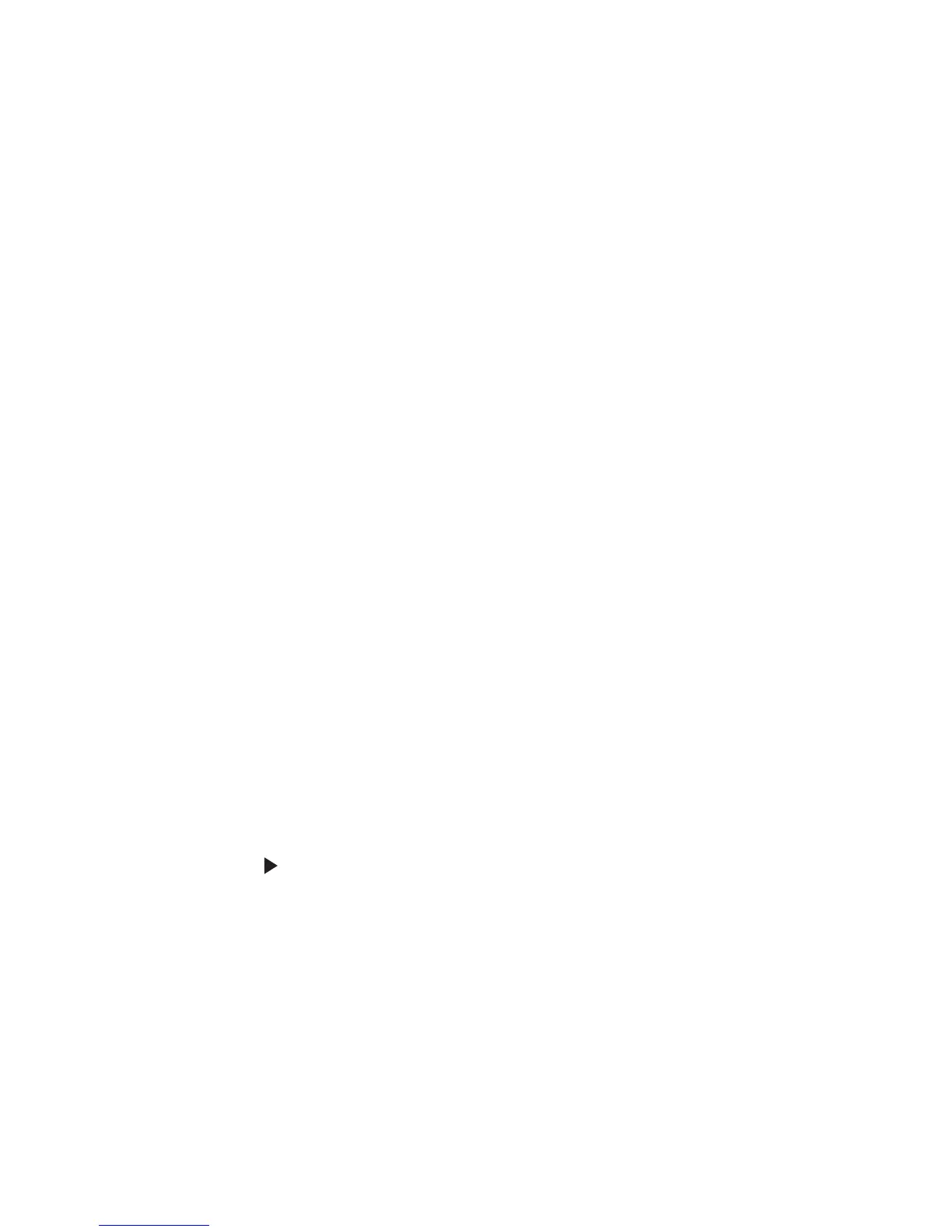• Paper jam entries
• Firmware update entries
• JFFS2 partition format entries
• USB setup pkt info entries
• Supply event entries
To print the Event log:
From the Diagnostics menu, navigate to Event Log > Print Log.
Clear Log
Use this to remove all the current information in the Event log. This affects both the viewed log and the printed log
information.
To clear the event log:
1 From the Diagnostics menu, navigate to:
Event Log > Clear Log
2 Choose any of the following:
• Yes—To clear the Event log
• No—To exit the Clear log menu
EXIT DIAGNOSTICS
Select this to exit the Diagnostics menu. The printer performs a POR and restarts in normal mode.
Configuration menu
The Configuration menu group consists of menus, settings, and operations that are used to configure a printer for
operation.
Entering the Configuration menu
1 Turn off the printer.
2 Press and hold OK and .
3 Turn on the printer.
4 Release the buttons when a line of dots appears.
Prt Quality Pgs
This prints a report that contains a limited set of the information that appears in the Diagnostics menu version of the
Print quality pages report.
4514-420, -430
Service menus
121
