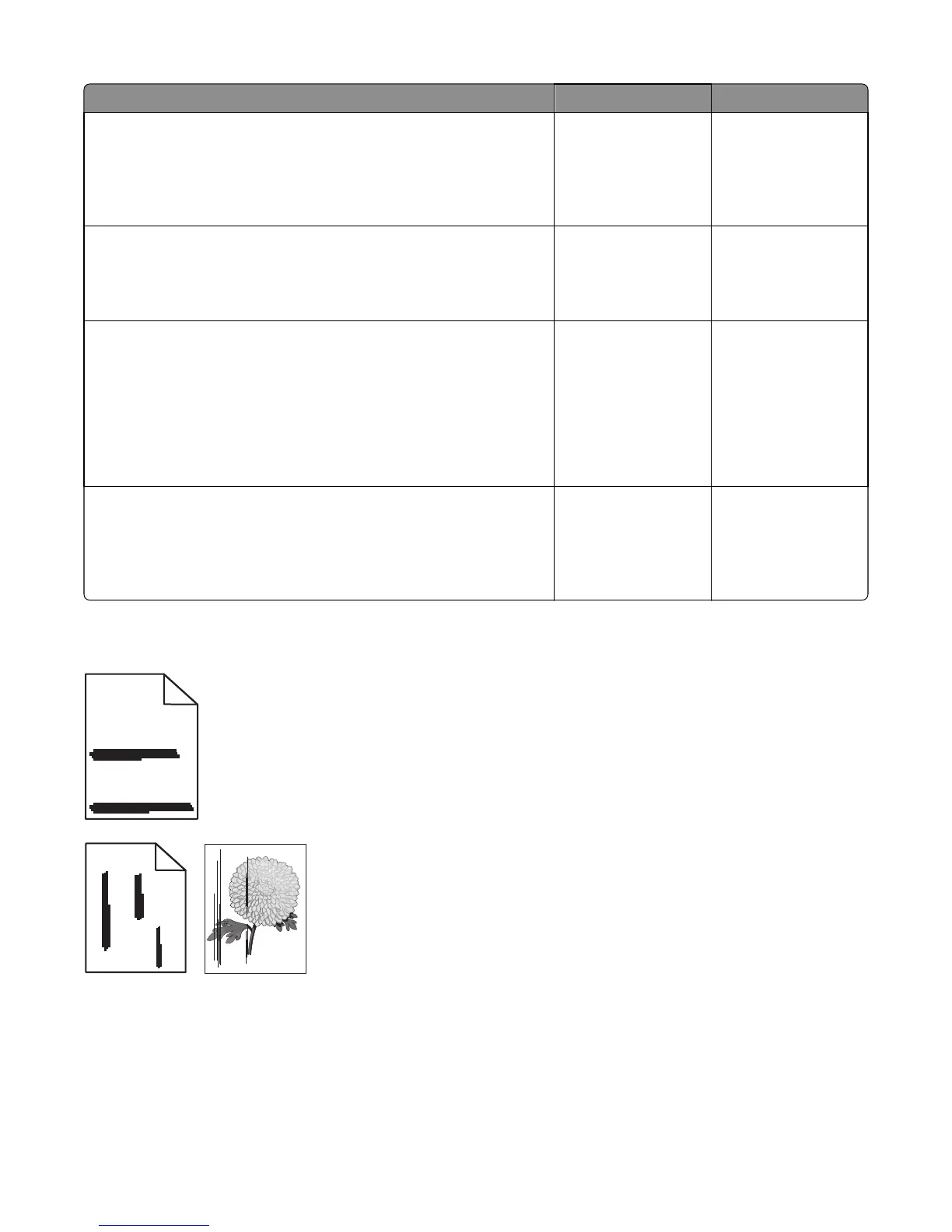Actions Yes No
Step 8
Make sure the front input guide rollers are free of debris. Check for wear
or damage.
Are they free of wear or damage?
Go to step 11. Replace the front input
guide. See “Front input
guide removal” on
page 187.
Step 9
Make sure the redrive rollers are free of debris. Check for wear or damage.
Are they free of wear or damage?
Go to step 10. Replace the redrive
assembly. See “Redrive
assembly removal” on
page 210.
Step 10
a Remove the left cover.
b POR into the Diagnostics menu and perform a duplex test:
Diagnostics Menu > Duplex Tests
c Observe the reverse solenoid for proper operation.
Does it properly operate?
Go to step 11. Replace the reverse
solenoid. See “Reverse
solenoid removal” on
page 154.
Step 11
Make sure the input roller/deskew assembly is free of debris. Check for
wear or damage.
Are they free of wear or damage?
Contact the next level
of support.
Replace the printer.
Streaked horizontal or vertical lines appear on prints
ABCDE
ABCDE
ABCDE
ABCDE
ABCDE
ABCDE
Leading edge
Trailing edge
4514-420, -430
Diagnostic information
43
