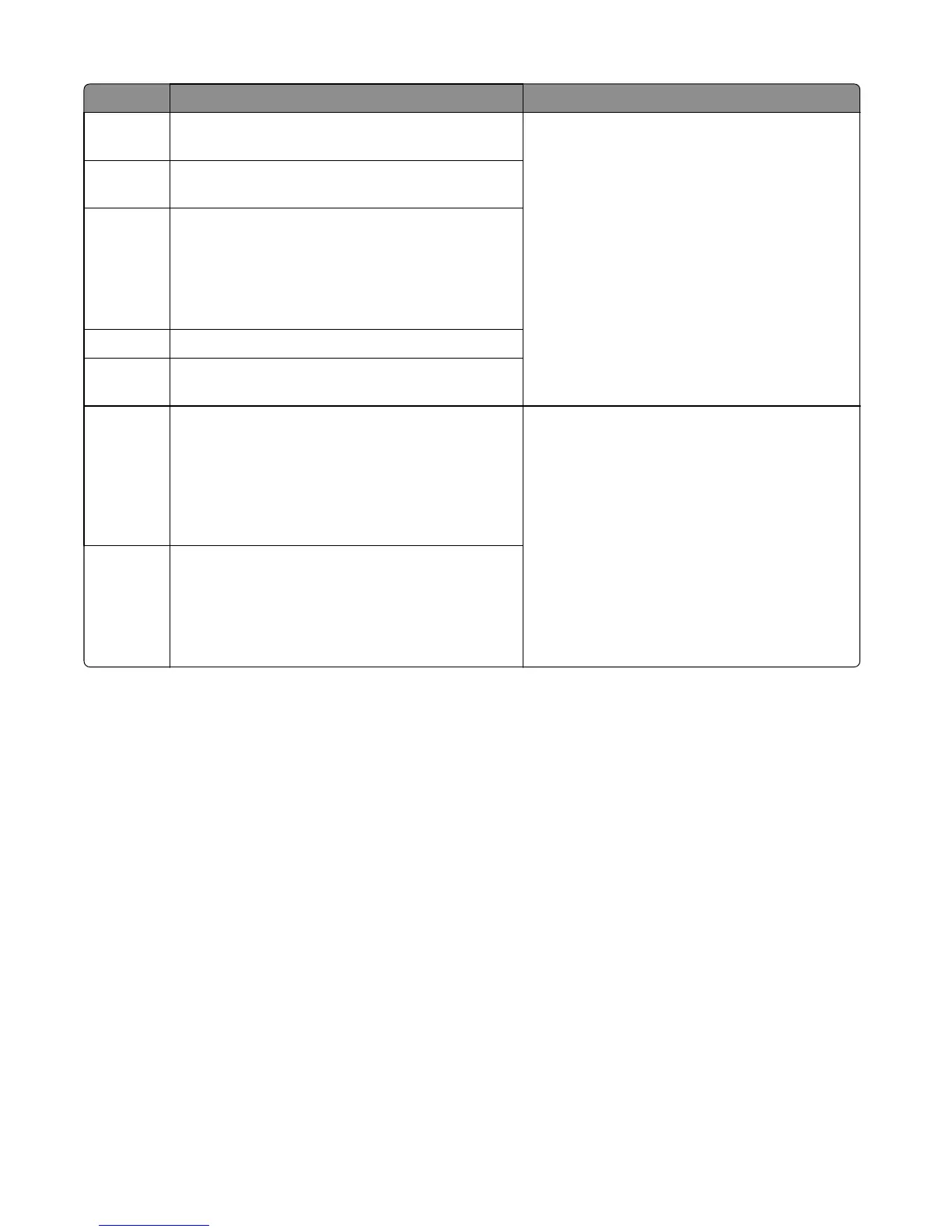Error code Description Action
980.xx Engine experiencing unreliable communication with
the specified device
Call the next level of support.
981.xx Engine protocol violation detected by the specified
device
982.xx Communications error detected by the specified
device—device can be:
• Engine, Duplex, Tray x, Env Feeder
• Output Bin x (Note: Used for single bin devices)
• Bins x to y (Note: Used for multiple bin devices)
983.xx Invalid command received by the specified device
984.xx Invalid command parameter received by the specified
device
990.xx An equipment check condition has occurred in the
specified device, but the device is unable to identify the
exact component failure—device can be:
• Engine, Duplex, Tray x, Env Feeder
• Output Bin x (Note: Used for single bin devices)
• Bins x to y (Note: Used for multiple bin devices)
Call the next level of support.
991.xx The specified device has detected an equipment check
in its controller board—device can be:
• Engine, Duplex, Tray x, Env Feeder
• Output Bin x (Note: Used for single bin devices)
• Bins x to y (Note: Used for multiple bin devices)
System software error service check
There are different types of 900.xx errors that can occur. There may be a communication problem (bad cable, network
connection, and so on) software issue, or a hardware problem with the controller board, or ISP (internal solutions port).
The communication and software aspects should be checked first. Determine if the problem is constant or intermittent.
Use the troubleshooting procedure below to isolate the issue. Take any notes as instructed. You will need that
information in the event you need to contact your next level of support.
Note: Before troubleshooting, determine the operating system used when the error occurred. If possible determine
whether a PostScript or PCL file was sent to the device when the error occurred. Ask the customer which Lexmark
Solutions applications are installed on the device.
4514-420, -430
Diagnostic information
89
