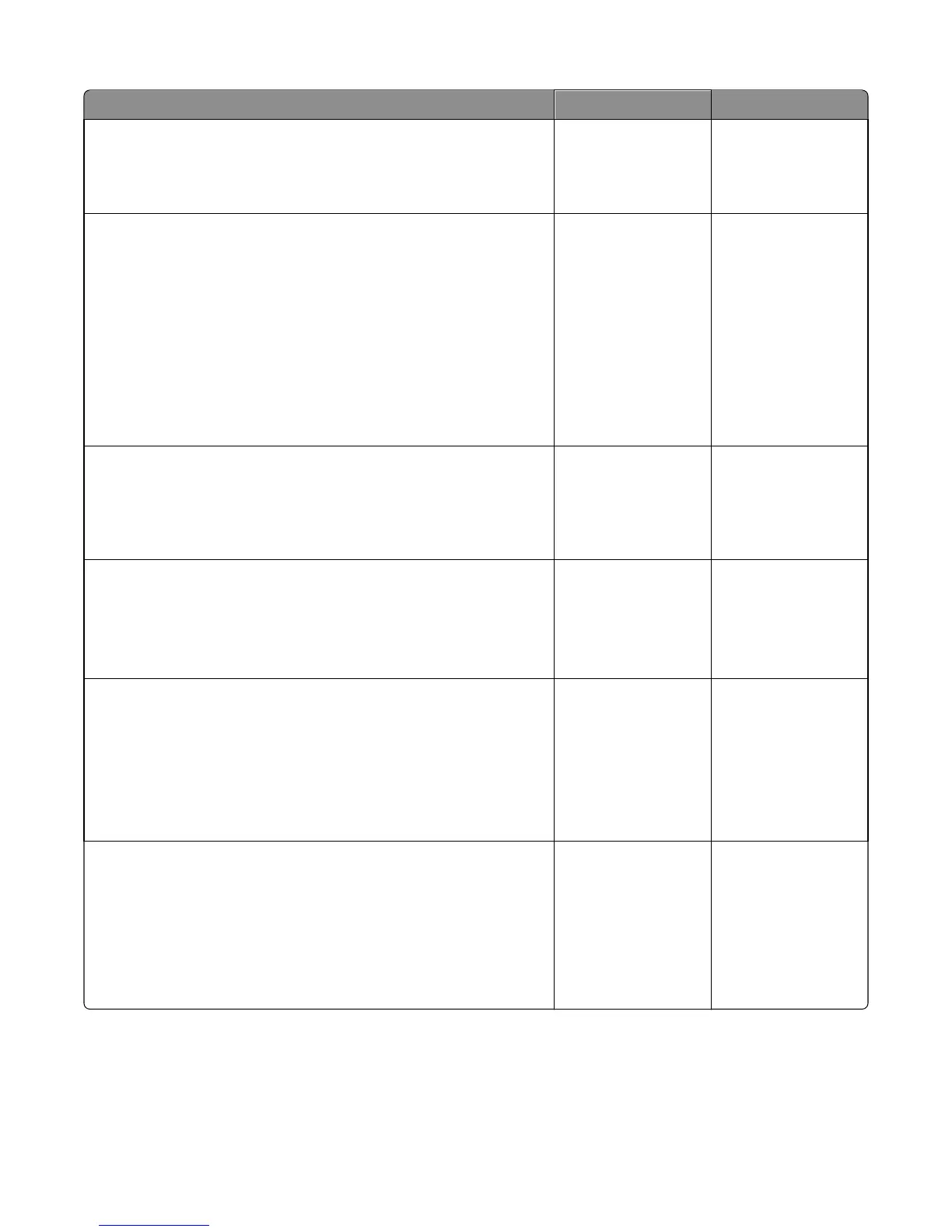Action Yes No
Step 1
POR the printer.
Does the error remain?
Go to step 2. The problem is solved.
Step 2
a Write down the exact 900.xx error code displayed on the device.
b Turn off the printer.
c Clear the print queues.
d Disconnect all communication cables, and remove all memory
options.
e Remove any installed ISP.
f POR the printer into the Diagnostics menu.
Does the error remain during startup?
Go to step 3. Go to step 6.
Step 3
Check all the cables connected to the controller board for proper
connectivity.
Are the cables properly connected?
Go to step 5. Go to step 4.
Step 4
a Properly connect the cables to the controller board.
b POR the printer into the Diagnostics menu.
Does the error remain during startup?
Go to step 5. Go to step 6.
Step 5
a Replace the controller board.
b POR the printer.
Does the error remain during startup?
Note: If an error different from the original 900.xx is displayed, consult
the service check for that error.
Go to step 31. The problem is solved.
Step 6
Print the following:
• Error log
• Menu settings page
• Network settings page
Does the error remain while these pages were printing?
Go to step 31. Go to step 7.
4514-420, -430
Diagnostic information
90
