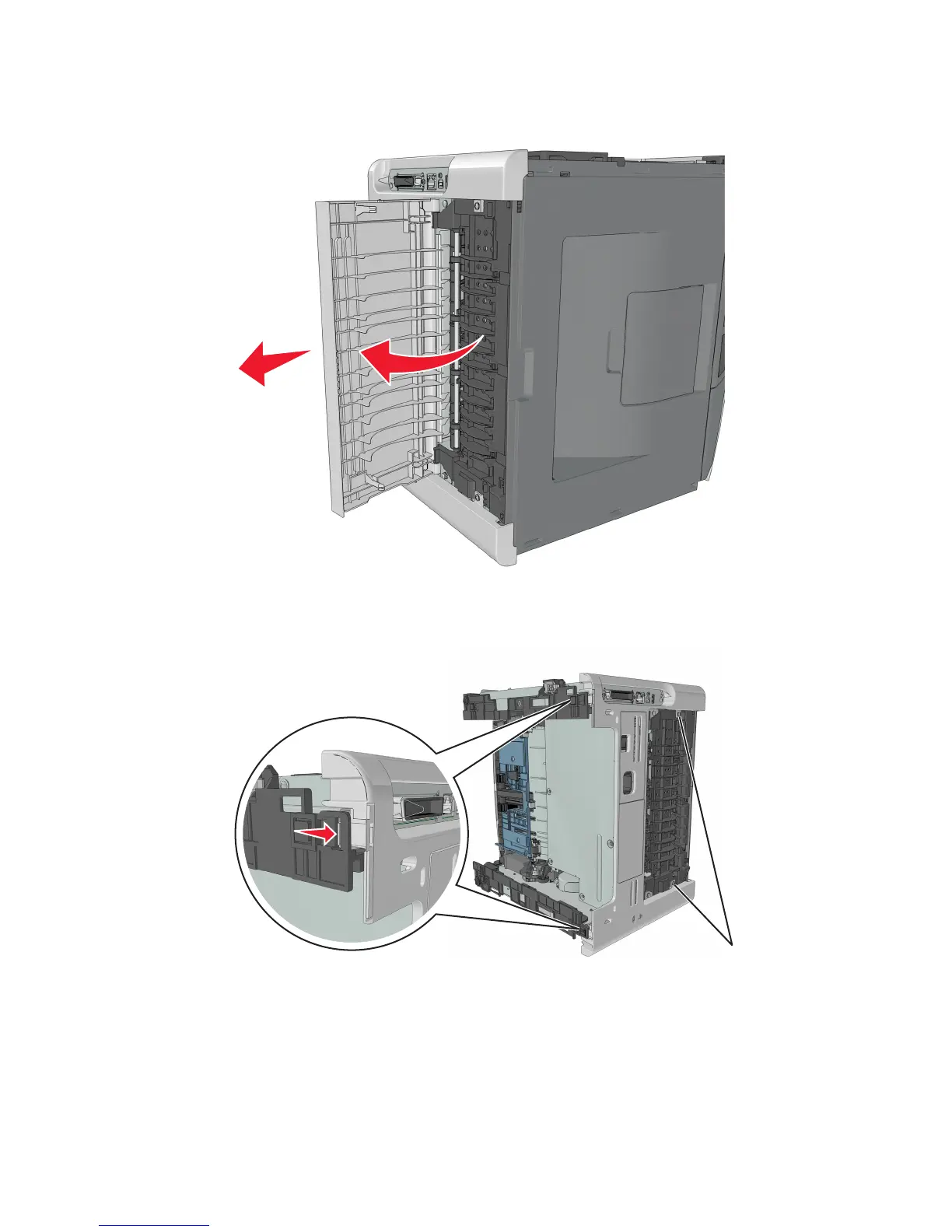3 Pull the rear door to remove.
4 Remove the two screws (A) securing the rear cover.
5 Press the two latches to release the rear cover.
A
Narrow media/bin full sensor removal
1 Remove the right cover. See “Right cover removal” on page 162.
2 Remove the left cover. See “Left cover removal” on page 146.
3 Remove the rear door and cover. See “Rear door and cover removal” on page 207.
4514-420, -430
Repair information
208
