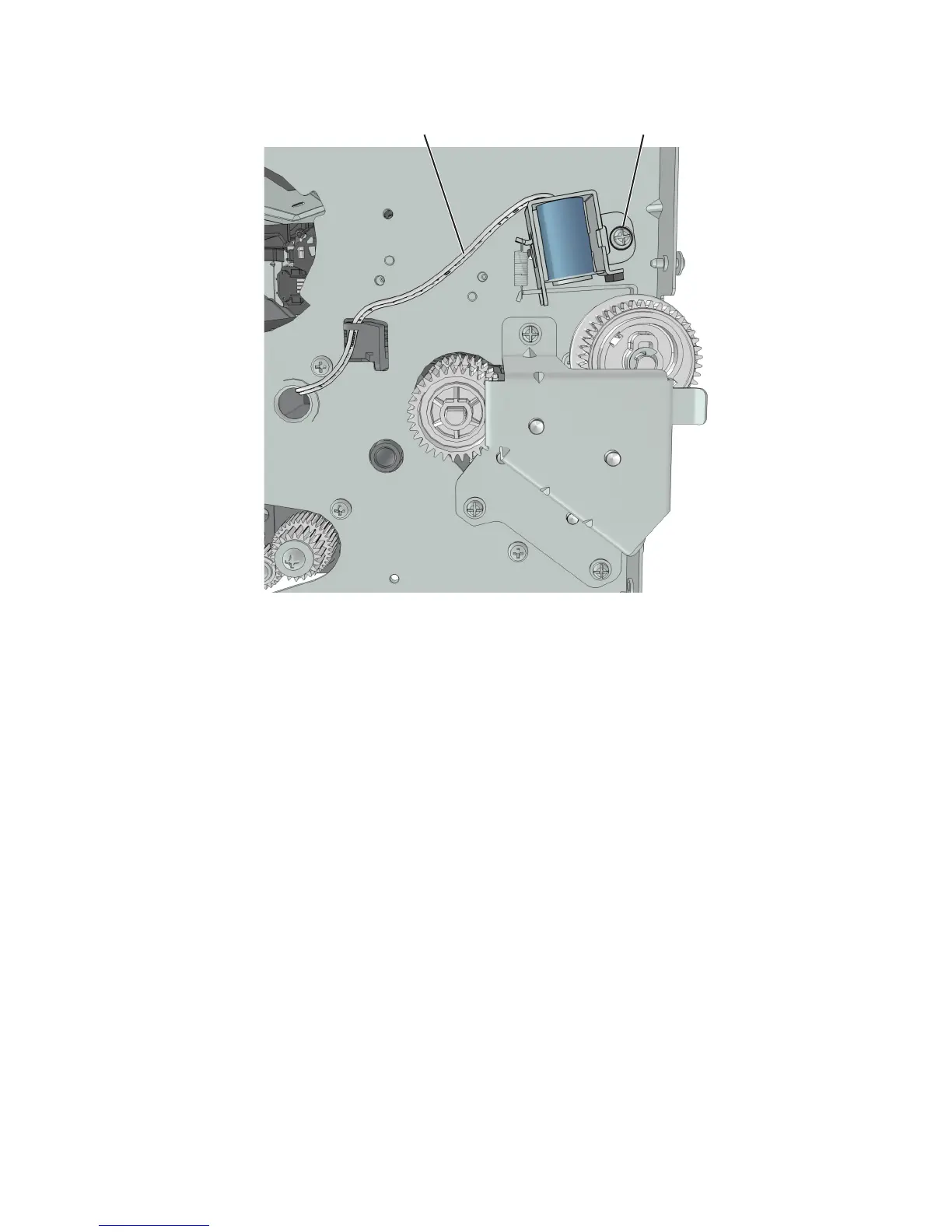4 Cut the cable (B) not less than 1 inch from the solenoid.
AB
Installation notes:
a Cut the replacement solenoid cable not less than 1 inch from the solenoid.
b Strip a 1/8‑in. length of insulation from the ends of all cables.
c Insert a wire from the printer into one end of the insulated displacement connector (IDC).
Note: Make sure the stripped end of the wire is positioned under the contact element.
d Insert a wire of the same color from the solenoid into the other end of the IDC.
Note: Make sure the stripped end of the wire is positioned under the contact element.
e Squeeze the IDC to partially lock the wires in place, and then use a pair of pliers to crimp the IDC.
f Repeat steps c–e for the other wire.
g Reinstall the MPF solenoid.
4514-420, -430
Repair information
150
