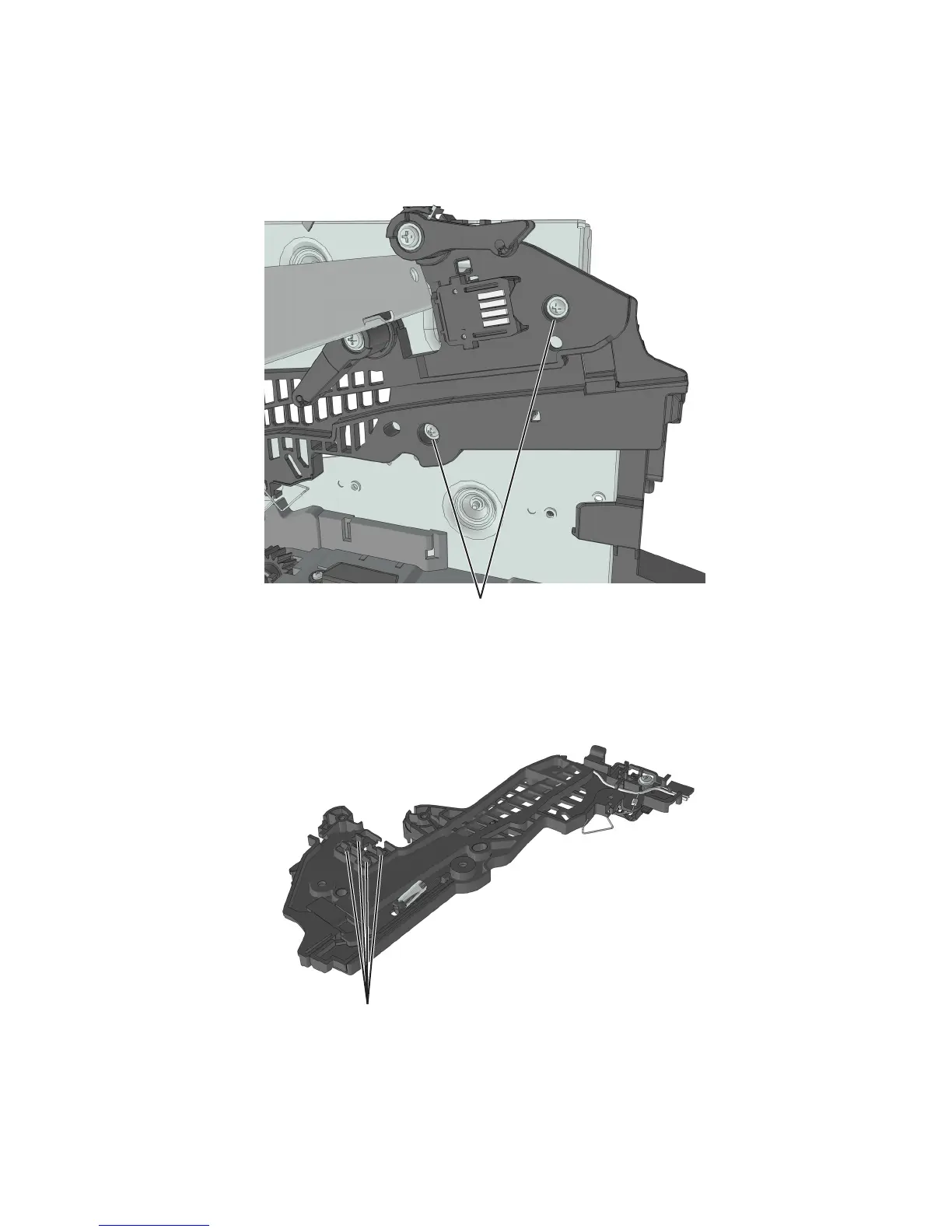4 Remove the two screws (B), and then detach the right cartridge guide.
Warning—Potential Damage: Do not cut or disconnect the cable at the rear of the right cartridge guide. Leave
the right cartridge guide dangling while performing the rest of the steps.
B
5 From behind the right cartridge guide, release the 4 latches (C) to detach the toner cartridge smart chip contact.
Note: Pay attention to the original position of the spring and the actuators.
C
4514-420, -430
Repair information
166
