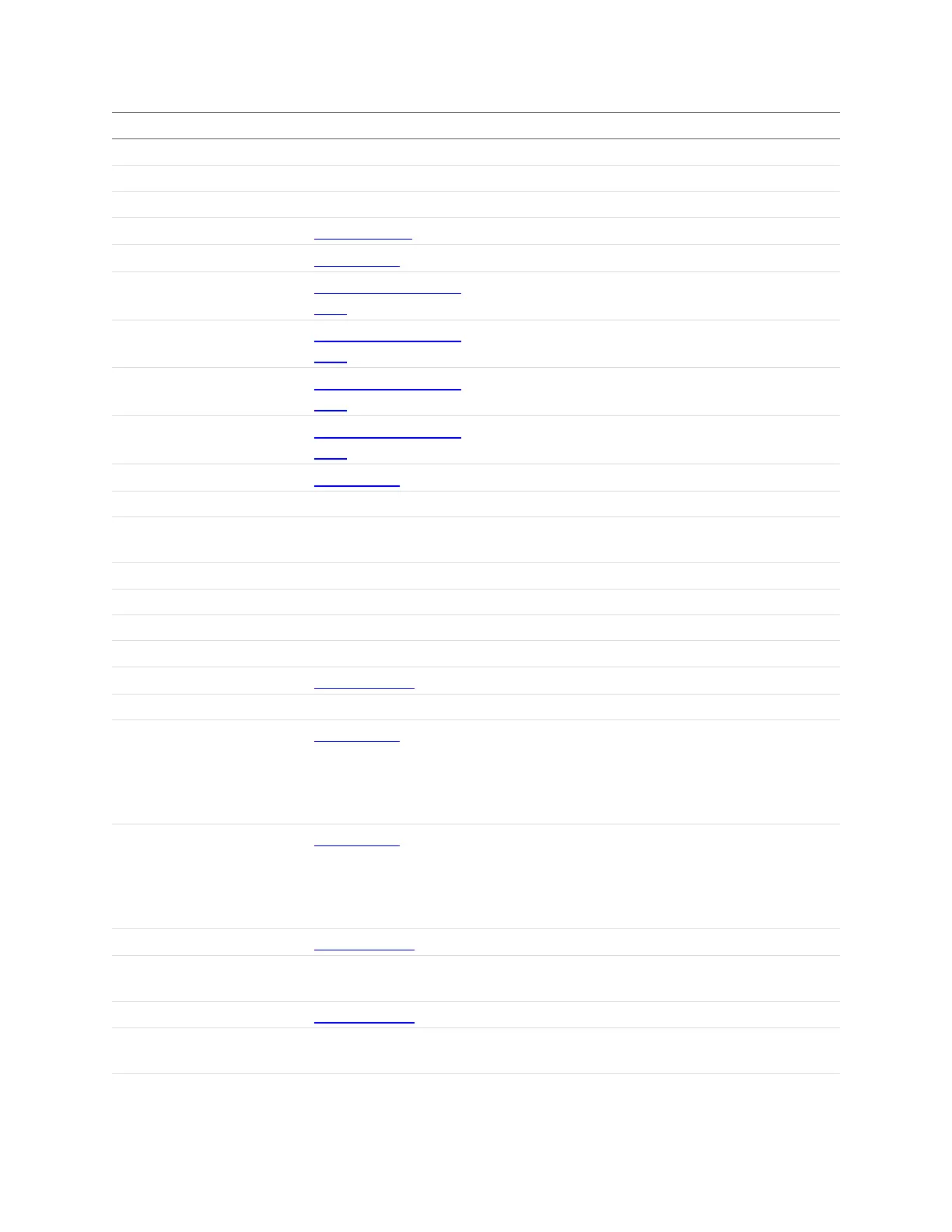Gocator Snapshot Sensors: User Manual
Gocator Device Files • 357
Element Type Description
Anchor\Y.options String (CSV) The Y measurements (IDs) available for anchoring.
Anchor\Z String (CSV) The Z measurements (IDs) used for anchoring.
Anchor\Z.options String (CSV) The Z measurements (IDs) available for anchoring.
Parameters\UseIntensity
GdkParamBool
Use intensity data.
Parameters\RegionCount
GdkParamInt
Count of regions.
Parameters\Region
GdkParamSurfaceRegi
on3d
Edge region parameters.
Parameters\Region1
GdkParamSurfaceRegi
on3d
Second edge region parameters.
Parameters\Region2
GdkParamSurfaceRegi
on3d
Third eddge region parameters.
Parameters\Region3
GdkParamSurfaceRegi
on3d
Fourth edge region parameter.
Parameters\SearchDirection
GdkParamInt
Direction of search.
Parameters\FixedAngleValue GdkParamFloat Fixed angle value
Parameters\FixedAngleValue.u
nits
String Units of fixed angle (e.g.: deg)
Parameters\UseFixedAngle GdkParamBool Use fixed angle boolean.
Parameters\PathSpacing GdkParamFloat Path spacing value
Parameters\PathSpacing.units String Units of path spacing (eg: mm)
Parameters\PathWidth
GdkParamFloat
Path width.
Parameters\PathWidth.units String Units of path width (e.g.: mm).
Parameters\SelectEdge
GdkParamInt
Edge selection type. Is either:
0 – Best
1 – First
2 – Last
Parameters\EdgeDirection
GdkParamInt
Edge direction type. Is either:
0 – Rising
1 – Falling
2 – Rising or Falling
Parameters\EdgeThreshold
GdkParamFloat
Edge threshold value.
Parameters\EdgeThreshold.uni
ts
String Units of edge threshold (e.g.: mm).
Parameters\IntensityThreshold
GdkParamFloat
Intensity threshold value.
Parameters\UseRelativeThresh
old
GdkParamBool Use relative threshold boolean