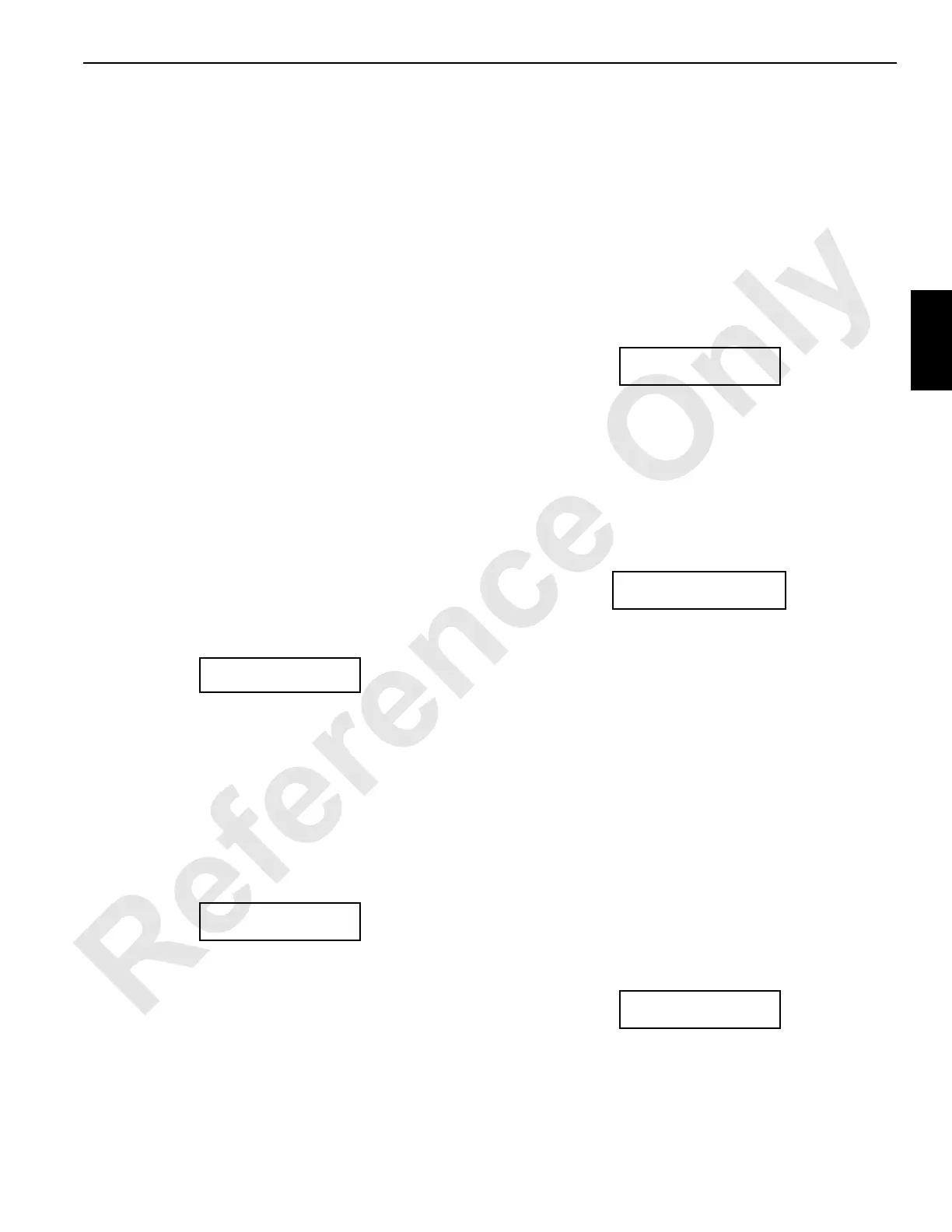Manitowoc Published 10-01-2012, Control # 045-08 3-19
777 SERVICE MANUAL ELECTRIC SYSTEM
3
DISPLAY READINGS
Display allows operator to monitor three groups of crane
information: operating conditions (normal and diagnostic),
operating limits, and system faults.
Depress top or bottom of digital display selector to scroll up
▲ or down ▼ through display readings. Release selector
when desired information is displayed.
To access diagnostic screens:
1. Turn limit bypass key clockwise and hold.
2. Scroll up at least one screen, release key, and scroll up
▲ or down ▼ until desired screen appears.
To turn off diagnostic screens:
1. Turn limit bypass key clockwise and hold.
2. Scroll down ▼ at least one screen and release key.
Stopping engine will also turn off diagnostic screens.
See Table 3-2 for a list of abbreviations used in tables. See
Figure 3-7 for drum identification.
Operating Conditions
Table 3-3 lists operating conditions which can be displayed
and the normal operating range of each.
When an operating condition is selected (such as ENGINE
SPEED), the current status of the condition displays (see
Figure 3-2).
Operating Limits
Table 3-4 lists operating limits which can be displayed.
When one or more operating limits is reached, the operating
limit alert (yellow light and buzzer in cab) turns on to warn
operator. At the same time, operating limit display
immediately appears (see Figure 3-3) and automatically
scrolls through names of limits, stopping at each for
approximately three seconds.
Operating limit alert turns off when cause of each limit is
corrected. Name of each limit reached during operation is
retained in memory, however, until two things happen:
1. Name of limit appears on display at least once.
2. Cause of limit is corrected.
For this reason, it is normal for names of limits to appear
when you scroll to operating limit group, even when
operating limit alert is off.
To erase names of inactive limits, scroll to operating limit
group. Wait until display scrolls through name of each limit.
Names of inactive limits will be erased automatically. If alert
is on, only names of active limits will remain.
NO FAULT appears on display (see Figure 3-4) when no
limits have been reached.
System Faults
Table 3-5 lists system faults which can be displayed.
When one or more system faults occur, system fault alert
(red light and beeper in cab) turns on to warn operator. At the
same time, system fault display immediately appears (see
Figure 3-5) and automatically scrolls through names of the
faults, stopping at each for approximately three seconds.
System fault alert turns off when cause of each fault is
corrected. Name of each fault that has occurred during
operation is retained in memory, however, until two things
happen:
1. Name of fault appears on display at least once.
2. Cause of fault is corrected.
For this reason, it is normal for the names of faults to appear
when you scroll to system fault group, even when system
fault alert is off.
To erase names of inactive faults, scroll to system fault
group. Wait until display scrolls through name of each fault.
Names of inactive faults will be erased automatically. If alert
is on, only names of active faults will remain.
NO FAULT appears on display (see Figure 3-6) when there
are no faults
.
FIGURE 3-2
ENGINE SPEED
900 RPM
FIGURE 3-3
OPERATING LIMIT
BLOCK UP
FIGURE 3-4
OPERATING LIMIT
NO FAULT
FIGURE 3-5
SYSTEM FAULT
ENGINE OIL PRESSURE
FIGURE 3-6
SYSTEM FAULT
NO FAULT
