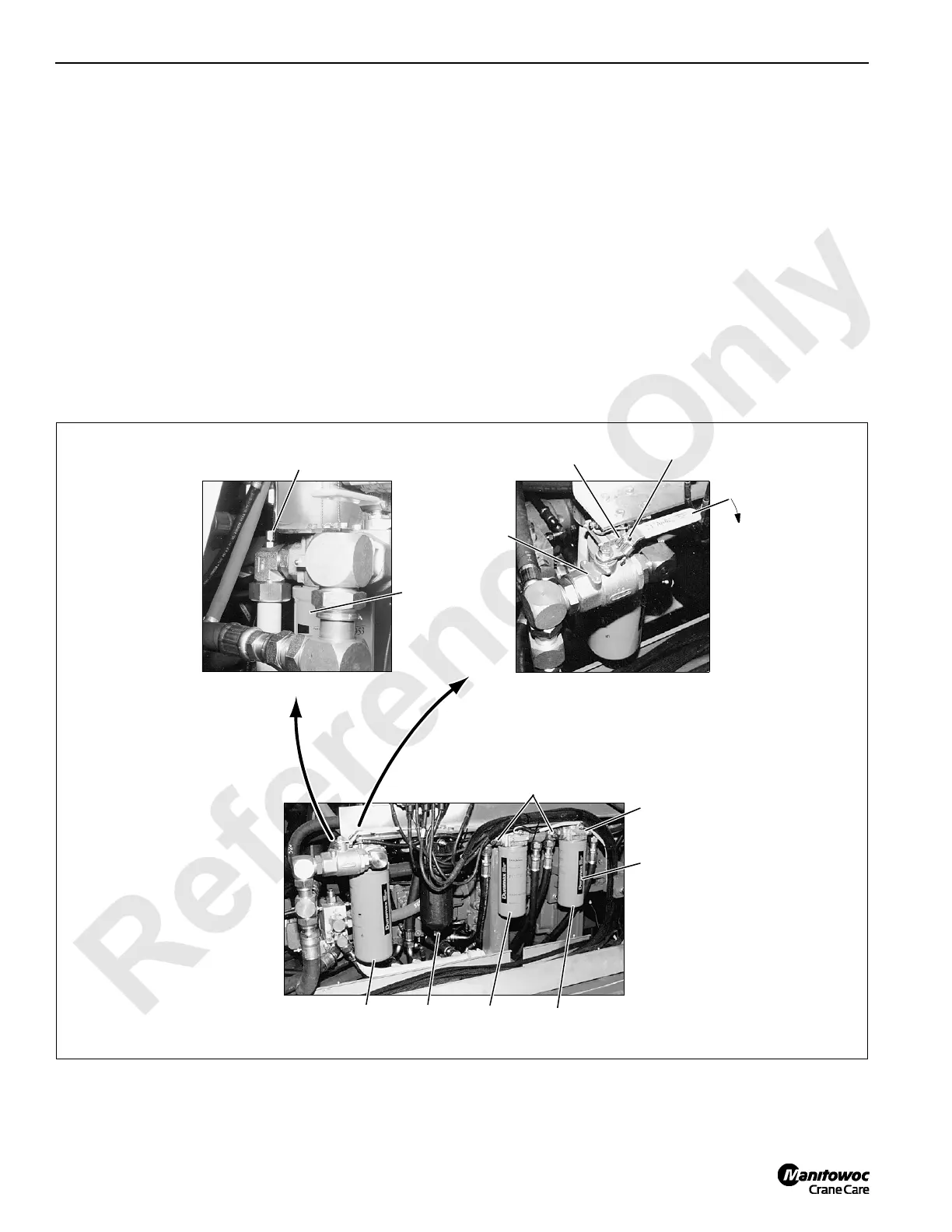HYDRAULIC SYSTEM 777 SERVICE MANUAL
2-4 Published 10-01-2012, Control # 045-08
Replacing Filter Elements
This topic contains procedures for replacing the following
hydraulic filter elements (see Figure 2-2):
• Filter 1 for supercharge system.
• Filter 2 for accessory system.
• Filters 3 and 4 for drums.
System fault alert will come on in operator’s cab when any
filter is plugged with dirt (see Operating Controls or Digital
Display Readings in Section 3 of Crane Operator’s Manual).
Alert indicates which filter needs servicing.
It is normal for alert to come on at start-up when oil is cold. If
filters are not plugged, alert will turn off after hydraulic oil
warms up.
NOTE: Filter 5 (not shown) in suction line to pumps is
located in hydraulic tank. Tank must be drained to
clean filter. See procedures under Changing Oil.
Filter 1
See Figure 2-2 for following procedure.
1. Stop engine.
2. Close shut-off valve at filter inlet (turn clockwise). Oil in
hydraulic tank will drain if filter is removed while valve is
open.
3. Place a container below filter element to catch oil.
4. Clean area around filter element and filter housing.
5. Using filter wrench, loosen filter element.
6. Remove filter element and discard.
Element
Housing
Filter 4
Filter 3Filter 2Filter 1
Vent
Plugs
View A
P509
Vent
Plug
Filter 1
Open
Close
Padlock Hole
Must Pull Latch
Up to Turn Handle
Supercharge
Filter Shut-off
Valve
FIGURE 2-2
View B
P490
P433
