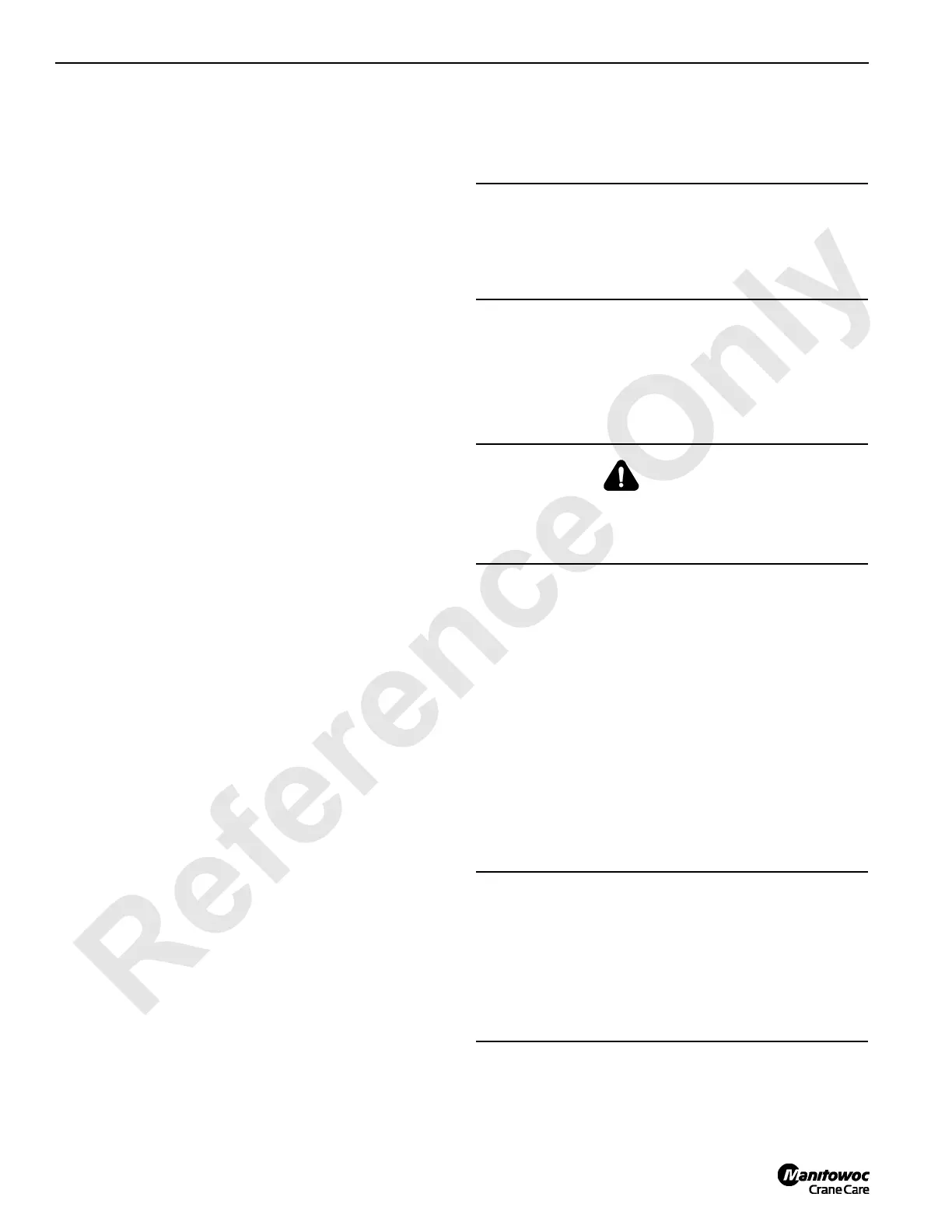HOISTS 777 SERVICE MANUAL
5-14 Published 10-01-2012, Control # 045-08
1. Select and confirm STANDARD mode for corresponding
load drum.
2. Select and confirm FREE FALL OFF for corresponding
load drum.
3. Remove guard covering drum flanges.
4. Loosen jam nut on actuator connector (Figure 5-11,
View C).
5. To release and apply corresponding brake, proceed as
follows:
a. Release brake: insert a 1/8 in. (3 mm) diameter rod
(screw driver or other instrument) into hole in end of
brake solenoid valve (Figure 5-11). Push manual
override pin in fully and hold.
b. Apply brake: release manual override pin and
remove rod.
6. Release corresponding drum brake (see Brake
Adjustment step 5).
7. Support actuator so connecting pin is loose, and remove
pin (Figure 5-11, View C).
8. Lower actuator so actuator connector is clear of band.
9. Turn actuator connector in desired amount (this will
shorten distance between band end and actuator).
NOTE: Turning actuator connector 2-1/2 turns moves
leading edge of spring sleeve 3/8 in. (9.5 mm).
10. Engage actuator connector with band, align holes, and
install connecting pin (Figure 5-11, View C).
11. Apply drum brake (see Brake Adjustment step 5).
12. Check to see if leading edge of spring sleeve is at
starting point of safe working range indicator (View B).
If not, repeat Brake Adjustment steps 6 – 11.
13. Securely tighten jam nut to lock adjustment
14. After each brake adjustment, check clearance between
lining and drum flange when lining is cold. Clearance
must be equal all around drum flange. If adjustment is
necessary, proceed as follows:
a. Release corresponding brake (see Brake
Adjustment step 5).
b. Loosen lock nut on spring guide eyebolt
(Figure 5-12, View A). Adjust spring guide as
needed by tightening or loosening adjusting nut on
eyebolt. Tighten lock nut.
c. Loosen nuts on bolts at roller guide bracket and lock
nut on set screw (Figure 5-12, View D). Adjust roller
guide by turning set screw in or out. Tighten lock nut
and capscrews.
d. Apply brake (see Brake Adjustment step 5).
15. Check lining wear after each brake adjustment. Linings
normally wear faster at dead-end of band; check that
area first. Brake lining is 1/2 in. (13 mm) thick when new.
Replace lining when thinnest area has worn to 9/32 in.
(7 mm) thick. Check lining wear more frequently after
making two full brake adjustments.
Install guard over drum flanges (Figure 5-12).
Foot Pedal Adjustment
See Figure 5-9 for following procedure.
The pedal adjusting screw is adjusted by the manufacturer to
take out free-play and should not require readjustment.
If excessive pedal free-play is noticed (as a result of wear),
proceed as follows:
1. Land load on corresponding drum.
2. Loosen jam nut and turn screw in until it is clear of pedal.
3. Slowly turn screw out only enough to remove pedal free-
play and securely tighten jam nut to lock adjustment.
CAUTION
Drum Flange Damage!
Brake lining must not rub against drum flange when brake
is released; otherwise, lining will overheat during
operation, possibly resulting in cracks in drum flange.
WARNING
Faulty Operation Hazard!
Use only Manitowoc original equipment lining. Other lining
may not provide proper braking torque.
CAUTION
Prevent Lining Wear!
Do not turn pedal adjusting screw out any further than
necessary to remove pedal free-play. If screw is turned
out too far, pedal will start to press valve plunger and
cause brake to partially apply. This action could cause
brake band to rub against drum flange when brake is
released, resulting in premature lining wear.
