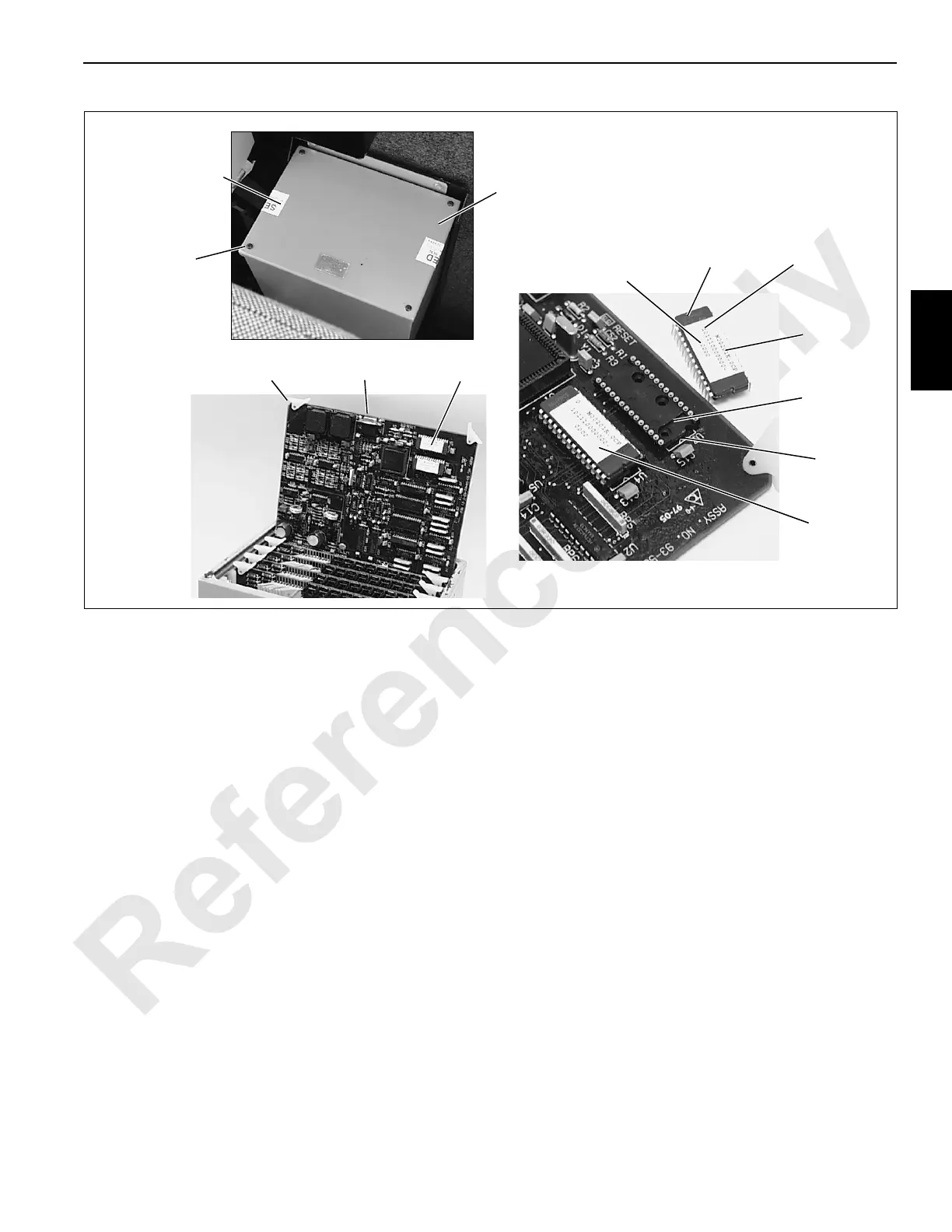Manitowoc Published 10-01-2012, Control # 045-08 3-31
777 SERVICE MANUAL ELECTRIC SYSTEM
3
EPROM REPLACEMENT
See Figure 3-11 in following procedure.
To ensure proper operation of EPIC cranes, extreme care
must be taken to properly install eproms (computer chips).
1. Lower any suspended loads to ground and apply all
parking brakes and locks.
2. Turn engine run/stop switch to STOP position and turn
cab power switch to OFF position.
3. Remove cover from top of programmable controller.
4. Remove CPU board from programmable controller by
pulling up on tabs on sides of board (CPU board is board
closest to mounting brackets on box).
5. Carefully remove both EPROMs from upper right corner
of CPU board. An EPROM remover should be used.
6. Each EPROM has a label containing A Manitowoc
program number, configuration number, and bit
indicator.
7. Install new EPROMs on CPU board.
8. Notch in each EPROM must line up with silk screened
notch at end of each EPROM holder.
a. Install EPROM with bit indicator number of 1 in
EPROM holder U7.
b. Install EPROM with bit indicator number of 0 in
EPROM holder U4.
c. Use care not to bend prongs on EPROMS, each
prong engages corresponding terminal in holder.
9. Reinstall CPU board in programmable controller.
10. Reinstall cover on programmable controller.
11. Read all publications sent with new EPROMs.
12. Before starting engine, power up programmable
controller (cab power switch ON and engine run/stop
switch in RUN) and set any operator programmable
control features (i.e. swing speed, etc.).
13. Follow instructions in operator’s manual to calibrate
pressure senders (transducers) and pump control
thresholds (feed forward).
14. Test all crane functions.
15. If you have any problems with the new software, contact
Manitowoc Crane Care.
Return old EPROMs to your Manitowoc dealer.
P1634
View Behind Operator’s Cab Seat
Cover
Programmable
Controller
Screw
(1/8 in. allen head)
CPU Board
EPROMS
Tab
P1635
FIGURE 3-11
EPROM
Mounted in
U4 Holder
Silk Screened
Notch on
Circuit Board
U7 Holder
Configuration
Number
EPROM
Bit Indicator
Number
Program
Number
P1635
