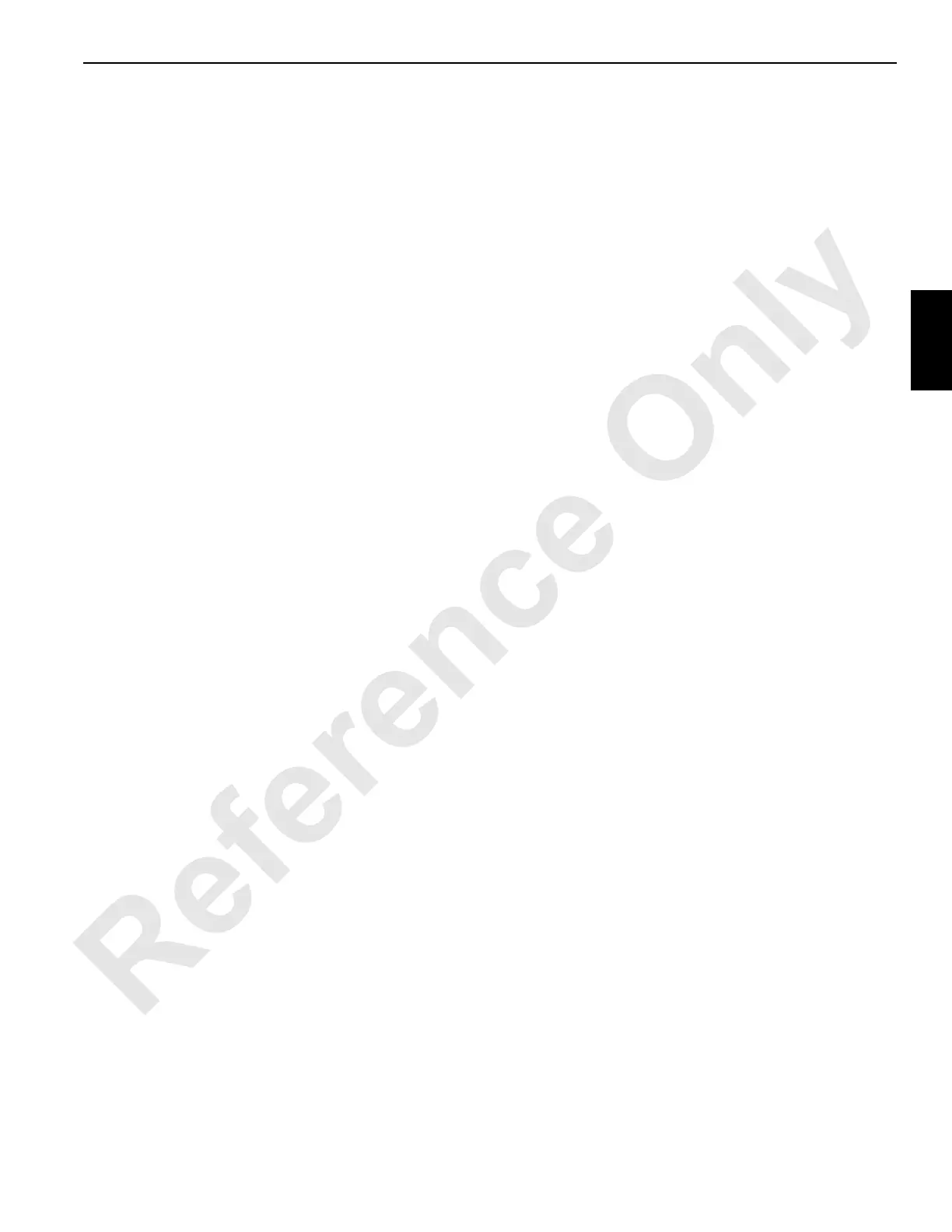Manitowoc Published 10-01-2012, Control # 045-08 3-33
777 SERVICE MANUAL ELECTRIC SYSTEM
3
Installation
1. Mount limit switches and adjust position to installation
dimension in Figure 3-12, View A.
2. Securely tighten screws.
3. Connect electrical cord to switches.
Test Before Installing Counterweights
Test the operation of the counterweight limit switches before
installing the counterweights.
When the crane is running normally, test each switch as
follows:
1. Rotate the limit switch lever up to horizontal and verify
that:
• Light on switch turns off (past production only).
• Operating limit alert comes on and COUNTER-
WEIGHT MAX UP appears on digital display. Boom
down operation should be inoperable.
2. Release limit switch lever and verify that:
• Light on switch turns on (past production only).
• Crane operation returns to normal.
Troubleshoot the electrical system if the above operations
fail to occur.
ENGINE CONTROL MODULE GROUND
MODIFICATION
The Cummins QSC 8.3 engine ECM (Engine Control
Module) on the models listed below may not be grounded
properly.
The following serial numbers require this modification:
• Model 7771113
• Models 7771118 through 7771128.
Order parts from the MCC Parts Department. Ask for
modification kit #A07769.
Rewire and isolate ECM wires and new ground cable to
battery (see modification drawing A07769).
1. Remove the #18 awg ECM ground wires from starting
motor ground stud or engine block.
2. Bolt ECM ring terminals and cable assembly to bolt, lock
washer and nut provided.
3. Tape bolted connection with putty tape provided.
4. Cover putty tape with black vinyl tape provided.
5. Route cable assembly to negative post (ground) on the
cranes battery.
NOTE: Be sure the routed cable assembly is separated
from battery/starter negative cable at a minimum of
12 in. (30 cm).
