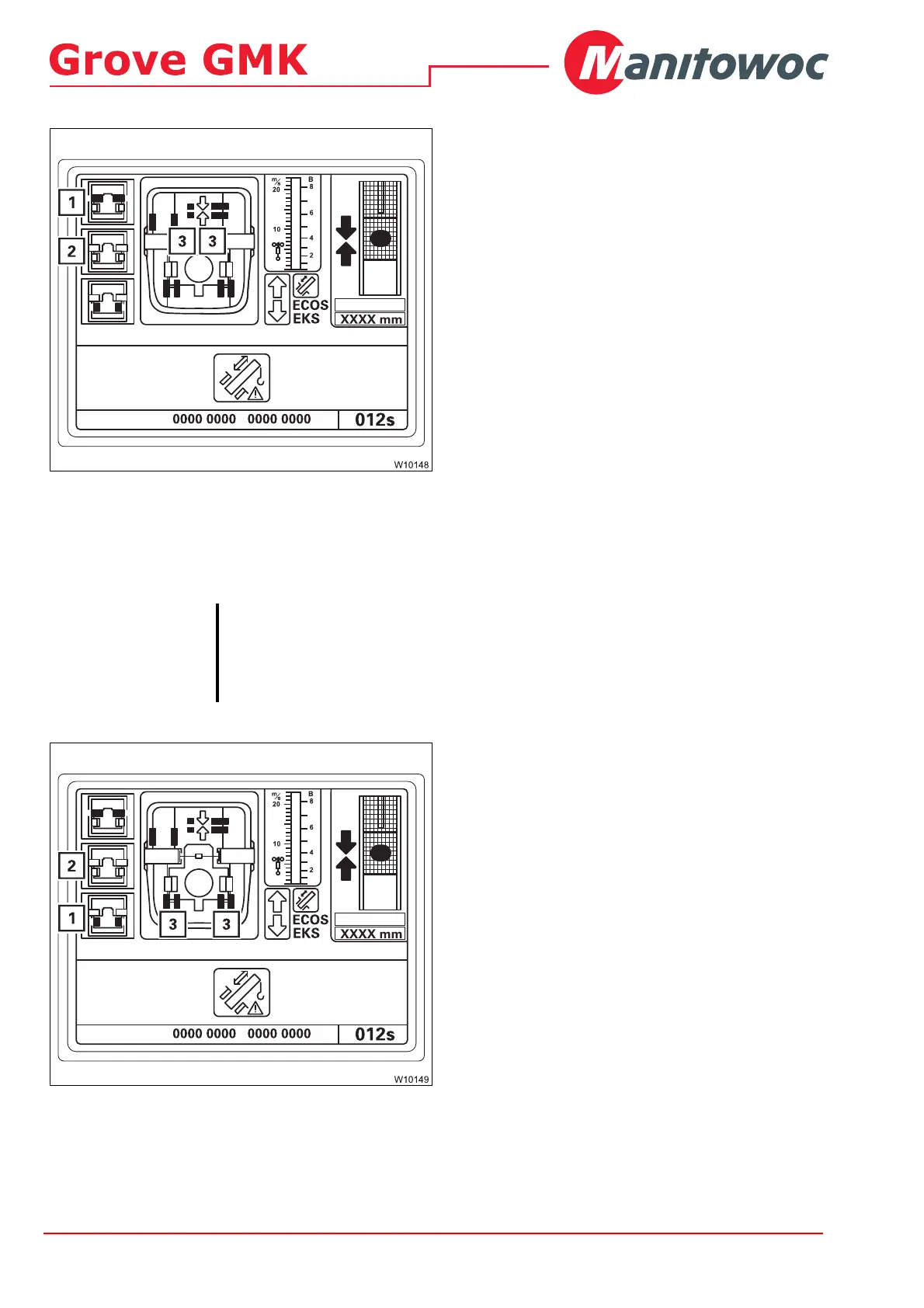01.10.2014
2 3 113 178 en Correction sheet GMK 6400
• Retract the telescopic section slowly and as
far as possible.
• Press the button (2) once.
• Extend to about 35 mm.
The telescopic section is locked. In
Locked posi-
tion:
– the locking pins (3) are green,
– the symbol (1) is grey,
– the symbol (2) is yellow.
• Set down the telescopic section and retract
it as far as it will go.
Unlock the telescoping cylinder
If the telescopic section is locked, you can now unlock the telescoping
cylinder.
• Press the button (1) 1x (at the most 2x).
The telescoping cylinder is unlocked. In
Unlocked position:
– The locking pins (3) are red,
– the symbol (1) is yellow,
– The symbol (2) is grey.
You can now move the telescoping cylinder
into the next telescopic section.
s
G
Risk of accidents from sudden retraction of a telescopic section!
Press the
+ button for unlocking the telescopic cylinder not more than
twice. If this does not start the unlocking procedure, contact
CraneCARE.
