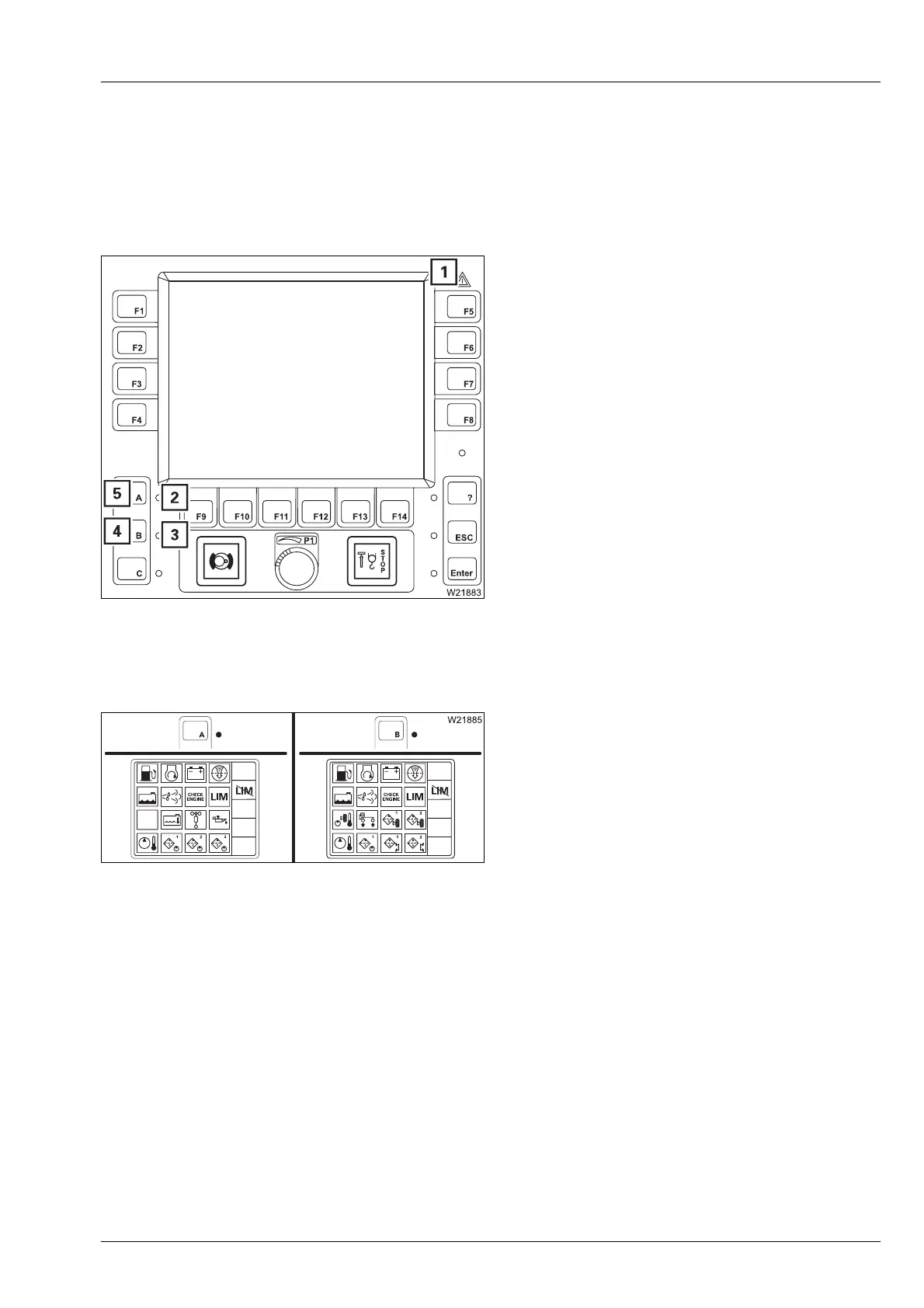Crane operation
11.4 Settings and displays for crane operation
Operating manual GMK 6400 3 112 993 en 11 - 111
12.07.2013
11.4.8 Warning submenu
ECOS differentiates between warning messages and error messages (error
messages;
à p. 11 - 114). A warning message indicates that certain values
do not correspond to a target value.
In the event of a warning message, the follow-
ing lamps will flash:
– The lamp (1)
– The lamp (2) for
Superstructure warning
– The lamp (3) for
Carrier warning will flash
For more information
• Press button (4) or (5) next to the flashing
lamp once – the corresponding
Warning
submenu will be opened
The warning message is acknowledged – lamp
(2) or (3) lights up (will no longer flash).
Meaning of the
symbols
The colour of the symbols indicates whether a warning message is active in
the corresponding area.
– Symbol is grey – no warning message
– Symbol is red – warning message
Perform the following checks a symbol is dis-
played in red.
H
This section deals with the symbols in the Superstructure and Carrier
warning submenus. Symbols which are present in both submenus are only
explained once. Follow the cross-references for continued procedures in
part 1 or part 2, depending on the submenu opened.
s