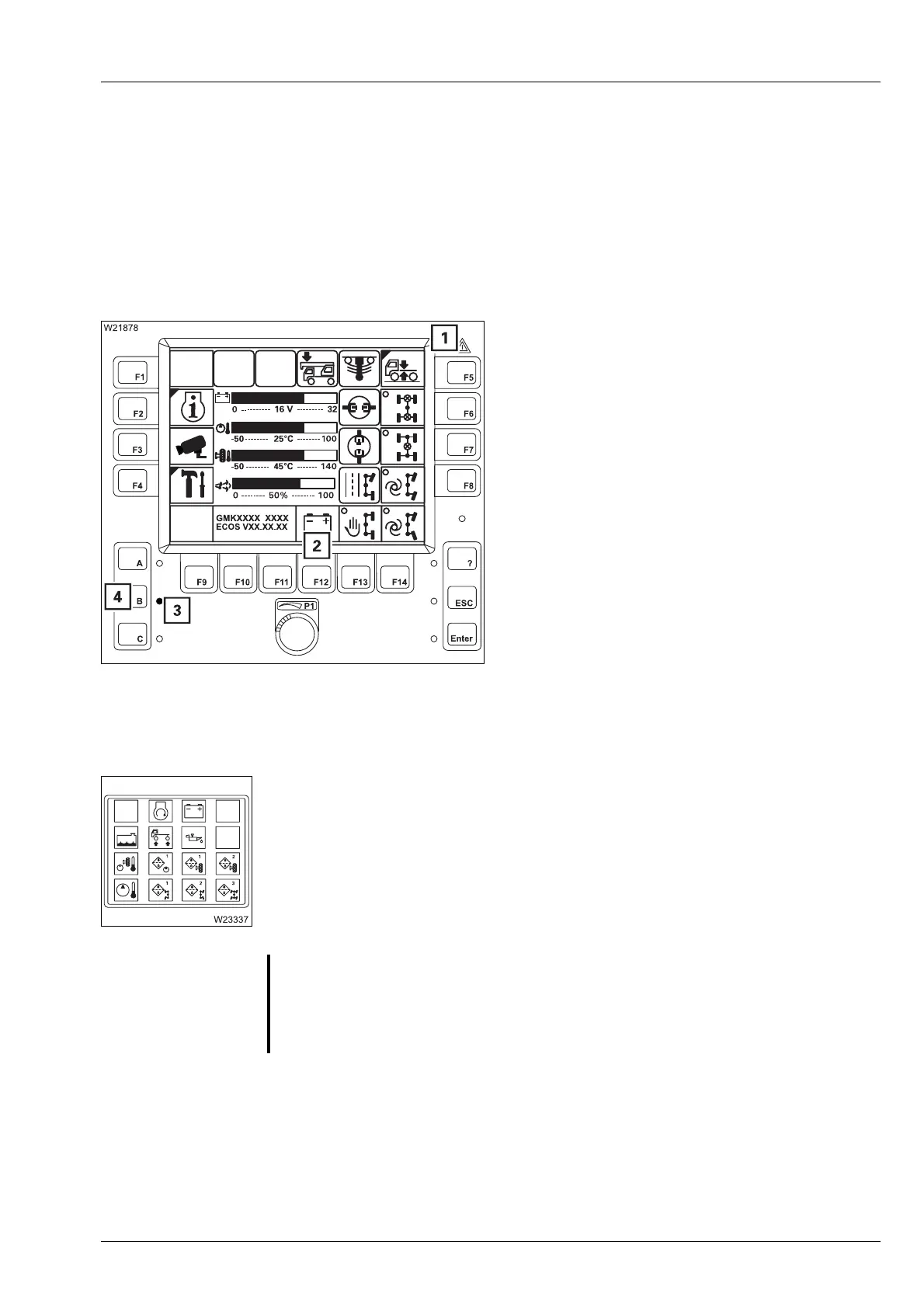Driving
5.3 Driving and turning off the truck crane
Operating manual GMK 6400 3 112 993 en 5 - 47
12.07.2013
5.3.6 Warning submenu
ECOS differentiates between warning messages and error messages (error
messages;
à Errors submenu, p. 5 - 53). A warning message indicates that
certain values do not correspond to a target value.
Further warning messages can be displayed on the instrument panel;
à p. 5 - 50.
When a warning message occurs:
– The lamps (1) and (3) flash.
– The display (2) shows the red symbol for the
pending warning message.
For more information
• Press button (4) once – the Warning sub-
menu opens.
The warning message has been acknow-
ledged – the lamp (3) lights up (no longer
flashes).
Meaning of the
symbols
The colour of the symbols indicates whether a warning message is active in
the corresponding area.
– Symbol is grey – no warning message.
– Symbol is red – warning message.
Perform the following checks a symbol is displayed in red.
s
S
Risk of damage if warning messages are not observed
Observe the following information promptly and take the appropriate cor-
rective measures if a warning message appears. This prevents these mal-
functions from causing malfunctions in the truck crane.