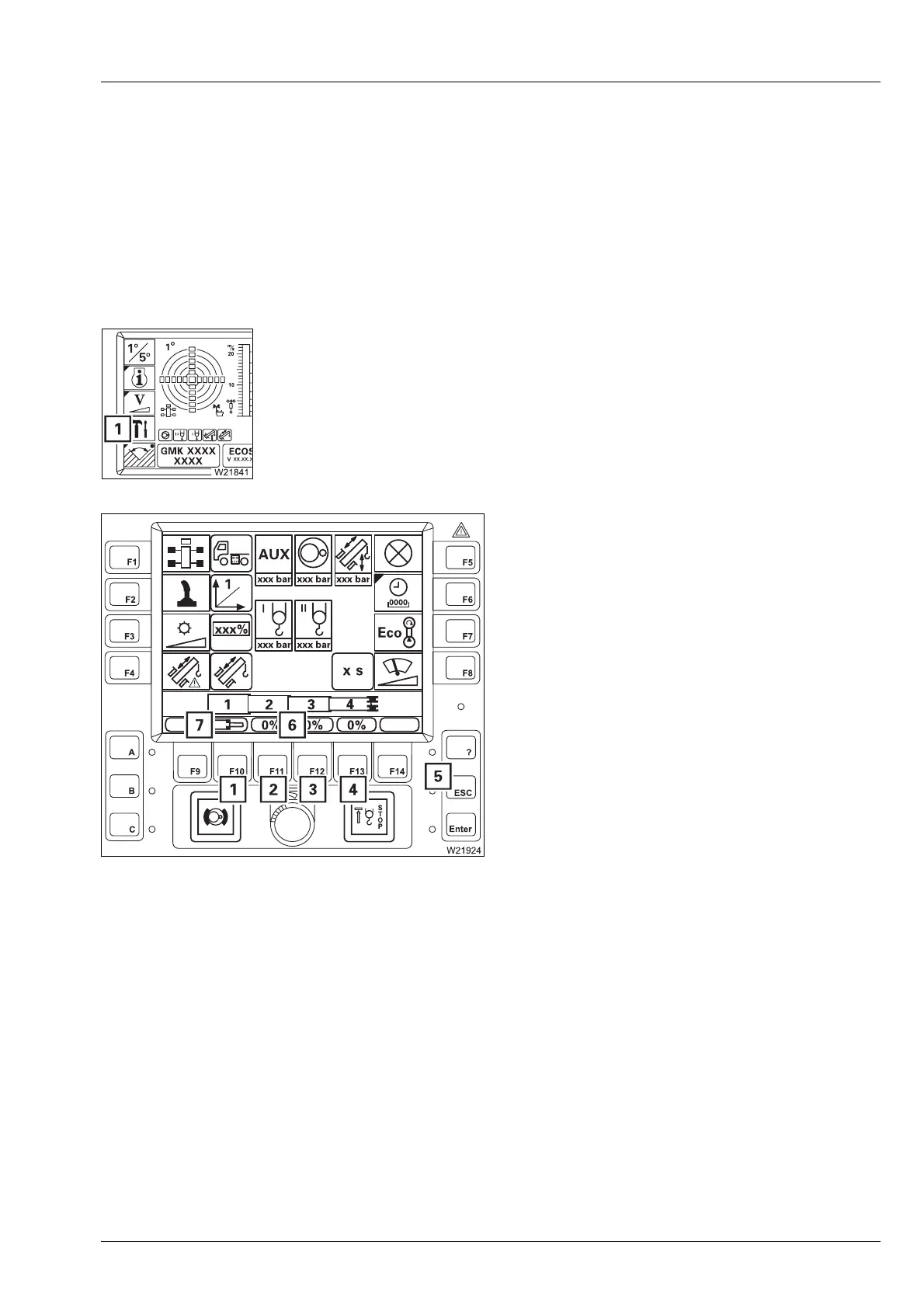Malfunctions during crane operation
14.5 Emergency operations and programmes
Operating manual GMK 6400 3 112 993 en 14 - 53
12.07.2013
14.5.3 Entering the current telescoping
ECOS no longer displays the current telescoping:
– If you telescoped in emergency mode
– If the power supply was interrupted in the course of saving data
In these cases, you must enter the current telescoping, e.g. the values from
the RCL display.
• If necessary, open the main menu ö and press the (1) button once.
This opens the
Settings submenu.
Entering target values
The display (7) shows the values for telescopic
sections
I to IV.
• Press one of the buttons (1) to (4) – the val-
ues in the display (6) turn yellow.
Each time you press a button, the correspond-
ing value in the display (6) switches continu-
ously between the fixed lengths and the
symbol (7) for
Unlocked.
• Enter the desired target values for all tele-
scopic sections, e.g. unlocked, 100%, 100%,
100%.
You can cancel the entry at any time using the
(5) button.
s
