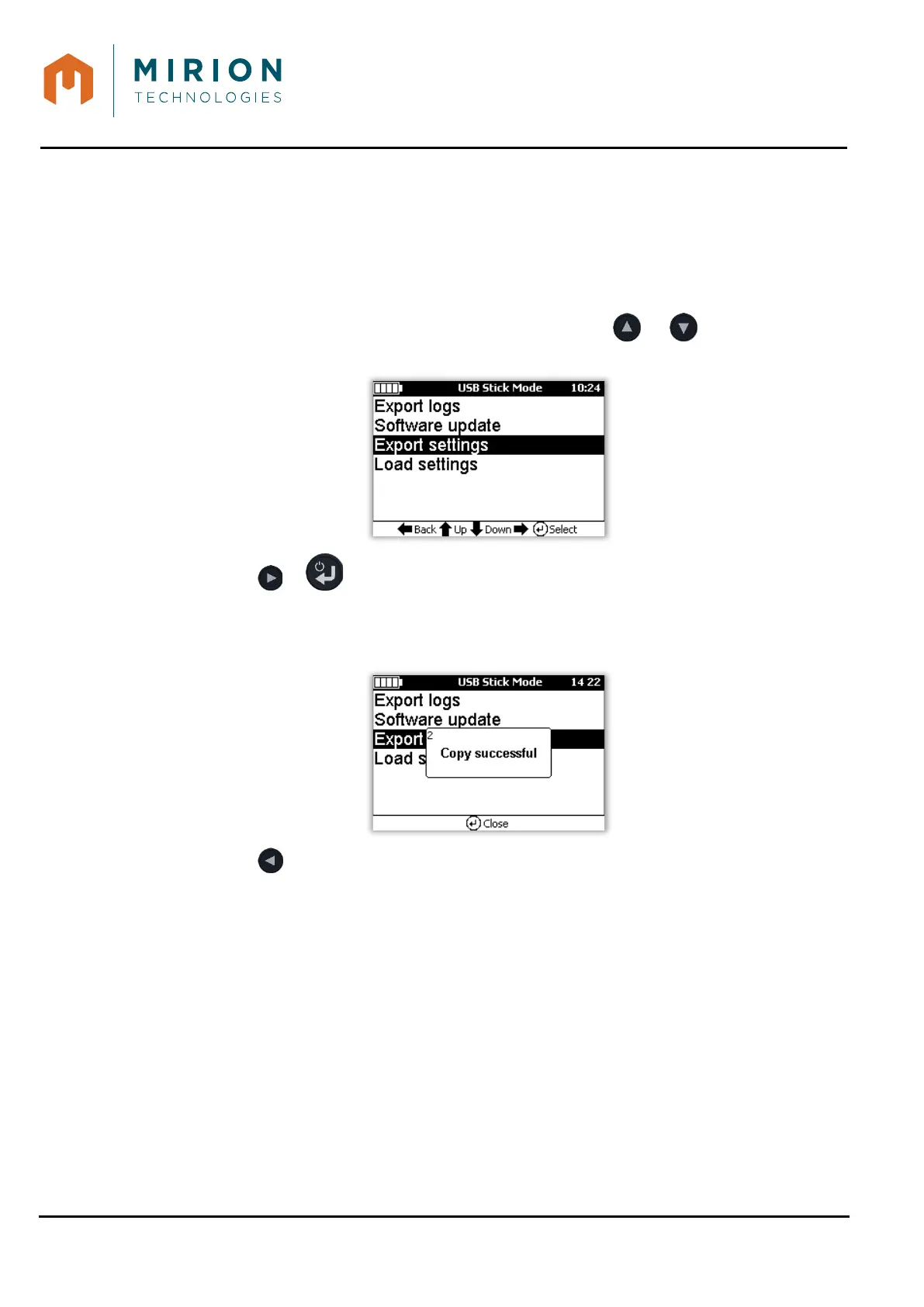USE MANUAL
MINISENTRY-2
107911_D User manual MINISENTRY-2_En.docx
MIRION TECHNOLOGIES (Canberra) S.A.S, BP249, ZI de Vauzelles, 3760
16 CONFIGURATION FILE SETTING
16.1 SAVING THE CONFIGURATION FILE ON USB STICK
To save the « DeviceSettings. cfg » configuration file on a USB stick:
1. Connect the USB stick to the MiniSentry-2.
2. Select the « Connect USB stick » function (refer to § 12.3).
3. The « Export logs » line is selected by default, press the or button to select the
« Export settings » line.
4. Press the or button to save the « DeviceSettings.cfg » file.
Note: A « config » directory is created at the root of the USB stick, containing the
« DeviceSettings.cfg » file. Each export command create a separate file
5. Press the button to return to the previous screen.
16.2 RESTORING THE CONFIGURATION FILE WITH A USB STICK
To restore the « DeviceSettings.cfg » configuration file from a USB stick
1. Connect the USB stick to the MiniSentry-2.
2. Select the « Connect USB stick » function (refer to § 12.3).
