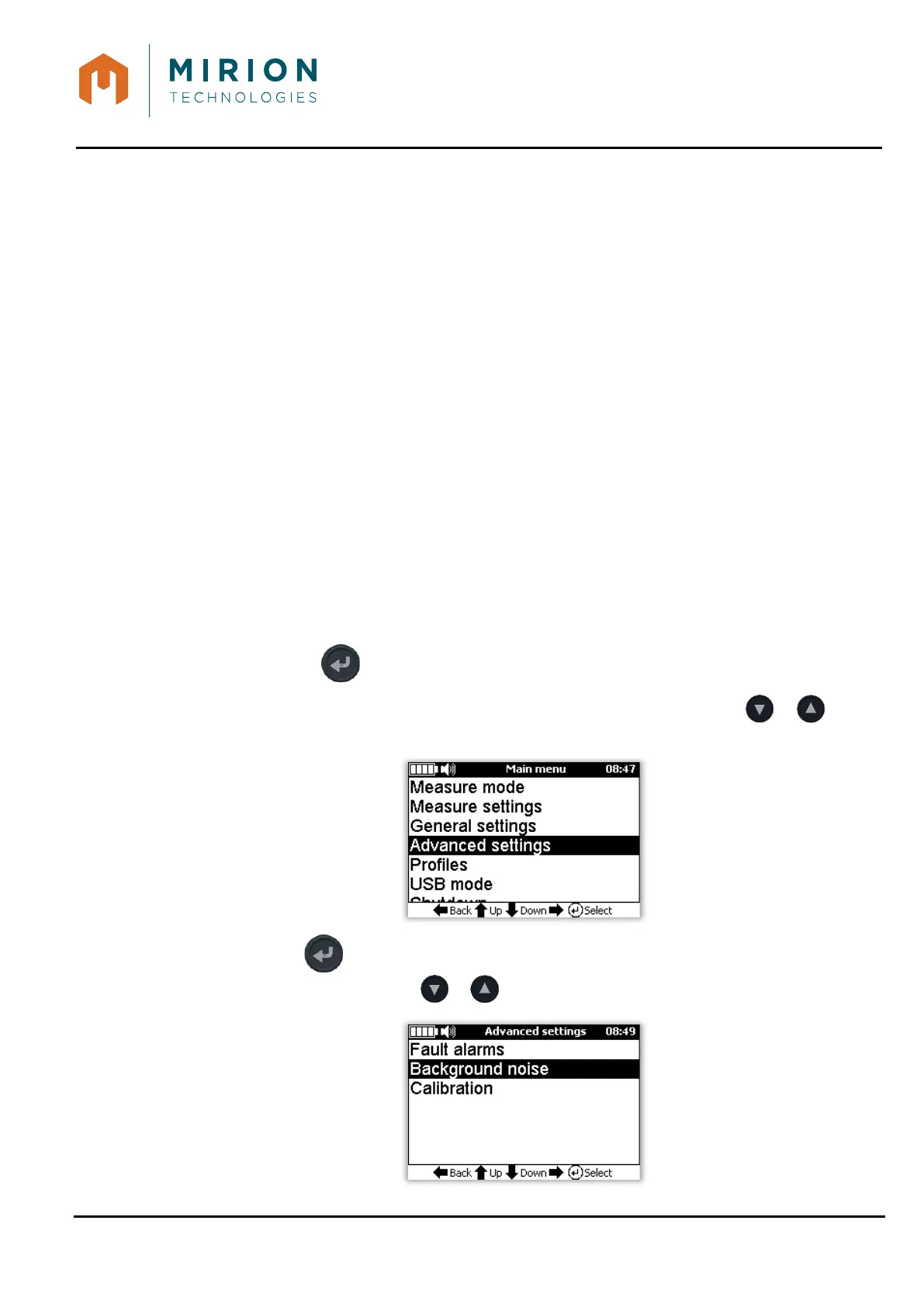USER MANUAL
MINISENTRY-2
107911_D User manual MINISENTRY-2_En.docx
MIRION TECHNOLOGIES (Canberra)S.A.S., BP249, ZI de Vauzelles, 37602
9.11.2 Background noise
The MiniSentry measures and displays the background level when the portal is not occupied. The level
of background stored is subtracted from the gross rate before the alarm level is checked. This logic
sequence allows the alarm level to "ride" on changing background levels. The background value is
obtained by averaging readings acquired while the MiniSentry is not occupied. The count rates sampled
every quarter second are processed by a running average filter.
The minimum averaging time setting guaranty, having enough background integration before starting a
measure. Once this minimum time is reach, the background is valid and still increase the integration
time to have a more accurate value. A background variation detection algorithm allow to reduce and
adapt the background integration:
The averaging time ranges from 1-60 seconds, with a default value of 5 seconds. Before the count-rate
samples are processed by the filter, they are put into a delay buffer. This enables the samples to be
used as the first half of a measurement in the Walk-Through mode.
• The background noise is calculated all the time as long as no presence is detected.
• The background noise is calculated during a time to be considered as valid (averaging
time).
• The background noise discards a time before starting averaging (delay time).
• The background noise discards a time when a presence is detected (discard time).
• The background noise is valid for a period of set time.
• The background noise is considered invalid if an abrupt change is detected of more than
the variation coefficient.
1. Press the key to access the main menu.
Note: The « Measure Mode » line is selected by default. If necessary press the or keys to
select the line « Advanced settings ».
2. Press the key to display the « Advanced settings » screen and select the line
« Background noise » with or key