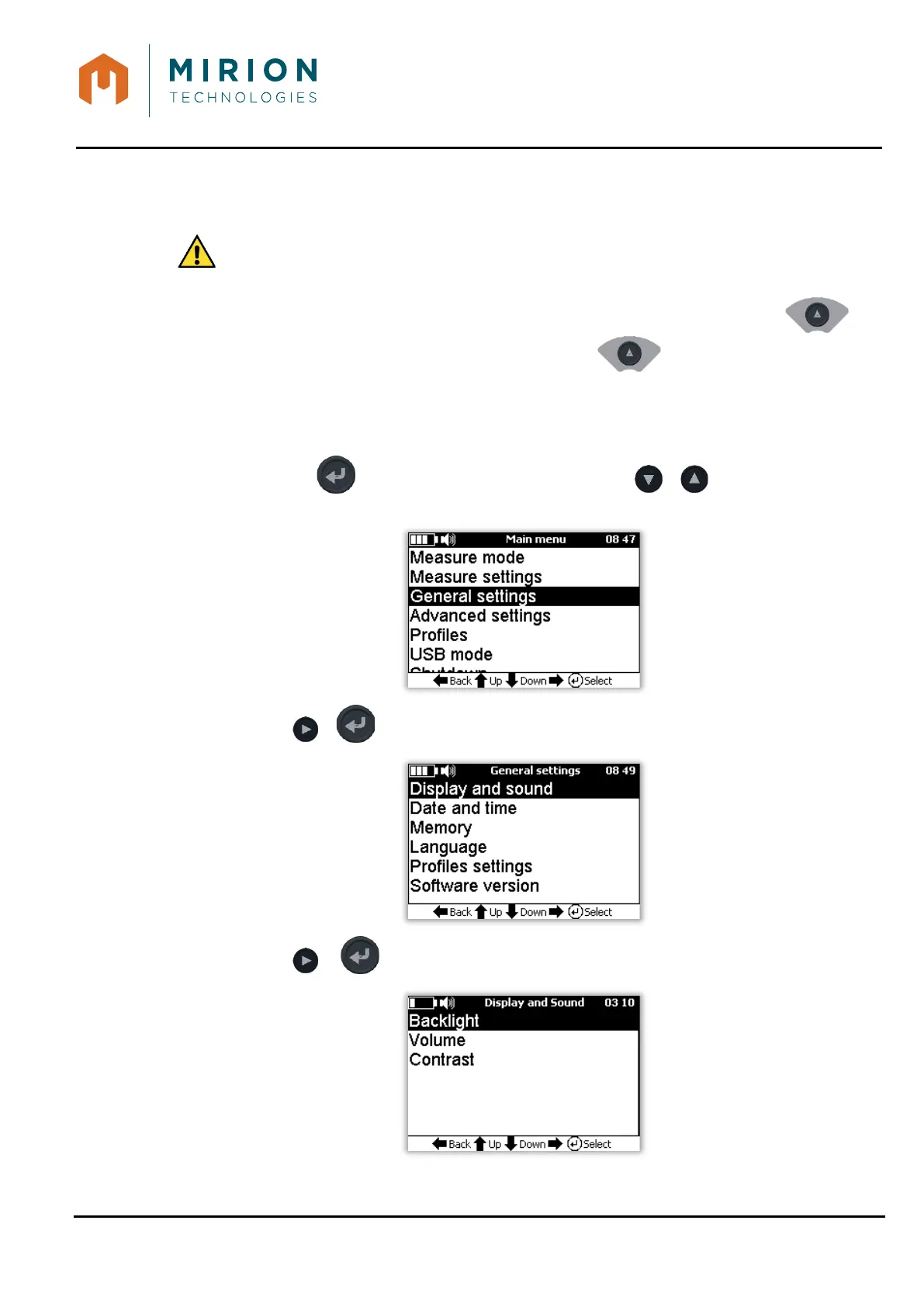USER MANUAL
MINISENTRY-2
107911_D User manual MINISENTRY-2_En.docx
MIRION TECHNOLOGIES (Canberra)S.A.S., BP249, ZI de Vauzelles, 37602
9.10 GENERAL SETTING
9.10.1 Backlight adjustment
: The backlight adjustment level can greatly reduce the battery level when MiniSentry-2 is
operating on battery power.
In the measure screens, the backlighting can be switched off by briefly pressing the key and
direct access to the setting by pressing and holding the key (See step 4), in this case The
backlight level only appears for a few seconds without pressing a key.
In other modes, a long press enables or disables the backlight.
To access the setting through the menus:
1. Press the key to access the main menu and press the or keys to select the
« General settings » line
2. Press the or key to view the « General settings » screen.
3. Press the or key to view the « Display and sound » screen.
Note: The « Backlight » line is selected by default.