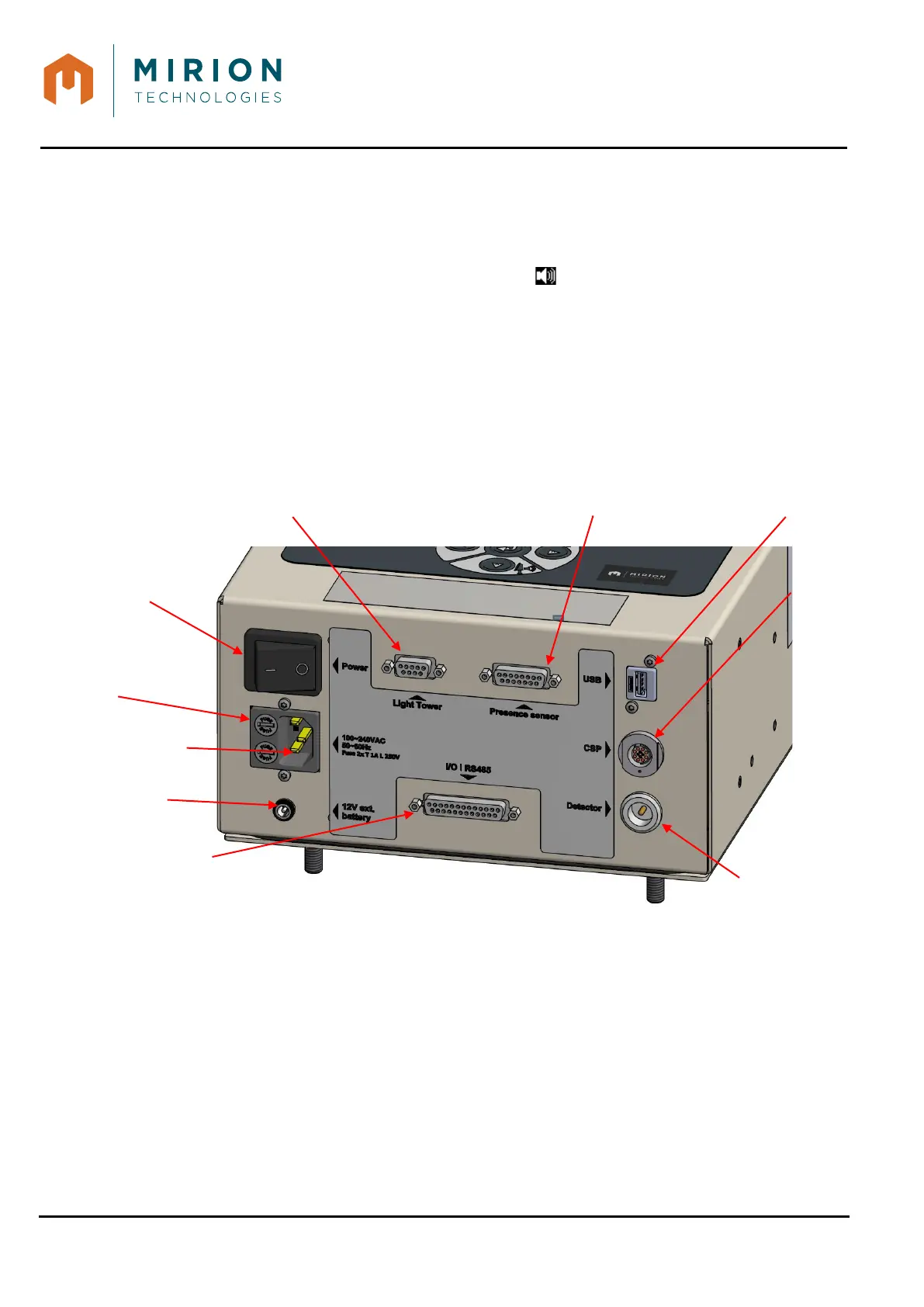USE MANUAL
MINISENTRY-2
107911_D User manual MINISENTRY-2_En.docx
MIRION TECHNOLOGIES (Canberra) S.A.S, BP249, ZI de Vauzelles, 3760
8.3.6 Loudspeaker
The loudspeaker emits several modulated sounds in frequency and fixed or adjustable level:
− A simulated sound for the audible indication of the count rate of the Frisker probe (Enabled
and adjustable in volume by the operator),
Note: Sound activation is represented by the symbol at the top of the screen.
− An alarm sound portal probe threshold of fixed volume,
− An alarm sound Frisker low threshold of fixed volume,
− An alarm sound Frisker high threshold of fixed volume,
− A sound of saturation, of fixed volume, of the Frisker probe or portal probe.
− Alert sound for messages: « Low battery », « CPC expired », « IPC expired », « Error
monitor IPC expired », « Error monitor CPC expired » and portal error messages.
8.4 BOTTOM PANEL
Figure 5 Bottom panel
Presence sensor connector
Electrical Mains
connector
probe
connector
supply connector
CSP
probe
connector
Red / green light tower connector (Optional)