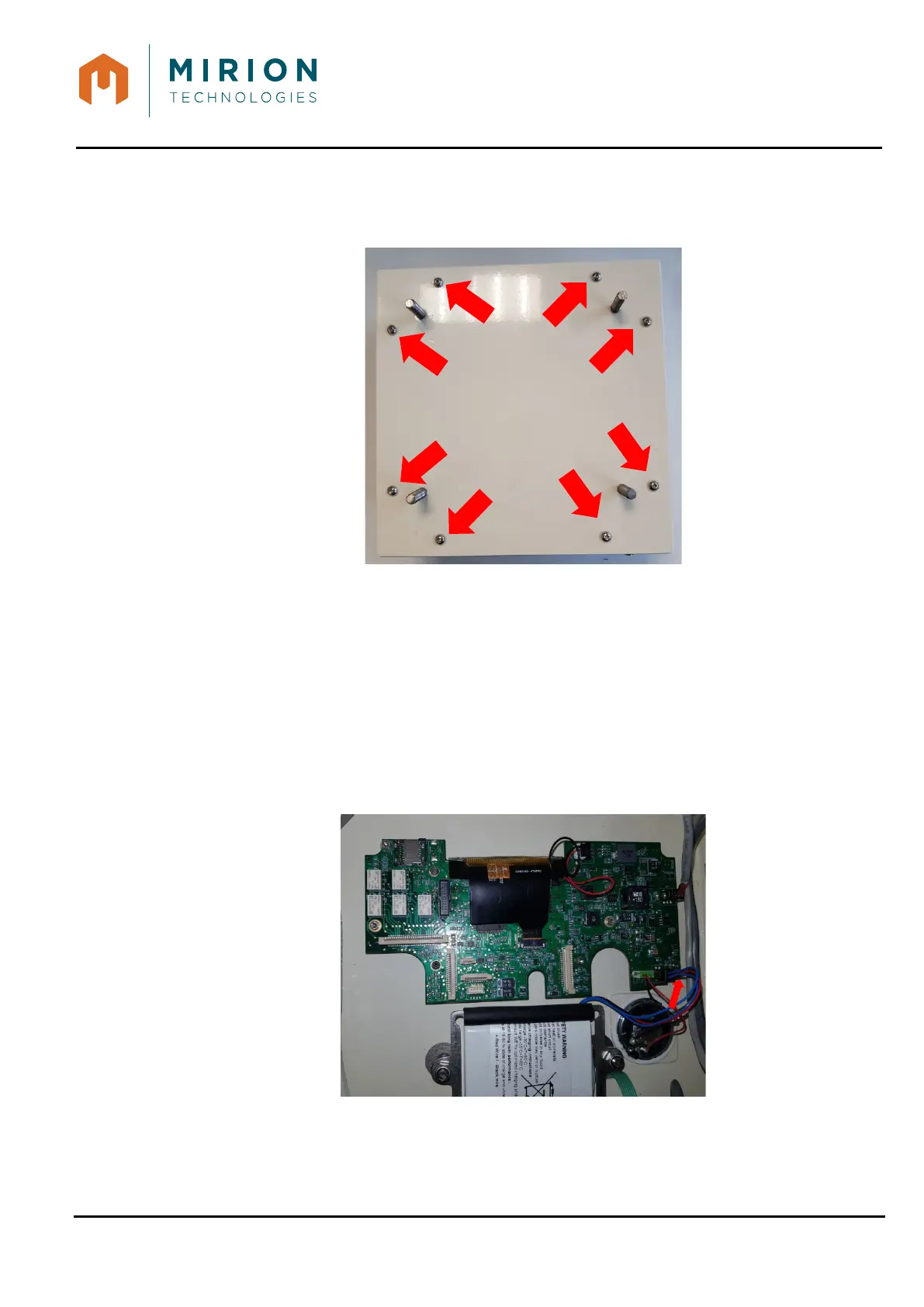USER MANUAL
MINISENTRY-2
107911_D User manual MINISENTRY-2_En.docx
MIRION TECHNOLOGIES (Canberra)S.A.S., BP249, ZI de Vauzelles, 37602
30.2.4 Installation
1. Install the cover
2. Screw the 8 screw with washers on the rear of the monitor.
3. Install the monitor § 30.1.3.
30.3 BATTERY REMOVAL/INSTALLATION
30.3.1 Tools:
- 8 mm wrench
30.3.2 Preliminary operations:
- Remove rear cover § Erreur ! Source du renvoi introuvable.
30.3.3 Removal
1. Disconnect the flex wire from the mother board (red arrows).
