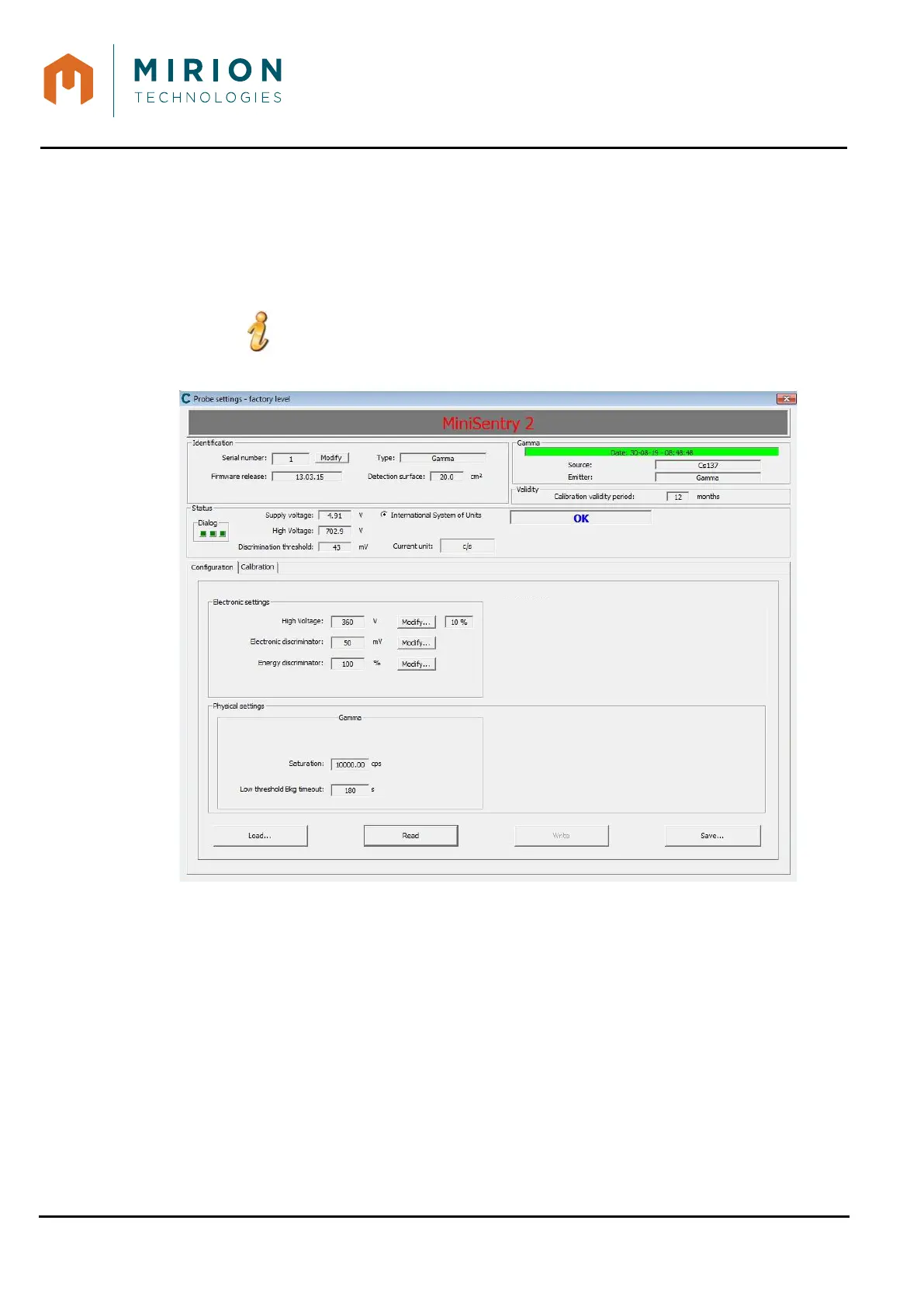USE MANUAL
MINISENTRY-2
107911_D User manual MINISENTRY-2_En.docx
MIRION TECHNOLOGIES (Canberra) S.A.S, BP249, ZI de Vauzelles, 3760
13.6 HIGH VOLTAGE
You can set the high voltage either by clicking on the high voltage value and set a new value or through
a high voltage plot as described below.
This operation is not mandatory and is not recommended for users because the high voltage by default
guarantees the operation of the probe.
1. Click on icon to display the « Probe settings » screen and select « Configuration »" tab: