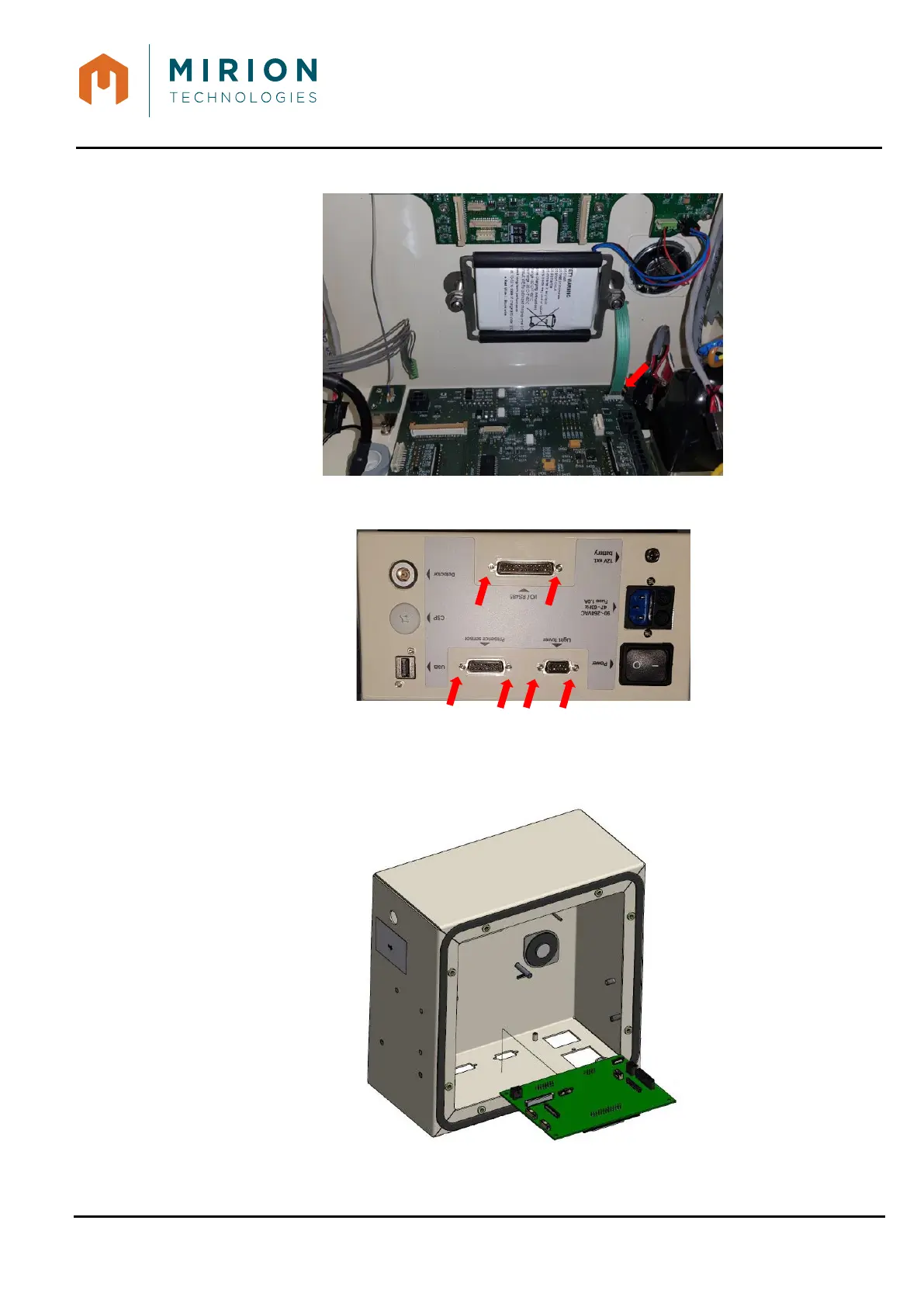USER MANUAL
MINISENTRY-2
107911_D User manual MINISENTRY-2_En.docx
MIRION TECHNOLOGIES (Canberra)S.A.S., BP249, ZI de Vauzelles, 37602
3. Disconnect the flex wire (Red arrows) of the front panel lexan
4. Remove from the external bottom of the monitor, the 6 screws (Red arrows) using the 5 mm
wrench.
5. Extract the interface board of the enclosure.
30.5.4 Installation
1. Install the interface board inside the enclosure.