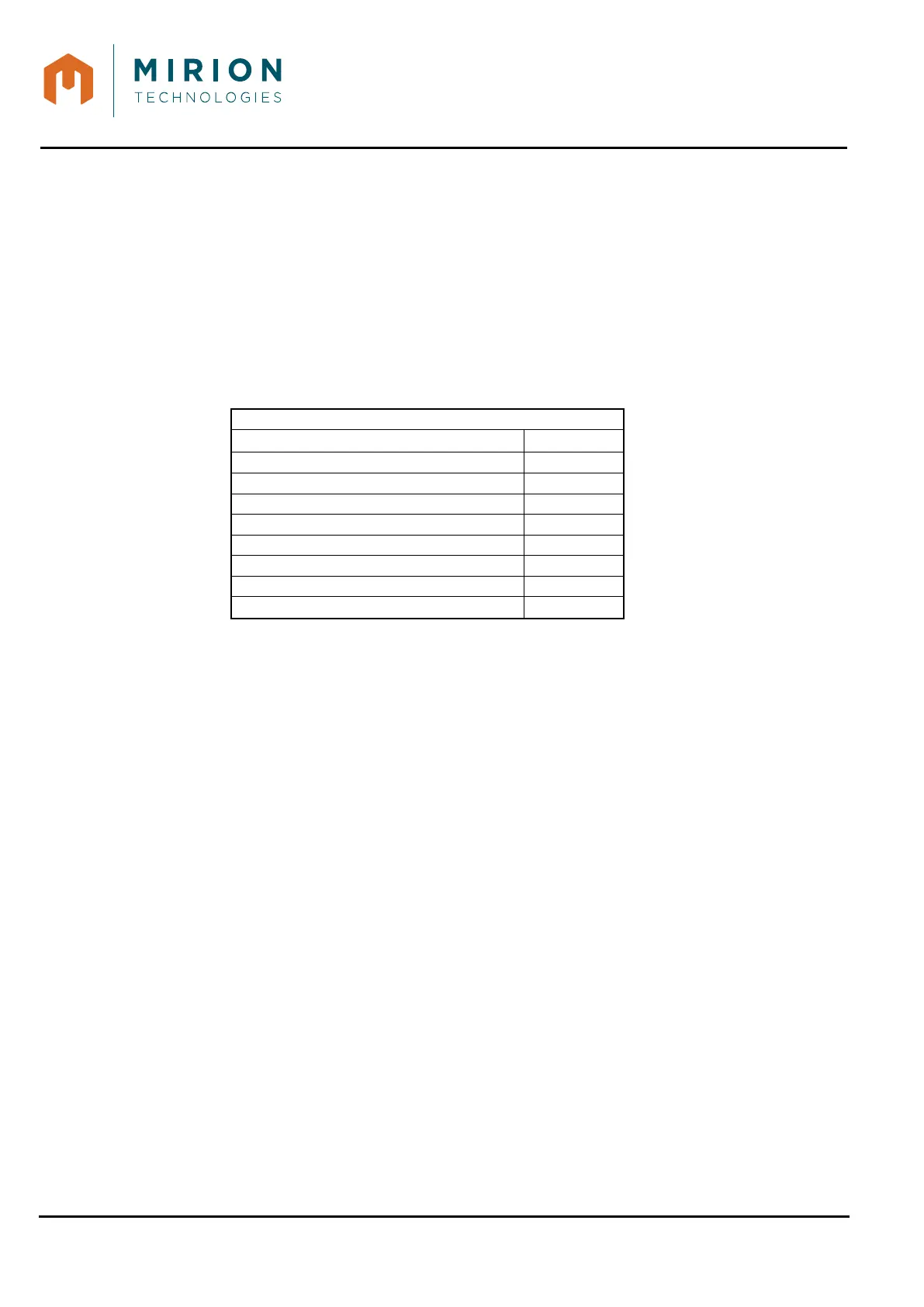USE MANUAL
MINISENTRY-2
107911_D User manual MINISENTRY-2_En.docx
MIRION TECHNOLOGIES (Canberra) S.A.S, BP249, ZI de Vauzelles, 3760
16.3 CONFIGURATION FILE BACKUP AND VIEWING ON COMPUTER
The « DeviceSettings.cfg » files can be consulted and exported directly to a computer using the
Microsoft Windows © File Explorer.
1. Using the USB cable, connect the MiniSentry-2 to the computer.
2. Select the « Connect to a PC » function (refer to § 12.1).
The Minisentry 2 appears in the file explorer as an external storage device named « MINISENTRY2 ».
The « DeviceSettings.cfg » files are stored in the "config" directory storage device.
17 FRISKER CONNECTOR
