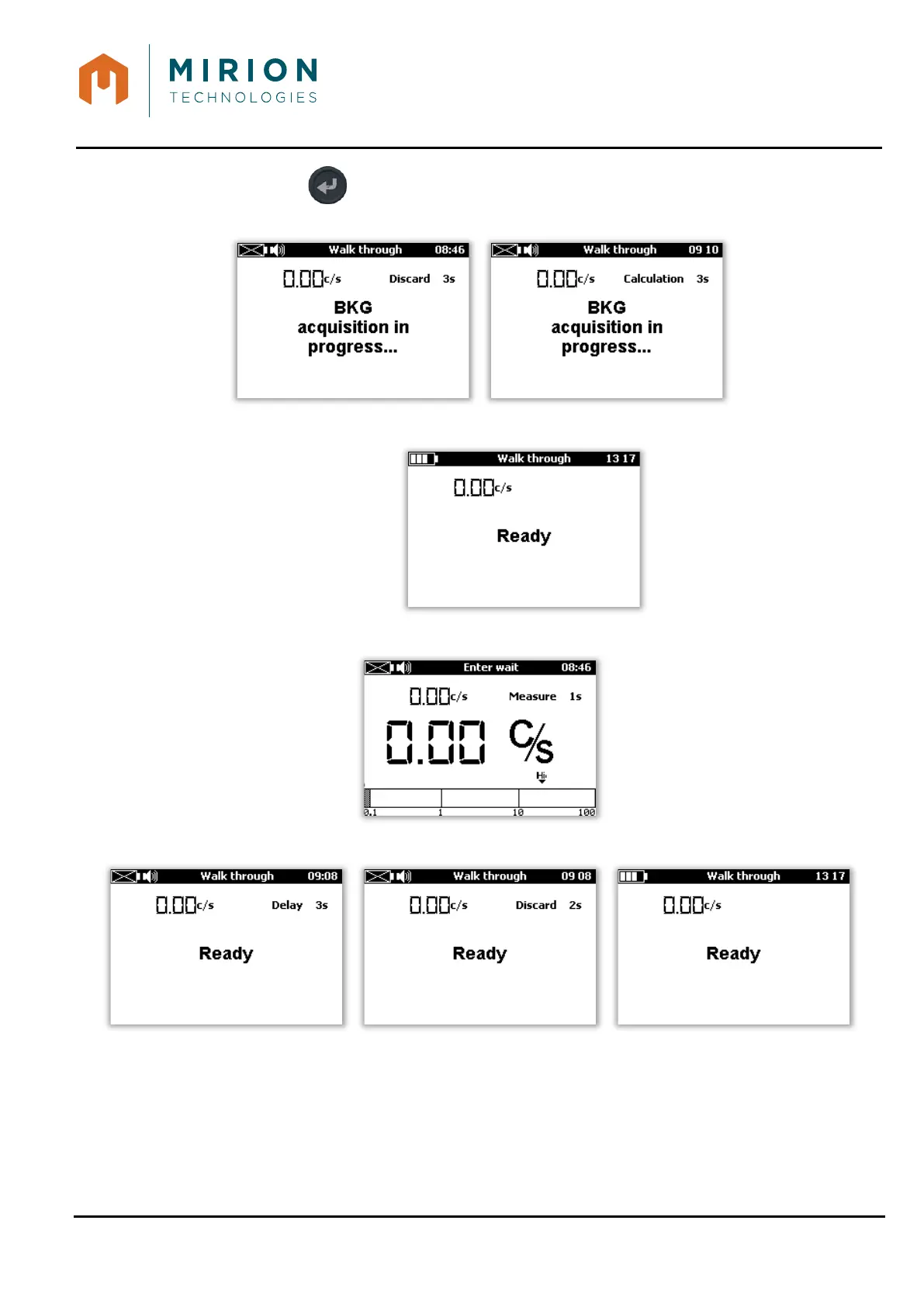USER MANUAL
MINISENTRY-2
107911_D User manual MINISENTRY-2_En.docx
MIRION TECHNOLOGIES (Canberra)S.A.S., BP249, ZI de Vauzelles, 37602
3. Press the key to start the measurement mode. The following screen appears with
background measurement (or not according to the « Walk through settings »):
The MiniSentry system is ready with the blue beacon on.
The user must walk slowly through the gate without stopping.
The user leaves the portal and the Minisentry-2 is ready for another measure with the blue beacon on.
9.5.1 Before measurement
• The background noise is updated while no presence is detected.
• A blue beacon triggers when the measure is ready to be performed.
• If the background noise is not valid and a presence is detected in the gate, a message is
displayed telling the person to leave, and the LEDs blinks purple.