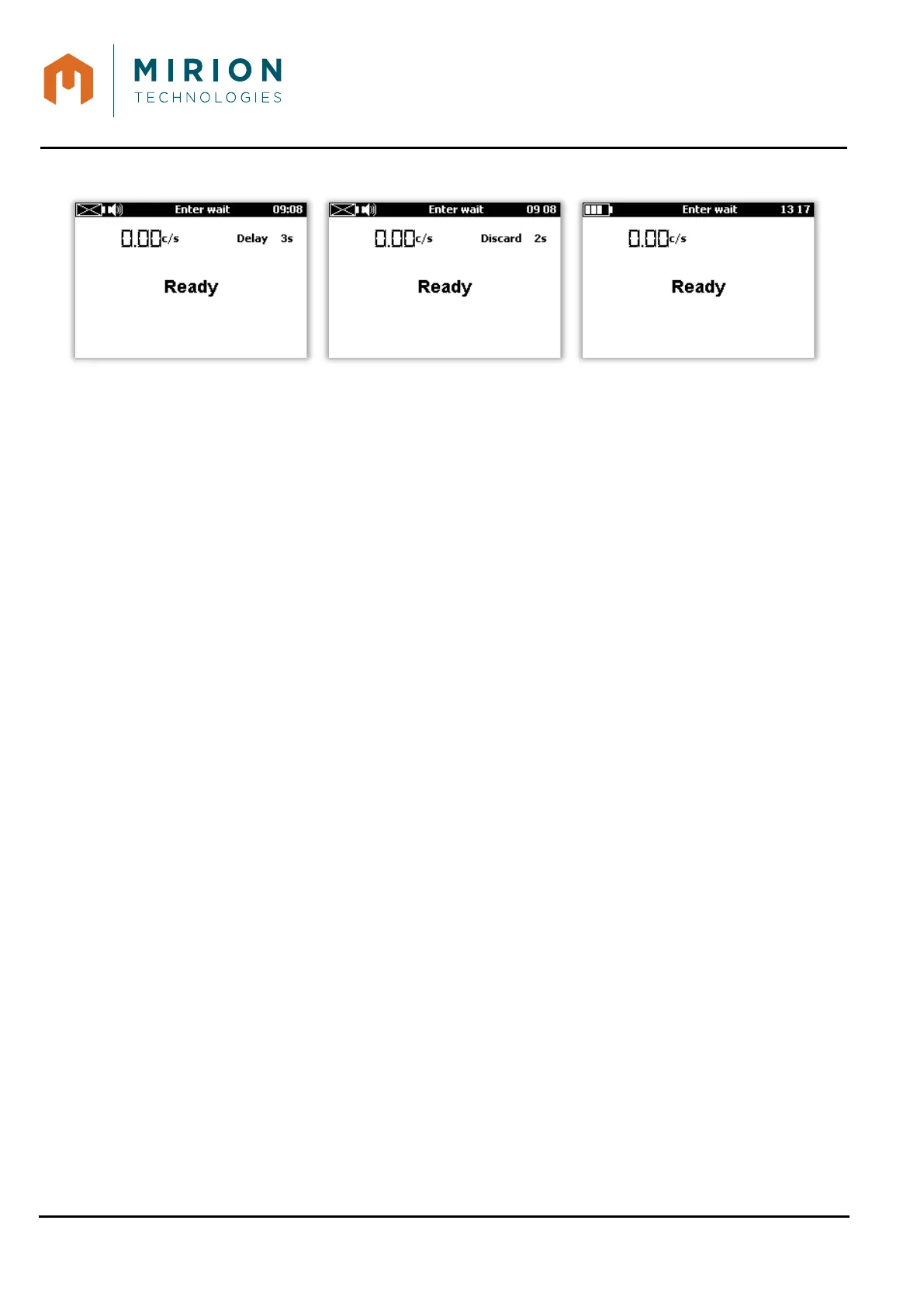USE MANUAL
MINISENTRY-2
107911_D User manual MINISENTRY-2_En.docx
MIRION TECHNOLOGIES (Canberra) S.A.S, BP249, ZI de Vauzelles, 3760
The user leaves the portal and the Minisentry-2 is ready for another measure with the blue beacon on.
9.6.1 Before measurement
• The device continuously updates the background noise while no presence is detected.
• The device triggers a blue beacon when the measure is ready to be performed.
• If the background noise is not valid and a presence is detected in the gate, the device shall
display a message telling the person to leave, and the LEDs blinks purple.
• If no presence is detected, the device displays the current background noise, as well as its
unit and its remaining calculation time if applicable.
9.6.2 During measurement
• The measurement time is set by the user in the « Measure settings » when a presence is
triggered.
• A countdown shows the remaining measurement time.
• Background noise is subtracted from the measure.
9.6.3 After measurement
• According to setting, the device triggers an alarm if the measure reaches an alarm
threshold with beacon (Optional) and status LED lighting red and a sound alarm. The
alarm is activated until the alarm process clears the alarm.
• If the result is negative, the green beacon, LEDs and result display stays in place until the
result timeout time is reached.
9.7 COUNT-RATE MODE
The « Count rate » mode is primarily used for vehicle applications or any other application where the
occupation interval of the portal may be extended. The « Count rate » mode allows the MiniSentry-2 to
monitor continuously as long as the photo-sensor beam is broken, using an averaging algorithm to
calculate the current count rate. This algorithm adapts the measure integration time according to current
fluctuation in order to get an accurate value: If measure counts are stable the integration time increase
constantly, but if abnormal fluctuation is detected the integration time is decreased.
If background is enabled, the background rate is subtracted from the average count rate to yield the net
measure. The measure is compared to the alarm level (either rate alarm or standard deviation). This net
count rate is compared to the alarm count rate (also a net value) and an alarm is generated if
background exceeds the threshold.
