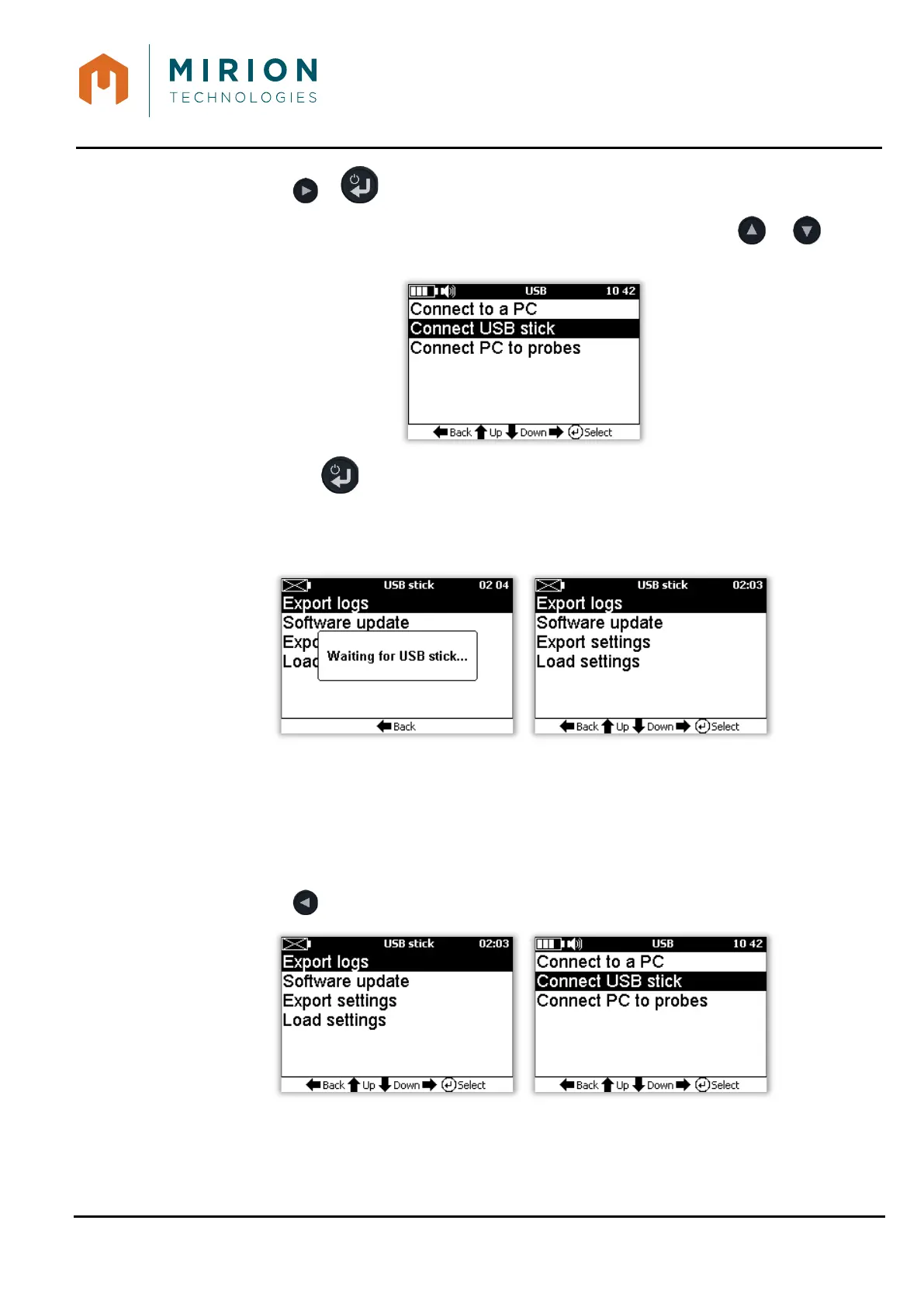USER MANUAL
MINISENTRY-2
107911_D User manual MINISENTRY-2_En.docx
MIRION TECHNOLOGIES (Canberra)S.A.S., BP249, ZI de Vauzelles, 37602
2. Press the or key to display the « USB Mode » screen.
Note: The line « Connect to a PC » is selected by default. Press the or keys to
select the « Connect USB stick » line
3. Press the key and connect the USB stick to display the « USB Stick Mode » menu.
Note: If a USB stick is already connected, a 3-second delay may be required before it is
recognized.
For detailed information, refer to:
• § 14.2 for the export of Log files,
• § 15 for updating the software.
• § 16 to save / restore the "DeviceSettings.cfg" configuration file.
12.4 DISCONNECTING A USB STICK
1. Press the key , to return to the screen « USB Mode ».