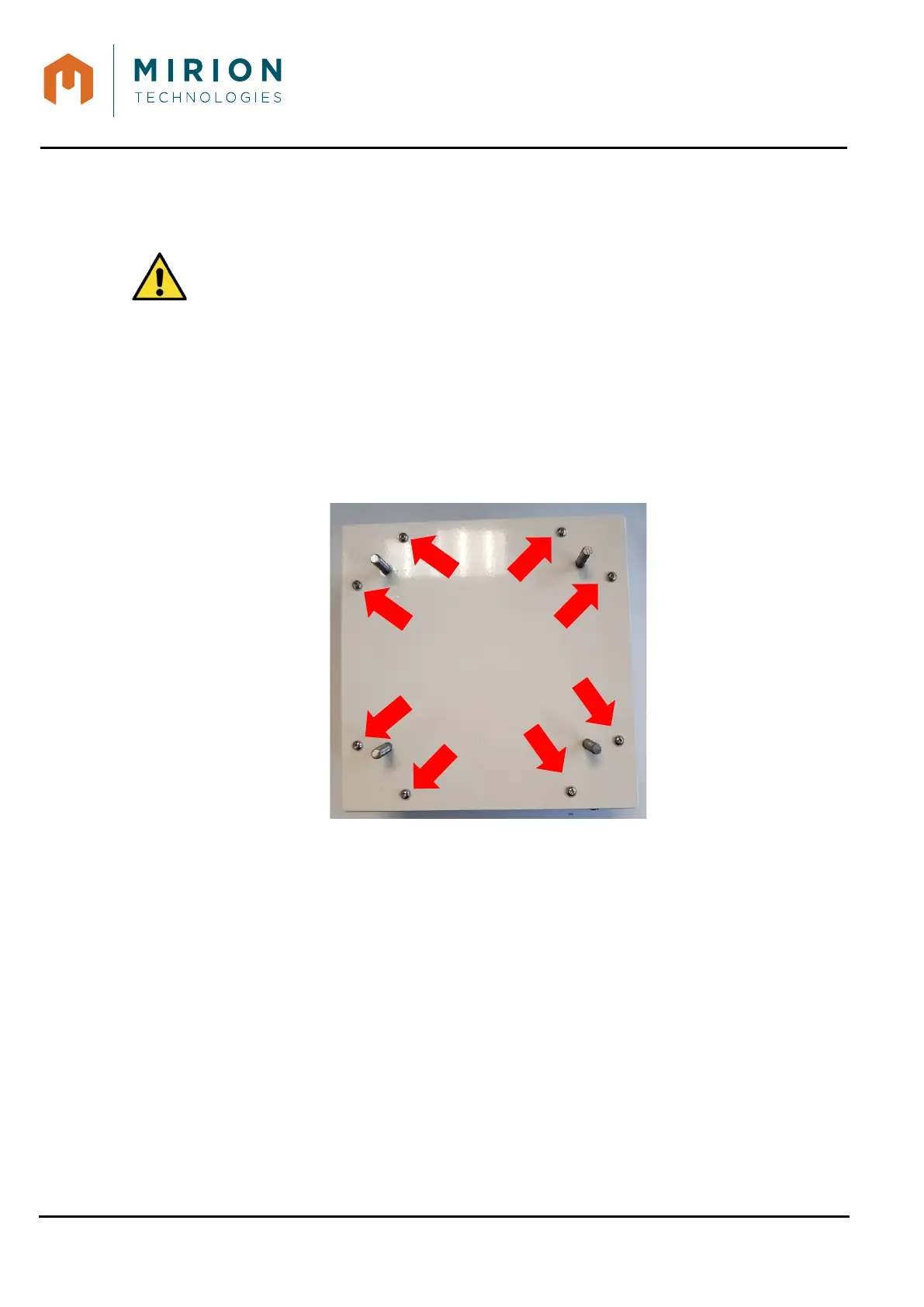USE MANUAL
MINISENTRY-2
107911_D User manual MINISENTRY-2_En.docx
MIRION TECHNOLOGIES (Canberra) S.A.S, BP249, ZI de Vauzelles, 3760
30.2 REAR COVER REMOVAL/INSTALLATION
30.2.1 Tools:
- 2.5 mm hexagon key
: Before opening the monitor it’s mandatory to:
- Disconnect any external connection
- Switch Off the device.
30.2.2 Preliminary operations:
- Remove the monitor § 30.1
30.2.3 Removal
1. Unscrew the 8 screw from the rear of the monitor. Be careful to not loose the washers by
removing the screw.
2. Remove the cover
