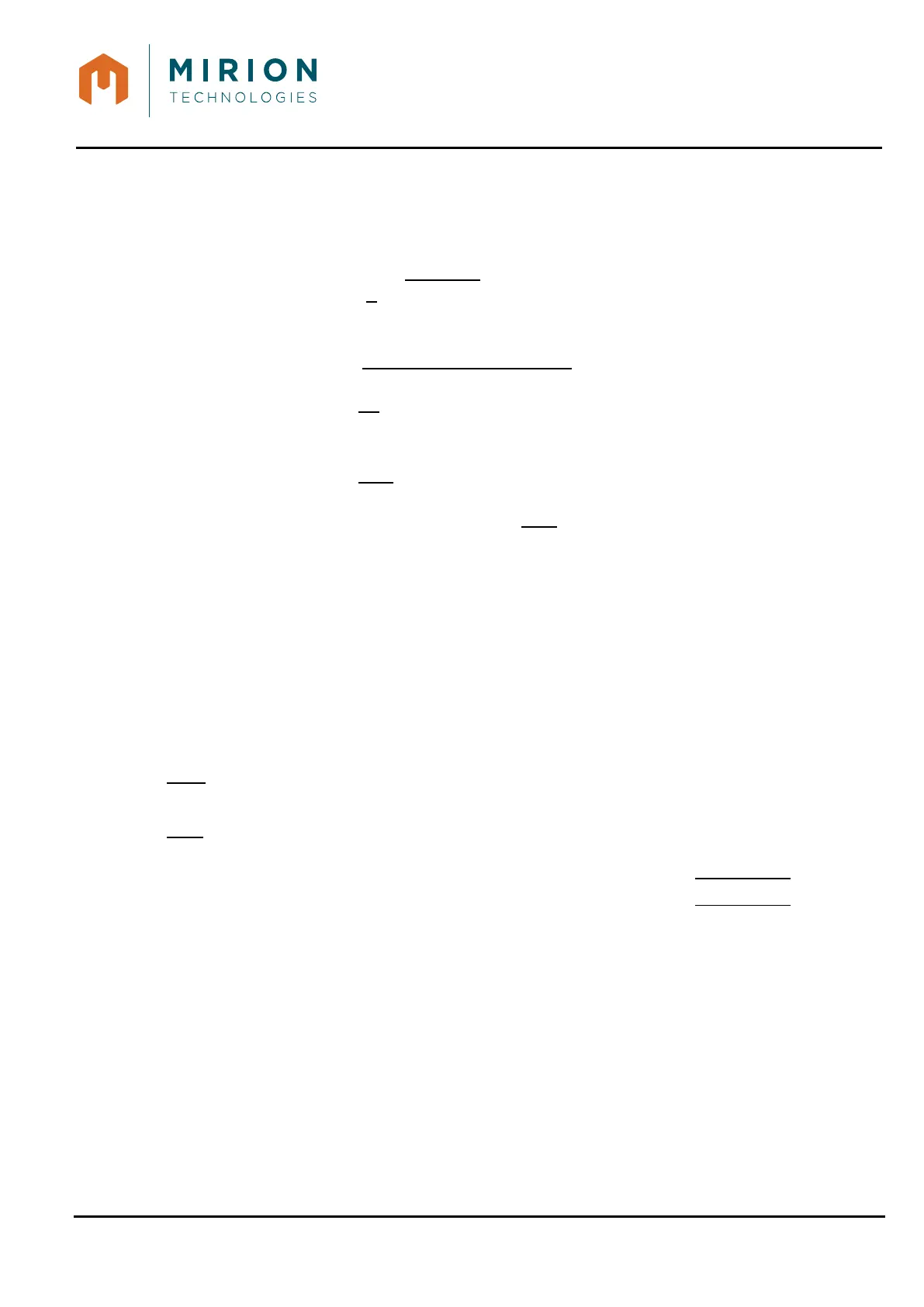USER MANUAL
MINISENTRY-2
107911_D User manual MINISENTRY-2_En.docx
MIRION TECHNOLOGIES (Canberra)S.A.S., BP249, ZI de Vauzelles, 37602
9.9.3.1 Auto count time management
With background enabled and alarm threshold in rate, auto count time can be selected, allowing to have
a dynamic count time computed every measure. This count time is computed according to current
background, wrong alarm coefficient and rate alarm threshold level.
() =
Where :
=
=
=
(
)
.
=
(
)
=
4.
.
ALS is the threshold of alert in cps
is the coefficient of false alarm
is the coefficient of no detection
is the average value of the BKG
is the time of acquisition of the BKG
Note: Only Kb can be set, and Ka = Kb.
9.9.3.2 Alarm management
If background is disabled, only « Rate » alarm threshold can be used.
Rate:
The alarm threshold rate is expressed in the current unit selected (see § 9.9.1).
STD:
In « Enter Wait » mode, the alarm level at which the gate shall trigger an alarm is as follows:
[
]
=
[
]
+ 2[] ×
[
]
[]
With:
• BkgRate: Rate of the Background in cps
• SigmaLvl: Digital value of the Standard Deviation « » (« STD » setting)
• CountTime: Duration in second of the measure
