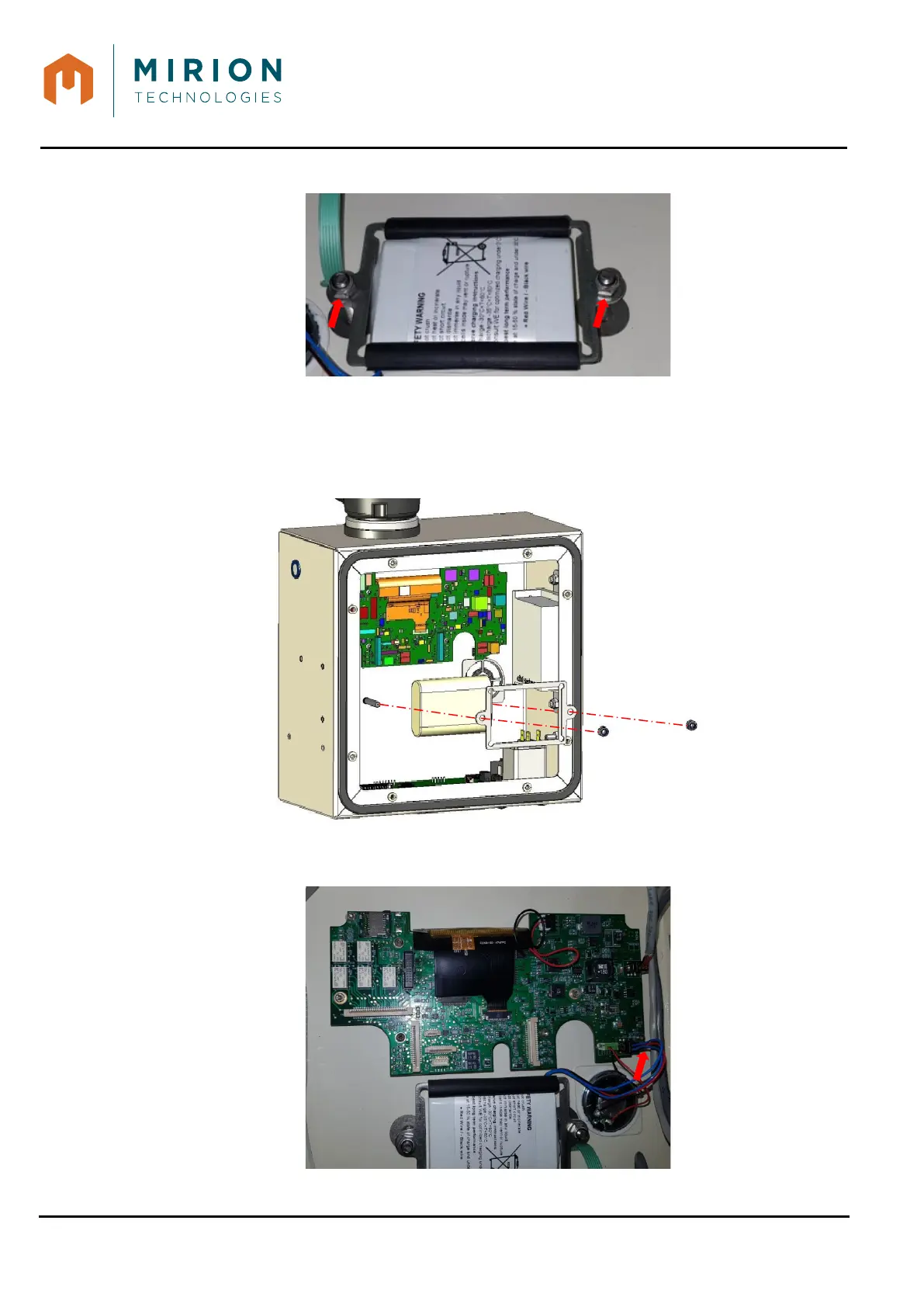USE MANUAL
MINISENTRY-2
107911_D User manual MINISENTRY-2_En.docx
MIRION TECHNOLOGIES (Canberra) S.A.S, BP249, ZI de Vauzelles, 3760
2. Remove both nuts using the 8mm wrench.
3. Remove the metal plate.
4. Extract the battery.
30.3.4 Installation
1. Install the battery with the metal plate.
2. Screw both nuts using the 8mm wrench.
3. Connect the flex wire on the mother board (red arrows).
4. Install rear cover § Erreur ! Source du renvoi introuvable.