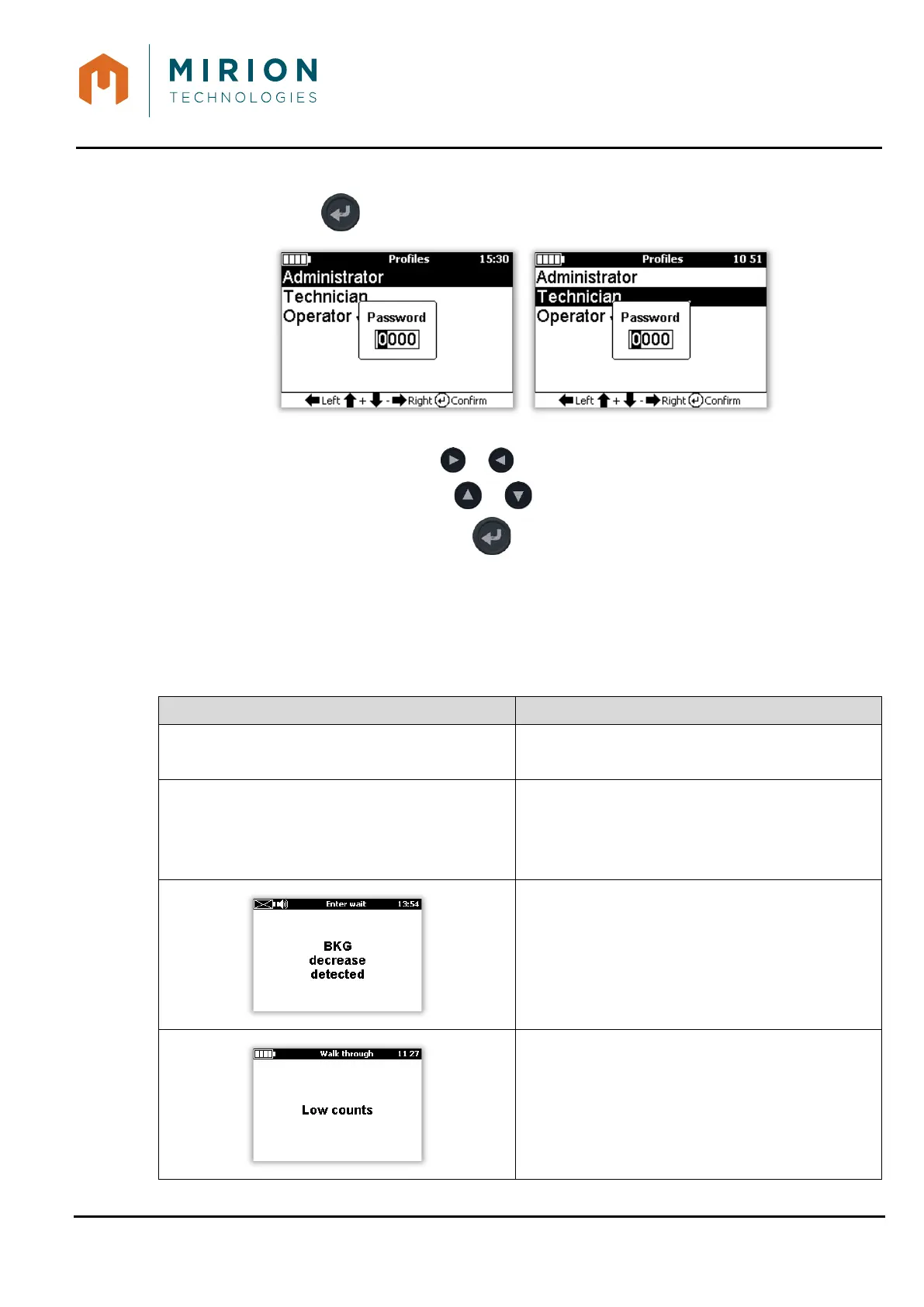USER MANUAL
MINISENTRY-2
107911_D User manual MINISENTRY-2_En.docx
MIRION TECHNOLOGIES (Canberra)S.A.S., BP249, ZI de Vauzelles, 37602
3. Press the key to enter the password of the selected level.
To enter the password:
• Select the column with the or key,
• Change the number with the or key
• Confirm the password with the key.
9.13 SHUTDOWN
The shutdown of the MiniSentry-2 is automatically by pressing the ON / OFF switch of the MiniSentry
control unit.
10 USER MESSAGES
Messages on screen Action
« Access denied »
Unauthorized function for current user, change
user level (§ 9.12)
« Excessive noise »
The decision threshold SD is greater than or equal
to the alarm threshold set in the probe.
Check the background noise parameters (§
9.11.2)
In « Enter wait » and « Walk through » modes, a
variation of background noise is detected, release
the portal to perform the background acquisition
The “low counts” alarm option is enabled and
count is lower than the “Low counts trip level”.
Adjust the value