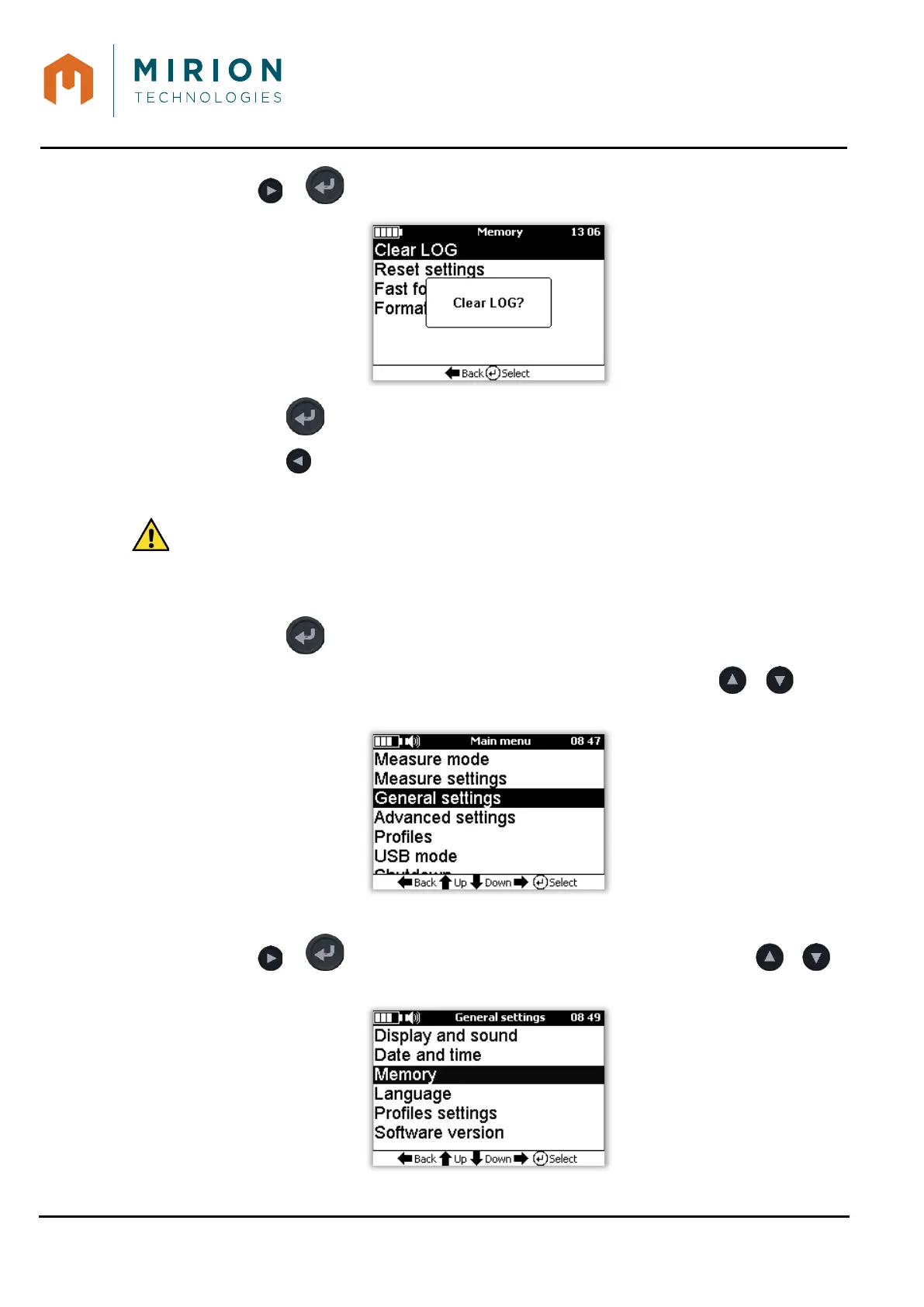USE MANUAL
MINISENTRY-2
107911_D User manual MINISENTRY-2_En.docx
MIRION TECHNOLOGIES (Canberra) S.A.S, BP249, ZI de Vauzelles, 3760
4. Press the or key to initiate the erasing of the Log.
5. Press the key to confirm the erasing of the Log and return to the « Memory » menu.
6. Press the key twice to return to the main menu.
9.10.6 Reset of settings
: This function restore the file « DeviceSettings.cfg » (see § 16) to restore the MiniSentry-2
in the factory output configuration.
This function is only accessible at the « Administrator » user level (To change the user
level, refer to § 9.12).
1. Press the key to access the main menu
Note: The « Measure Mode » line is selected by default. If necessary press the or keys to
select the « Settings » line
2. Press the or key to view the « General settings » screen and press the or
keys to select the « Memory » line.