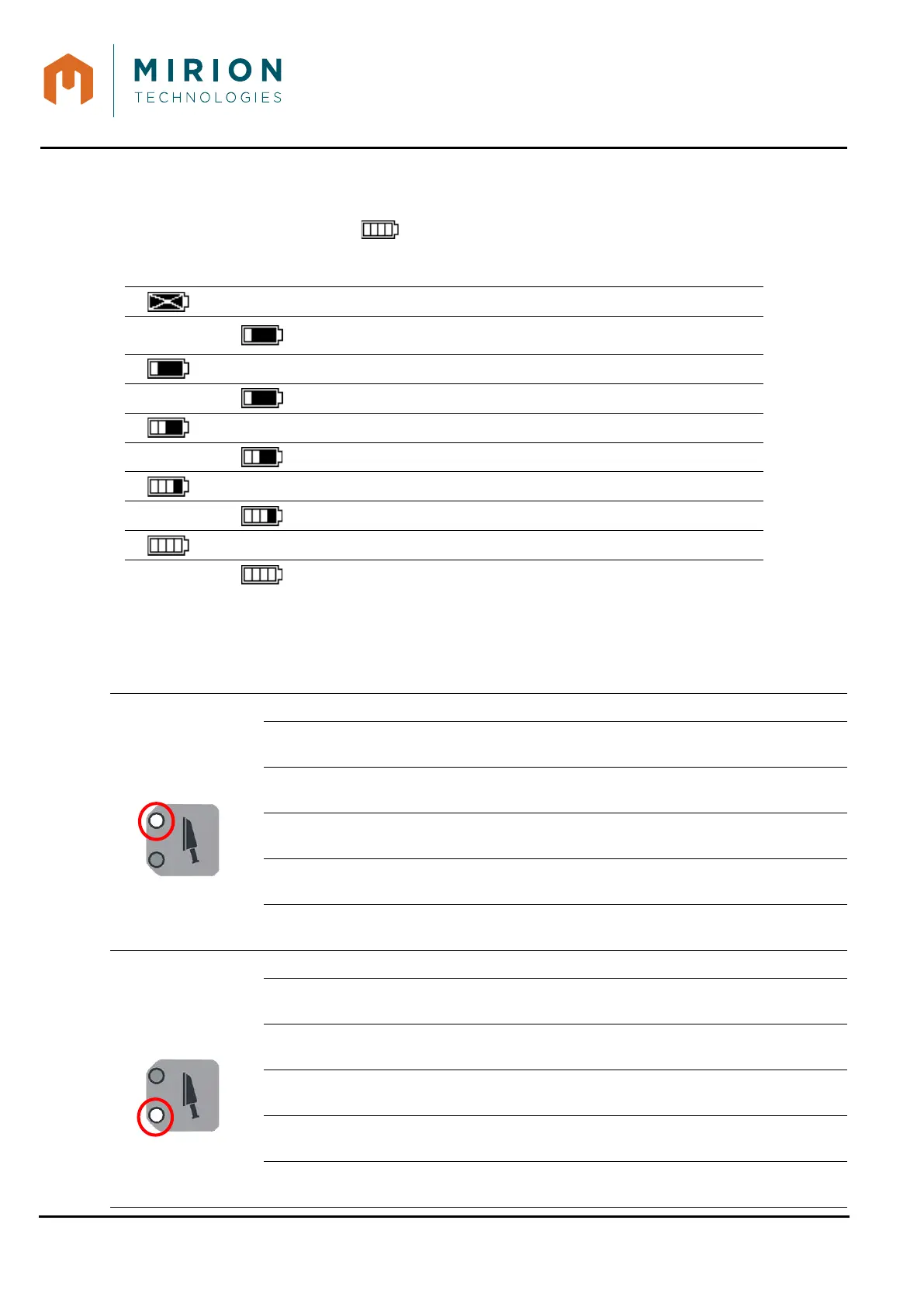USE MANUAL
MINISENTRY-2
107911_D User manual MINISENTRY-2_En.docx
MIRION TECHNOLOGIES (Canberra) S.A.S, BP249, ZI de Vauzelles, 3760
On LCD screen, a message appears when the battery level is less than 5%.
An internal battery status symbol is present on the top banner of the LCD screen.
Fixed
square
Flashing
square
Battery status
Sound
alarm
Internal battery fault or missing
Internal Low Battery
Internal Battery charged less than 25%
Internal Battery charging less than 25%
Internal Battery charged between 25 & 50 %
Internal Battery charging between 25 & 50 %
Internal Battery charged between 50 & 75 %
Internal Battery charging between 50 & 75 %
Internal Battery charged between 75 & 100 %
Internal Battery charging between 75 & 100 %
8.3.4 FRISKER CSP probe LEDs
Two multi-color LEDs (Red, Green, Blue, Orange, and Purple) are associated with Interface to indicate
alarms and malfunctions. LEDs cannot be disabled.
Color Indication
Upper LED
channel 1
Off Missing probe
Flashing
green
Connected probe being initialized or searched or calculation of the
background noise
Flashing
Purple
Saturation or probe fault
or system fault (2 flashing LEDs, channel 1&2)
Fixed
green
Channel 1 connected probe
Flashing
red
High threshold alarm
Flashing
orange
Low threshold alarm
Bottom LED
channel 2
Off Missing probe
Flashing
green
Connected probe being initialized or searched or calculation of the
background noise
Flashing
Purple
Saturation or probe fault
or system fault (2 flashing LEDs, channel 1&2)
Fixed
green
Channel 2 connected probe
Flashing
red
High threshold alarm
Flashing
orange
Low threshold alarm