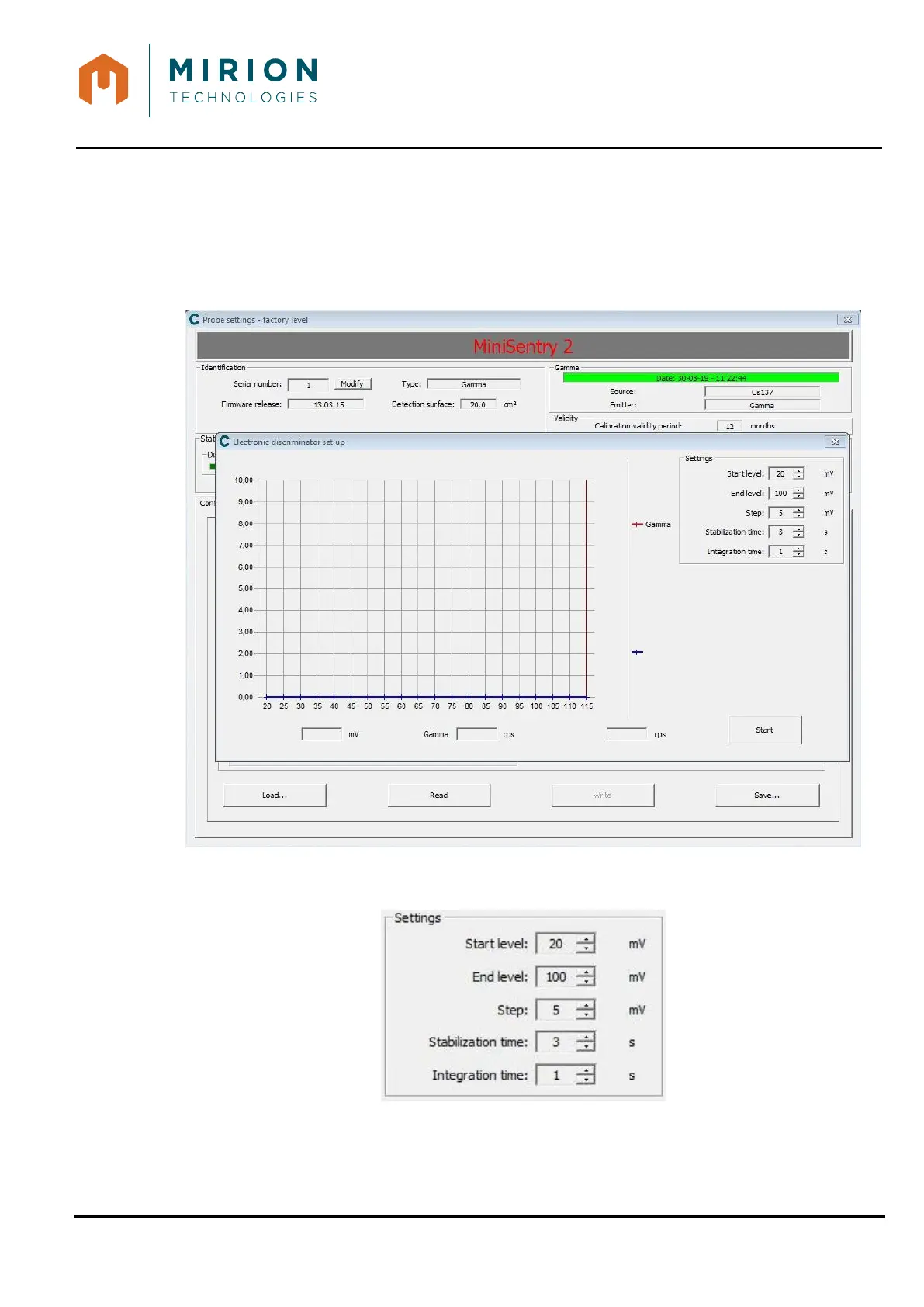USER MANUAL
MINISENTRY-2
107911_D User manual MINISENTRY-2_En.docx
MIRION TECHNOLOGIES (Canberra)S.A.S., BP249, ZI de Vauzelles, 37602
13.7 ELECTRONIC DISCRIMINATION
You can set the electronic discriminator either by clicking on discriminator value and set a new value or
through a plot as described below.
You can
1. Click on « Modifiy.. » button of « Electronic discrimination: » line to display the following
screen:
2. Locate the “Settings” section. See the following screenshot.