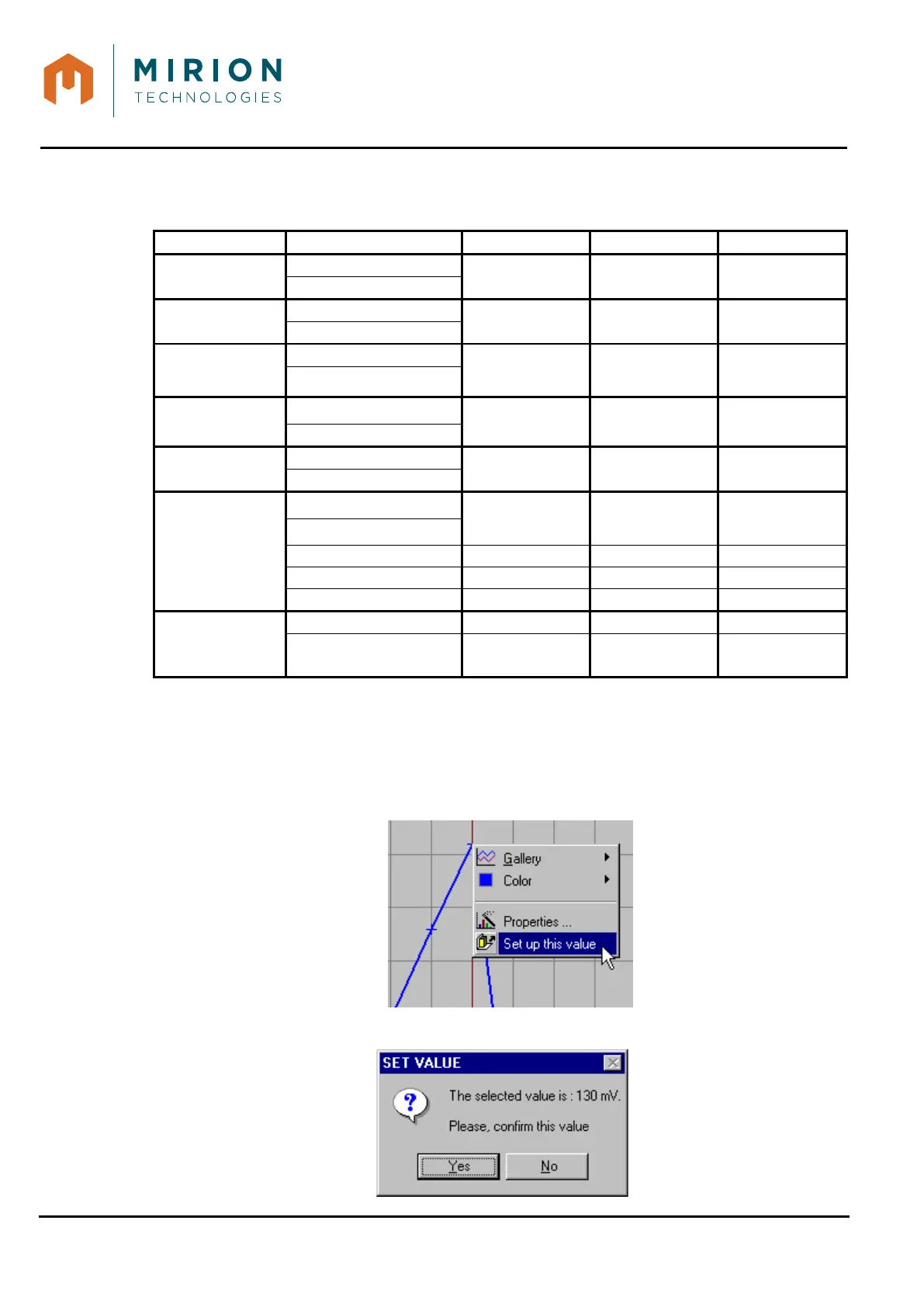USE MANUAL
MINISENTRY-2
107911_D User manual MINISENTRY-2_En.docx
MIRION TECHNOLOGIES (Canberra) S.A.S, BP249, ZI de Vauzelles, 3760
3. You may change the parameters from the “Settings” area within the limits shown in the
following table.
γ probes
0 2000 mV
β + α probes
SAB-100
0 4500 mV
β + α probes
SPAB-15/Beta
0 Discri Alpha mV
Discriminator end
Discriminator start
Discri Beta 4500 mV
0 2050 mV
SN-S
Discriminator start
50 3200 mV
Discriminator end
Step
1
50
mV
3
100
s
1
100
s
4. Click on the “Start” button. The curve of the Electronic discriminator appears on the plot area.
5. Program one of the values represented on the graph curve into the connected device. Proceed
as follows.
Put the mouse cursor onto one of the points of the curve;
Click on the curve point with the left button of the mouse. The context menu shown
on the following screenshot appears.
Click on the command “Set up this value”. The dialog box shown on the following
screenshot appears.