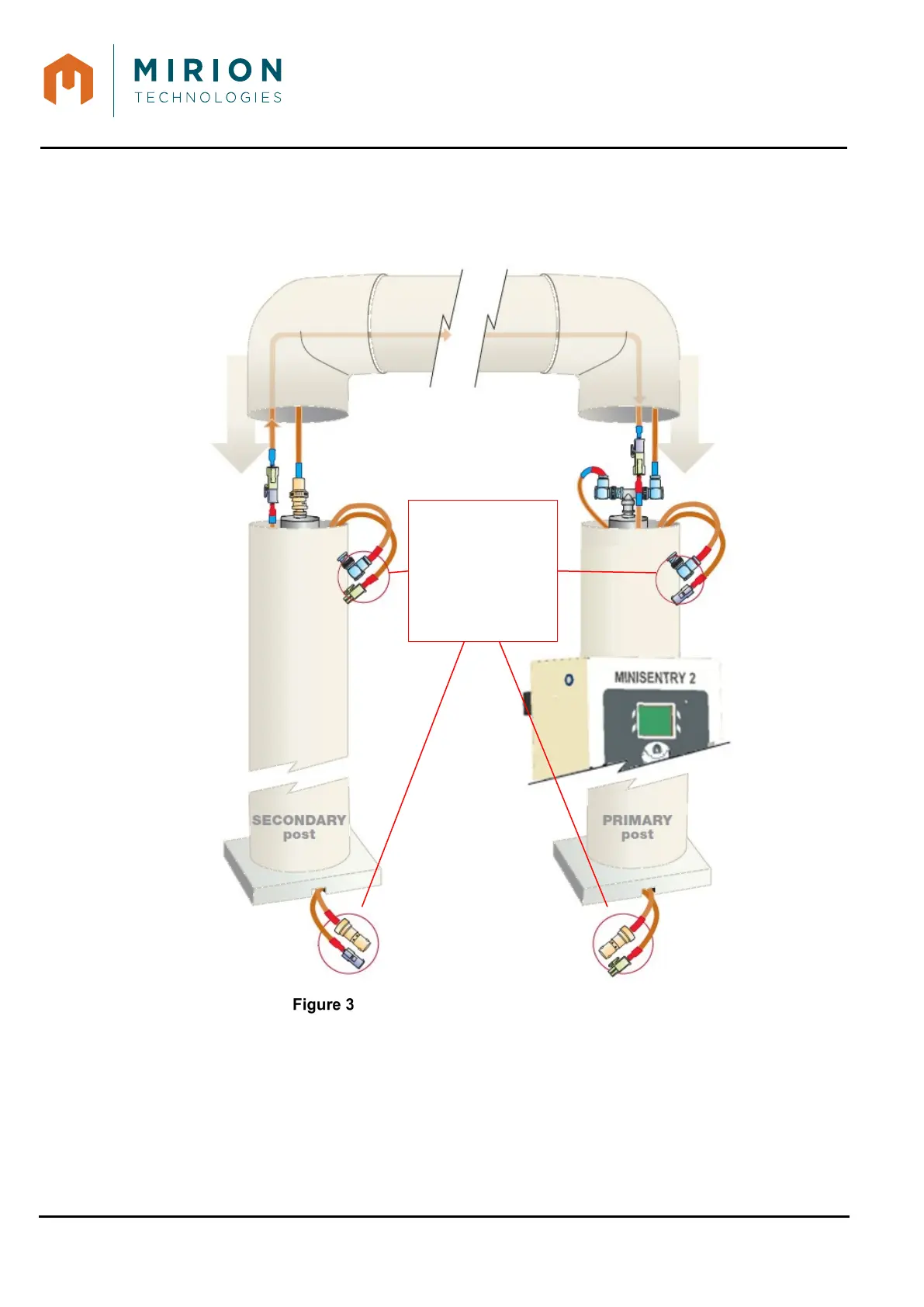USE MANUAL
MINISENTRY-2
107911_D User manual MINISENTRY-2_En.docx
MIRION TECHNOLOGIES (Canberra) S.A.S, BP249, ZI de Vauzelles, 3760
25.2 ASSEMBLY INSTRUCTION
1. Arrange the pieces on the floor and make the connections as diagramed. Some connections
are not used for the pedestrian configuration (See Note 1). These are used for the vehicle
configuration (optional)
Pedestrian configuration installation
2. Remove (and keep) the flat washers and wing nuts from the footplates.
3. Align one footplate's blots with the holes on the base plate of the leg and push the base plate
onto the footplate (Note; The footplate bolts and post holes are spaced so the footplate can
only be attached in one direction on the post).
4. Place a flat washer and a wing nut on each of the footplate’s retaining bolts.
5. Tighten each of the four wing nuts.
These connections
are used only for
the Vehicle
Configuration.
Tuck all unused
connections back in