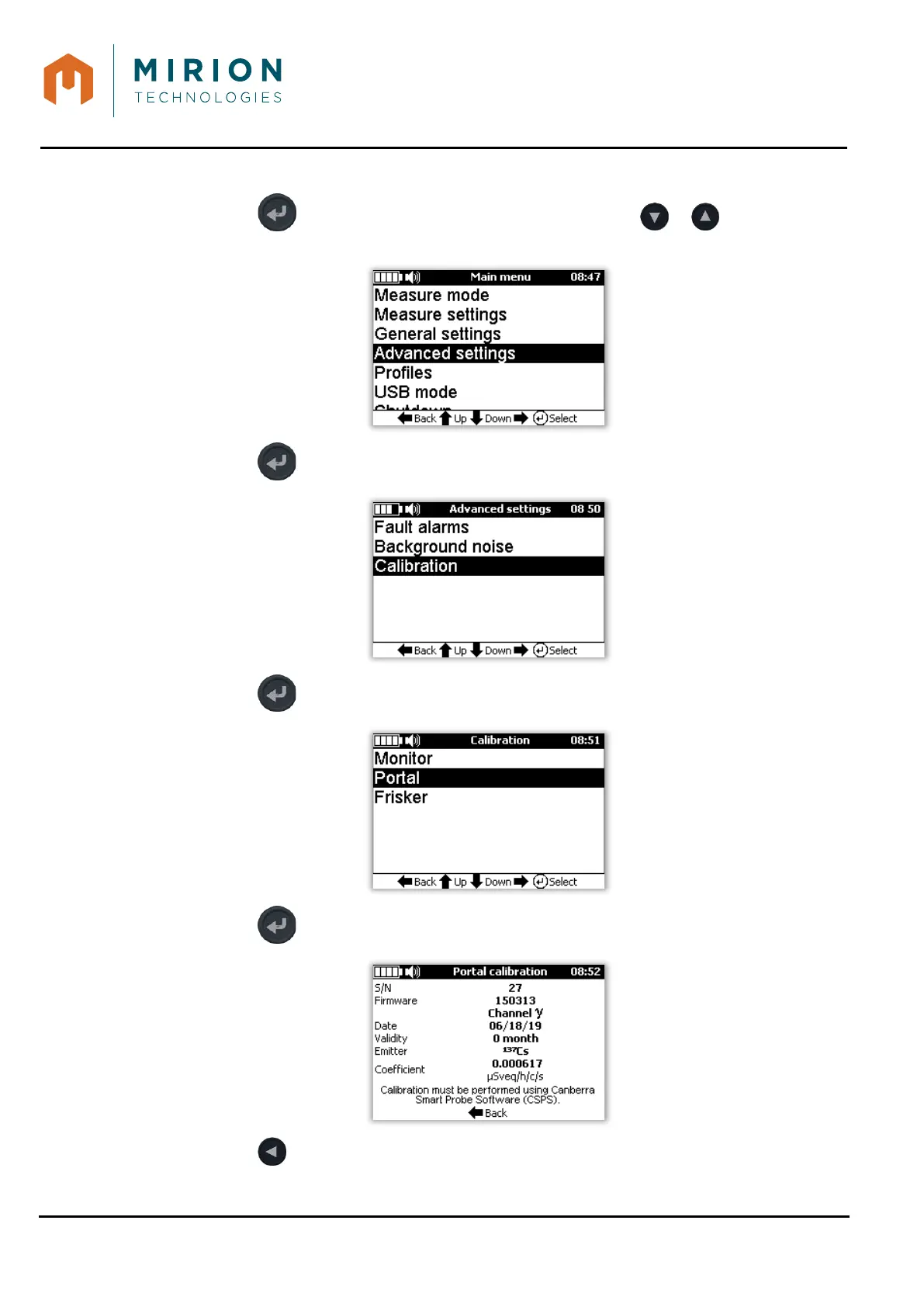USE MANUAL
MINISENTRY-2
107911_D User manual MINISENTRY-2_En.docx
MIRION TECHNOLOGIES (Canberra) S.A.S, BP249, ZI de Vauzelles, 3760
9.11.4 Portal probe calibration check
1. Press the key to access the « Main menu ». and press the or keys to select the
line « Advanced settings ».
2. Press the key to display the « Advanced settings » screen
3. Press the key to display the « Calibration » screen:
4. Press the key to display the « Portal calibration » screen:
5. Press the key to return to previous screen.