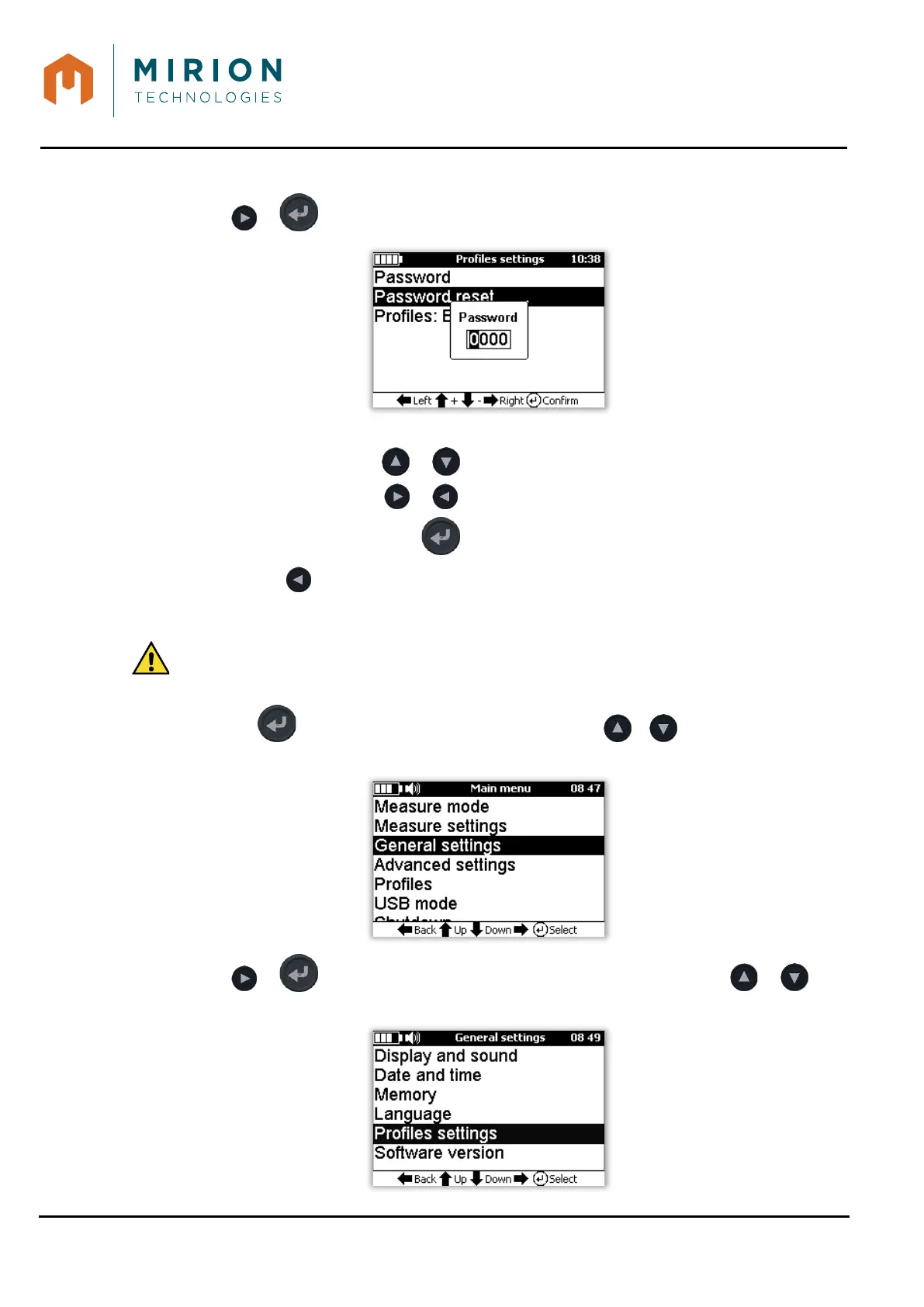USE MANUAL
MINISENTRY-2
107911_D User manual MINISENTRY-2_En.docx
MIRION TECHNOLOGIES (Canberra) S.A.S, BP249, ZI de Vauzelles, 3760
4. Press or key and enter the master password.
To enter the master password:
• Select the number with or key,
• Changing columns with or key,
• Validate password reset with key.
5. Press the key several times to return to the main menu
9.10.9.3 Enabling/Disabling Profiles
: When the profiles are disabled, the user has access to all the functions of the device even
after reboot.
1. Press the key to access the main menu and press the or keys to select the
« General settings » line
2. Press or key to view the « General settings » screen and press the or
keys to select the « Profiles setting » line